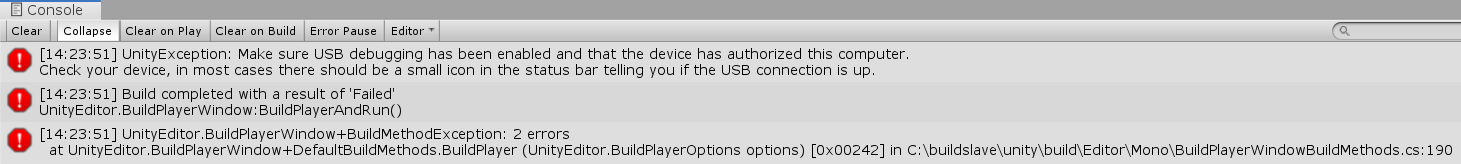実機でビルドできない
Unity 2019.2.5f1を使ってアプリ制作をしています。しかし、以下のエラーが発生し実機でのテストができません
使用している実機 Xperia Z5 Compact
発生している問題
以前のバージョンでは以下のメッセージがスマホに表示されていたが、2019では表示されない
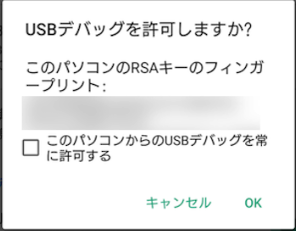
図1
###エラーメッセージ
上記のエラーの詳細を以下に示します。
一つ目
UnityException: Make sure USB debugging has been enabled and that the device has authorized this computer.Check your device, in most cases there should be a small icon in the status bar telling you if the USB connection is up.If you are sure that the device is attached then it might be USB driver issue, for details please check 'Android environment setup' section in Unity manual. UnityEditor.BuildPlayerWindow:BuildPlayerAndRun()
二つ目
Build completed with a result of 'Failed'
UnityEditor.BuildPlayerWindow:BuildPlayerAndRun()
三つ目
UnityEditor.BuildPlayerWindow+BuildMethodException: 2 errors at UnityEditor.BuildPlayerWindow+DefaultBuildMethods.BuildPlayer (UnityEditor.BuildPlayerOptions options) [0x00242] in C:\buildslave\unity\build\Editor\Mono\BuildPlayerWindowBuildMethods.cs:190
at UnityEditor.BuildPlayerWindow.CallBuildMethods (System.Boolean askForBuildLocation, UnityEditor.BuildOptions defaultBuildOptions) [0x0007f] in C:\buildslave\unity\build\Editor\Mono\BuildPlayerWindowBuildMethods.cs:95
UnityEditor.BuildPlayerWindow:BuildPlayerAndRun()
試したこと
同じパソコンに前のバージョンUnityが入っておりそちらでは問題なく動作します。
これらの結果から、USBケーブルの故障や開発者向けオプションの設定などが原因ではないと思います。解決策が見つからず困っています。解決策がわかる方よろしくお願いします。
###ビルド成功したが......
(やったこと1)
以前のバージョン(実機の実行ができる)もので新しいプロジェクトを作り何もせずビルドアンドラン。
(やったこと2)
ビルド時にこのPCからのUSBデバックを許可しますか?とスマホ側に表示される。(上記図1)このパソコンからのUSBデバックを常に許可するにチェックを入れる。
(やったこと3)
その後、問題のUnity 2019のプロジェクトに戻りビルドしたところ実機で実行できました。
どうも、PCからのUSBデバックの許可がうまくいっていない?.....
開発者向けオプションのUSBデバックの許可取り消し(過去のアクセスを許可したパソコンの履歴を消すもの)を押すとまた以前の症状に戻ってしまいます。これではUnity 2019単体でビルドアンドランできません。なぜ、Unity2019単体ではビルドアンドランできないのでしょうか?原因がわかりません。
回答1件
あなたの回答
tips
プレビュー