Ubunru Server 19.10 の Apache2 で 証明書を登録したい。
UbuntuServer19.10のApacheにcertbotを利用して、証明書を作成した。
ちゃんとドメインを買って行いました。(サブドメインではないです。)
※xxxxxxxxx.workを買ったドメインとします。
発生している問題・エラーメッセージ
外部、内部からブラウザで自分の立てたサーバにhttpsでアクセスを試みたところ、以下のような感じになった。
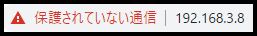
そこで、証明書を見てみた。その結果も貼っておきます。

証明書はしっかりなっているはずなのに、まず「無効」という文字が気になりました。
そこで、外部のサイトでSSLやTLSの通信はしっかりできているか確認した。
それが以下↓↓↓

もういろいろネット上を探したのですが打つ手なしです。
ちなみに参考にしたサイトは、
[https://owner.pw/blog/post/418]
設定ファイル
"000-default-le-ssl.conf" <IfModule mod_ssl.c> <VirtualHost *:443> # The ServerName directive sets the request scheme, hostname and port that # the server uses to identify itself. This is used when creating # redirection URLs. In the context of virtual hosts, the ServerName # specifies what hostname must appear in the request's Host: header to # match this virtual host. For the default virtual host (this file) this # value is not decisive as it is used as a last resort host regardless. # However, you must set it for any further virtual host explicitly. ServerName xxxxxxxxx.work; ServerAdmin webmaster@localhost DocumentRoot /var/www/html # Available loglevels: trace8, ..., trace1, debug, info, notice, warn, # error, crit, alert, emerg. # It is also possible to configure the loglevel for particular # modules, e.g. #LogLevel info ssl:warn ErrorLog ${APACHE_LOG_DIR}/error.log CustomLog ${APACHE_LOG_DIR}/access.log combined # For most configuration files from conf-available/, which are # enabled or disabled at a global level, it is possible to # include a line for only one particular virtual host. For example the # following line enables the CGI configuration for this host only # after it has been globally disabled with "a2disconf". #Include conf-available/serve-cgi-bin.conf ServerAlias xxxxxxxxx.work Include /etc/letsencrypt/options-ssl-apache.conf ServerAlias xxxxxxxxx.work SSLCertificateFile /etc/letsencrypt/live/xxxxxxxxx.work/fullchain.pem SSLCertificateKeyFile /etc/letsencrypt/live/xxxxxxxxx.work/privkey.pem </VirtualHost> </IfModule>
試したこと
ブラウザを変えてみたりしたのですがもちろん効果なし。
それぐらいしかできてません。
#####全く手に負えないためこのサイトを利用いたしました。皆さんのお力をお借りしたいです。その他分からないことや要求があればお申し付けください。
回答3件
あなたの回答
tips
プレビュー










バッドをするには、ログインかつ
こちらの条件を満たす必要があります。