unityでARKitを使いiPhoneへARアプリを作ろうとしているのですが、ビルドをしようとしたらいくつかエラーが出てしまいました。ネットでエラーを調べてもよくわかりませんでした。
unityのことはからっきしなのでどなたか分かる方がいらしたら教えていただきたいです。
記述したコード1
using System.Collections.Generic; using UnityEngine.EventSystems; namespace UnityEngine.XR.iOS { public class UnityARHitTestExample : MonoBehaviour { public Transform m_HitTransform; public float maxRayDistance = 30.0f; public LayerMask collisionLayer = 1 << 10; //ARKitPlane layer bool HitTestWithResultType (ARPoint point, ARHitTestResultType resultTypes) { List<ARHitTestResult> hitResults = UnityARSessionNativeInterface.GetARSessionNativeInterface ().HitTest (point, resultTypes); if (hitResults.Count > 0) { foreach (var hitResult in hitResults) { Debug.Log ("Got hit!"); m_HitTransform.position = UnityARMatrixOps.GetPosition (hitResult.worldTransform); m_HitTransform.rotation = UnityARMatrixOps.GetRotation (hitResult.worldTransform); Debug.Log (string.Format ("x:{0:0.######} y:{1:0.######} z:{2:0.######}", m_HitTransform.position.x, m_HitTransform.position.y, m_HitTransform.position.z)); return true; } } return false; } // Update is called once per frame void Update () { #if UNITY_EDITOR //we will only use this script on the editor side, though there is nothing that would prevent it from working on device if (Input.GetMouseButtonDown (0)) { Ray ray = Camera.main.ScreenPointToRay (Input.mousePosition); RaycastHit hit; //we'll try to hit one of the plane collider gameobjects that were generated by the plugin //effectively similar to calling HitTest with ARHitTestResultType.ARHitTestResultTypeExistingPlaneUsingExtent if (Physics.Raycast (ray, out hit, maxRayDistance, collisionLayer)) { //we're going to get the position from the contact point m_HitTransform.position = hit.point; Debug.Log (string.Format ("x:{0:0.######} y:{1:0.######} z:{2:0.######}", m_HitTransform.position.x, m_HitTransform.position.y, m_HitTransform.position.z)); //and the rotation from the transform of the plane collider m_HitTransform.rotation = hit.transform.rotation; } } #else if (Input.touchCount > 0 && m_HitTransform != null && !IsPointerOverUIObject()) { var touch = Input.GetTouch(0); if (touch.phase == TouchPhase.Began || touch.phase == TouchPhase.Moved) { var screenPosition = Camera.main.ScreenToViewportPoint(touch.position); ARPoint point = new ARPoint { x = screenPosition.x, y = screenPosition.y }; // prioritize reults types ARHitTestResultType[] resultTypes = { //ARHitTestResultType.ARHitTestResultTypeExistingPlaneUsingGeometry, ARHitTestResultType.ARHitTestResultTypeExistingPlaneUsingExtent, // if you want to use infinite planes use this: //ARHitTestResultType.ARHitTestResultTypeExistingPlane, //ARHitTestResultType.ARHitTestResultTypeEstimatedHorizontalPlane, //ARHitTestResultType.ARHitTestResultTypeEstimatedVerticalPlane, //ARHitTestResultType.ARHitTestResultTypeFeaturePoint }; foreach (ARHitTestResultType resultType in resultTypes) { if (HitTestWithResultType (point, resultType)) { return; } } private bool IsPointerOverUIObject() { PointerEventData eventDataCurrentPosition = new PointerEventData(EventSystem.current); eventDataCurrentPosition.position = new Vector2(Input.mousePosition.x, Input.mousePosition.y); List<RaycastResult> results = new List<RaycastResult>(); EventSystem.current.RaycastAll(eventDataCurrentPosition, results); return results.Count > 0; } } } #endif } } }
記述したコード2
using System.Collections; using System.Collections.Generic; using UnityEngine; public class WolfScript : MonoBehaviour { private Animation anim; private bool walkMode; // Start is called before the first frame update void Start() { anim = GetComponent<Animation>(); } // Update is called once per frame void Update() { if (walkMode) { transform.Translate(Vector3.forward * Time.deltaTime * (transform.localScale.x * .1f)); } } public void RunAction() { anim.Play("Wolf_Skeleton|Wolf_Run_Cycle_"); walkMode = false; } public void SeatAction() { anim.Play("Wolf_Skeleton|Wolf_seat_"); walkMode = false; } public void WalkAction() { anim.Play("Wolf_Skeleton|Wolf_Walk_cycle_"); walkMode = true; } }
回答1件
あなたの回答
tips
プレビュー



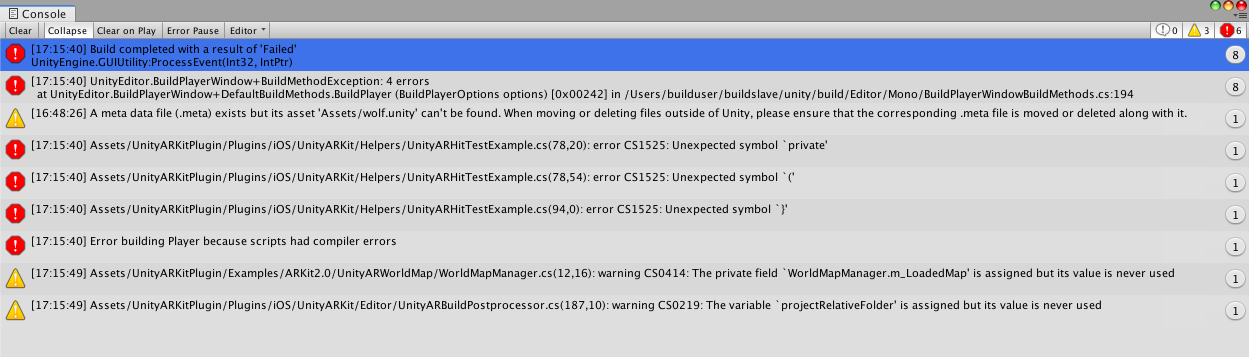



バッドをするには、ログインかつ
こちらの条件を満たす必要があります。
2019/09/07 09:33