自宅に設置したPCにUbuntu Server 20.04をインストールし、Linuxの学習も兼ねて個人的にLAMPサーバ構築を進めております。
SQL文を記述したPHPは既に用意(/var/www/android)しており、当該PHP(select_sample.php)をMySQLにアクセスするためのAPIとして構築しています。
やりたい事は、ブラウザからhttp://[ip address]/select_sample.phpへアクセスし、当該PHPファイルに記述されたSQLを発行し、ブラウザに表示させる事です。
※/var/www/androidは今回の個人プロジェクト用に作成したディレクトリになります。
今回、上記一連のLAMP環境を構築し、ブラウザからhttp://[ip address]/select_sample.phpへアクセスを試みたところ、
添付画像にもある通り、下記のように403エラー(Forbidden)が発生してしまいました。
Forbidden
You don't have permission to access this resource.

本来であれば、上記でアクセスしたselect_sample.phpに記述されたselect文が実行され、
当該実行結果がブラウザに表示されるはずでした。
従いまして、上記エラーを解決して頂ける方を探しております。
今回のエラーはLinuxの権限周りのエラーかと思いますので、Linux関連に関してお詳しい方がいればご回答の程よろしくお願いいたします。
参考までに下記に上記以外の設定も記述します:
/var/www/androidはapacheのdoument rootに指定しております。
<VirtualHost *:80>
ServerName android.dev
ServerAdmin webmaster@localhost
DocumentRoot /var/www/android
ErrorLog ${APACHE_LOG_DIR}error.log
CustomLog ${APACHE_LOG_DIR}access.log combined
<Directory /var/www/android>
Options FollowSymLinks
AllowOverride All
Require all granted
</Directory>
</VirtualHost>
またselect_sample.phpはdocument root直下(/var/www/android)に置いてあります。
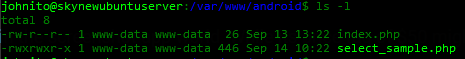
エラーログを確認した所、下記のようなログが吐き出されていました。
AH01630: client denied by server configuration: /var/www/html/select_sample.php
回答2件
あなたの回答
tips
プレビュー



