質問編集履歴
5
追記
title
CHANGED
|
File without changes
|
body
CHANGED
|
@@ -144,11 +144,35 @@
|
|
|
144
144
|
ERROR: No matching distribution found for python-3.9.13
|
|
145
145
|
```
|
|
146
146
|
とビルドエラーが返された。
|
|
147
|
-
runtime.txt を消去、requirements.txt に Python のバージョンを記載後、デプロイすると、上記と同様のビルドエラーが返されました。
|
|
148
147
|
|
|
148
|
+
・runtime.txt を消去、requirements.txt に Python のバージョンを記載後、デプロイすると、上記と同様のビルドエラーが返されました。
|
|
149
149
|
|
|
150
|
+
・runtime.txt はそのままで以下の Pipfile を追加後、デプロイ。本番環境で動作確認すると、No Found になり、アプリケーションログ、git push heroku main の結果も変わらなかった。
|
|
151
|
+
```ここに言語を入力
|
|
152
|
+
[[source]]
|
|
150
153
|
|
|
154
|
+
url = "https://pypi.python.org/simple"
|
|
155
|
+
verify_ssl = true
|
|
156
|
+
name = "pypi"
|
|
151
157
|
|
|
158
|
+
|
|
159
|
+
[packages]
|
|
160
|
+
|
|
161
|
+
|
|
162
|
+
|
|
163
|
+
[dev-packages]
|
|
164
|
+
|
|
165
|
+
|
|
166
|
+
|
|
167
|
+
[requires]
|
|
168
|
+
|
|
169
|
+
python_version = "3.9.13"
|
|
170
|
+
```
|
|
171
|
+
|
|
172
|
+
|
|
173
|
+
|
|
174
|
+
|
|
175
|
+
|
|
152
176
|
### 補足情報(FW/ツールのバージョンなど)
|
|
153
177
|
|
|
154
178
|
【ローカル】
|
4
追記
title
CHANGED
|
File without changes
|
body
CHANGED
|
@@ -136,7 +136,19 @@
|
|
|
136
136
|
---
|
|
137
137
|
・アプリを消去し、ビルドパックを heroku/python に設定後、再度アプリケーションを本番環境で動作させてみるが変わらず No Found になり、アプリケーションログ、git push heroku main の結果も変わらなかった。
|
|
138
138
|
|
|
139
|
+
・Pyhon buildpack(https://github.com/heroku/heroku-buildpack-python/blob/61609930c167e04ea4b41027e725ac46f7270e72/bin/detect)
|
|
140
|
+
によると、Python のプロジェクトかどうかは、requirements.txt、setup.py、Pipfile のどれかがあるかどうかで判定しているらしい。。 (runtime.txt に記載してるが、)
|
|
141
|
+
requirements.txt に Python のバージョンを記載後、デプロイ
|
|
142
|
+
```ここに言語を入力
|
|
143
|
+
ERROR: Could not find a version that satisfies the requirement python-3.9.13 (from versions: none)
|
|
144
|
+
ERROR: No matching distribution found for python-3.9.13
|
|
145
|
+
```
|
|
146
|
+
とビルドエラーが返された。
|
|
147
|
+
runtime.txt を消去、requirements.txt に Python のバージョンを記載後、デプロイすると、上記と同様のビルドエラーが返されました。
|
|
139
148
|
|
|
149
|
+
|
|
150
|
+
|
|
151
|
+
|
|
140
152
|
### 補足情報(FW/ツールのバージョンなど)
|
|
141
153
|
|
|
142
154
|
【ローカル】
|
3
追記
title
CHANGED
|
File without changes
|
body
CHANGED
|
@@ -129,8 +129,14 @@
|
|
|
129
129
|
! [remote rejected] main -> main (pre-receive hook declined)
|
|
130
130
|
error: failed to push some refs to 'https://git.heroku.com/app.git'
|
|
131
131
|
```
|
|
132
|
-
新しくエラーが見つかった。
|
|
132
|
+
「ビルドパックと互換性のないアプリ」と新しくエラーが見つかった。
|
|
133
|
+
しかし、heroku/python と正しいビルドパックが設定されている。
|
|
133
134
|
|
|
135
|
+
**追記**
|
|
136
|
+
---
|
|
137
|
+
・アプリを消去し、ビルドパックを heroku/python に設定後、再度アプリケーションを本番環境で動作させてみるが変わらず No Found になり、アプリケーションログ、git push heroku main の結果も変わらなかった。
|
|
138
|
+
|
|
139
|
+
|
|
134
140
|
### 補足情報(FW/ツールのバージョンなど)
|
|
135
141
|
|
|
136
142
|
【ローカル】
|
2
誤字
title
CHANGED
|
File without changes
|
body
CHANGED
|
@@ -74,7 +74,7 @@
|
|
|
74
74
|
|
|
75
75
|
**試したこと**
|
|
76
76
|
---
|
|
77
|
-
Heroku stackを20から22に
|
|
77
|
+
Heroku stackを20から22にアップグレードしてみるため、アプリケーションをPython 3.9.13 で再作成。
|
|
78
78
|
その後、Heroku-22 stackに本番環境を指定した。本番環境でアプリケーションで動作させると、変わらず Not Found なった。
|
|
79
79
|
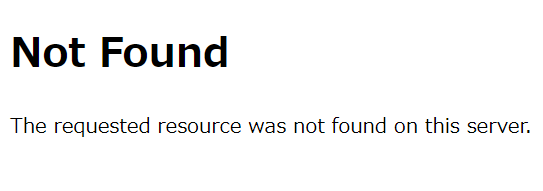
|
|
80
80
|
|
1
追記
title
CHANGED
|
File without changes
|
body
CHANGED
|
@@ -13,29 +13,6 @@
|
|
|
13
13
|
### 発生している問題・エラーメッセージ
|
|
14
14
|
**アプリケーションログ**
|
|
15
15
|
```
|
|
16
|
-
2022-07-17T11:40:50.429324+00:00 heroku[web.1]:
|
|
17
|
-
Process exited with status 0
|
|
18
|
-
|
|
19
|
-
2022-07-17T11:40:53.030933+00:00 heroku[web.1]:
|
|
20
|
-
Starting process with command `gunicorn mysite.wsgi --log-file -`
|
|
21
|
-
|
|
22
|
-
2022-07-17T11:40:54.165770+00:00 app[web.1]:
|
|
23
|
-
[2022-07-17 11:40:54 +0000] [4] [INFO] Starting gunicorn 20.1.0
|
|
24
|
-
|
|
25
|
-
2022-07-17T11:40:54.166194+00:00 app[web.1]:
|
|
26
|
-
[2022-07-17 11:40:54 +0000] [4] [INFO] Listening at: http://0.0.0.0:38305 (4)
|
|
27
|
-
|
|
28
|
-
2022-07-17T11:40:54.166235+00:00 app[web.1]:
|
|
29
|
-
[2022-07-17 11:40:54 +0000] [4] [INFO] Using worker: sync
|
|
30
|
-
|
|
31
|
-
2022-07-17T11:40:54.169029+00:00 app[web.1]:
|
|
32
|
-
[2022-07-17 11:40:54 +0000] [10] [INFO] Booting worker with pid: 10
|
|
33
|
-
|
|
34
|
-
2022-07-17T11:40:54.233185+00:00 app[web.1]:
|
|
35
|
-
[2022-07-17 11:40:54 +0000] [11] [INFO] Booting worker with pid: 11
|
|
36
|
-
|
|
37
|
-
2022-07-17T11:40:54.692776+00:00 heroku[web.1]: State changed from starting to up
|
|
38
|
-
|
|
39
16
|
2022-07-17T11:40:57.931586+00:00 heroku[router]:
|
|
40
17
|
at=info method=GET path="/" host=app.herokuapp.com
|
|
41
18
|
request_id=b14646e6-e807-4ddc-a59c-835c15014d05 fwd="126.251.50.72" dyno=web.1
|
|
@@ -49,7 +26,6 @@
|
|
|
49
26
|
|
|
50
27
|
|
|
51
28
|
**git push heroku main の結果**
|
|
52
|
-
---
|
|
53
29
|
```ここに言語名を入力
|
|
54
30
|
Enumerating objects: 15, done.
|
|
55
31
|
Counting objects: 100% (15/15), done.
|
|
@@ -96,15 +72,73 @@
|
|
|
96
72
|
3c5974a..8406b1e main -> main
|
|
97
73
|
```
|
|
98
74
|
|
|
75
|
+
**試したこと**
|
|
76
|
+
---
|
|
77
|
+
Heroku stackを20から22にバックアップしてみるため、アプリケーションをPython 3.9.13 で再作成。
|
|
78
|
+
その後、Heroku-22 stackに本番環境を指定した。本番環境でアプリケーションで動作させると、変わらず Not Found なった。
|
|
79
|
+
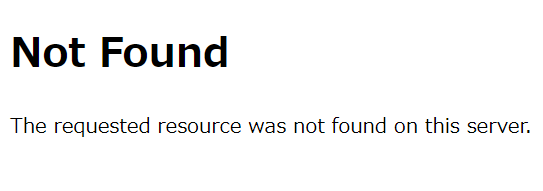
|
|
99
80
|
|
|
81
|
+
**アプリケーションログ**
|
|
82
|
+
```ここに言語を入力
|
|
83
|
+
2022-07-17T16:45:26.563028+00:00 heroku[router]:
|
|
84
|
+
at=info method=GET path="/" host=ma-qwuchan.herokuapp.com
|
|
85
|
+
request_id=c11ba0be-1ab3-4f9a-abaa-b2fb8dbb51cd fwd="126.251.50.72" dyno=web.1
|
|
86
|
+
connect=0ms service=11ms status=404 bytes=452 protocol=https
|
|
87
|
+
|
|
88
|
+
2022-07-17T16:45:26.562847+00:00 app[web.1]:
|
|
89
|
+
10.1.3.249 - - [18/Jul/2022:01:45:26 +0900] "GET / HTTP/1.1" 404 179 "https://dashboard.heroku.com/"
|
|
90
|
+
"Mozilla/5.0 (Windows NT 10.0; Win64; x64) AppleWebKit/537.36 (KHTML, like Gecko)
|
|
91
|
+
Chrome/103.0.5060.114 Safari/537.36 Edg/103.0.1264.62"
|
|
92
|
+
```
|
|
93
|
+
|
|
94
|
+
**git push heroku main の結果**
|
|
95
|
+
```ここに言語を入力
|
|
96
|
+
Enumerating objects: 112, done.
|
|
97
|
+
Counting objects: 100% (112/112), done.
|
|
98
|
+
Delta compression using up to 4 threads
|
|
99
|
+
Compressing objects: 100% (99/99), done.
|
|
100
|
+
Writing objects: 100% (112/112), 33.25 KiB | 1.96 MiB/s, done.
|
|
101
|
+
Total 112 (delta 36), reused 0 (delta 0), pack-reused 0
|
|
102
|
+
remote: Compressing source files... done.
|
|
103
|
+
remote: Building source:
|
|
104
|
+
remote:
|
|
105
|
+
remote: -----> Building on the Heroku-22 stack
|
|
106
|
+
remote: -----> Using buildpack: heroku/python
|
|
107
|
+
remote: -----> App not compatible with buildpack: https://buildpack-registry.s3.amazonaws.com/buildpacks/heroku/python.tgz
|
|
108
|
+
remote: More info: https://devcenter.heroku.com/articles/buildpacks#detection-failure
|
|
109
|
+
remote:
|
|
110
|
+
remote: ! Push failed
|
|
111
|
+
remote: !
|
|
112
|
+
remote: ! ## Warning - The same version of this code has already been built: 30dbe438944d1004c01d5396fe49b6e01507e0bb
|
|
113
|
+
remote: !
|
|
114
|
+
remote: ! We have detected that you have triggered a build from source code with version 30dbe438944d1004c01d5396fe49b6e01507e0bb
|
|
115
|
+
remote: ! at least twice. One common cause of this behavior is attempting to deploy code from a different branch.
|
|
116
|
+
remote: !
|
|
117
|
+
remote: ! If you are developing on a branch and deploying via git you must run:
|
|
118
|
+
remote: !
|
|
119
|
+
remote: ! git push heroku <branchname>:main
|
|
120
|
+
remote: !
|
|
121
|
+
remote: ! This article goes into details on the behavior:
|
|
122
|
+
remote: ! https://devcenter.heroku.com/articles/duplicate-build-version
|
|
123
|
+
remote:
|
|
124
|
+
remote: Verifying deploy...
|
|
125
|
+
remote:
|
|
126
|
+
remote: ! Push rejected to app.
|
|
127
|
+
remote:
|
|
128
|
+
To https://git.heroku.com/app.git
|
|
129
|
+
! [remote rejected] main -> main (pre-receive hook declined)
|
|
130
|
+
error: failed to push some refs to 'https://git.heroku.com/app.git'
|
|
131
|
+
```
|
|
132
|
+
新しくエラーが見つかった。
|
|
133
|
+
|
|
100
134
|
### 補足情報(FW/ツールのバージョンなど)
|
|
101
135
|
|
|
102
136
|
【ローカル】
|
|
103
|
-
Python3.8.13
|
|
137
|
+
Python3.8.1 3⇒ Python 3.9.13
|
|
104
138
|
Heroku7.60.2
|
|
105
139
|
Windows home10
|
|
106
140
|
Git 2.36.1.
|
|
107
141
|
Sqlite3 3.36.0
|
|
108
142
|
|
|
109
143
|
【本番環境】
|
|
110
|
-
Heroku
|
|
144
|
+
Heroku-20 stack ⇒ Heroku-22 stack
|
