flutterのドロップダウンボタンについて質問があります。
以下のコードはflutter.devのドロップダウンから引っ張ってきたコードなのですが、このドロップダウンの最初のアイテム(つまり選択前から表紙されているもの、この例で言えば「年齢を選択してください」のところを選択できないようにするにはどのようにしたらよいのでしょうか?
初歩的な質問で申し訳ありませんがご回答いただけると幸いです。
// Flutter code sample for DropdownButton // This sample shows a `DropdownButton` with a large arrow icon, // purple text style, and bold purple underline, whose value is one of "One", // "Two", "Free", or "Four". // // 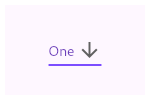 import 'package:flutter/material.dart'; void main() => runApp(MyApp()); /// This Widget is the main application widget. class MyApp extends StatelessWidget { static const String _title = 'Flutter Code Sample'; @override Widget build(BuildContext context) { return MaterialApp( title: _title, home: Scaffold( appBar: AppBar(title: const Text(_title)), body: Center( child: MyStatefulWidget(), ), ), ); } } class MyStatefulWidget extends StatefulWidget { MyStatefulWidget({Key key}) : super(key: key); @override _MyStatefulWidgetState createState() => _MyStatefulWidgetState(); } class _MyStatefulWidgetState extends State<MyStatefulWidget> { String dropdownValue = '年齢を選択してください'; @override Widget build(BuildContext context) { return DropdownButton<String>( value: dropdownValue, icon: Icon(Icons.arrow_downward), iconSize: 24, elevation: 16, style: TextStyle(color: Colors.deepPurple), underline: Container( height: 2, color: Colors.deepPurpleAccent, ), onChanged: (String newValue) { setState(() { dropdownValue = newValue; }); }, items: <String>['年齢を選択してください', '19', '20', '21'] .map<DropdownMenuItem<String>>((String value) { return DropdownMenuItem<String>( value: value, child: Text(value), ); }).toList(), ); } }







バッドをするには、ログインかつ
こちらの条件を満たす必要があります。