#質問したいこと
先ほどこちらのページにてtextViewで選択した部分の色を変える方法を教えてもらいました。
次に、そのtextViewで変えた色を違う画面のlabelにも反映させたいのですが、どうすればできるでしょうか?

↑textViewで色を変えたところ
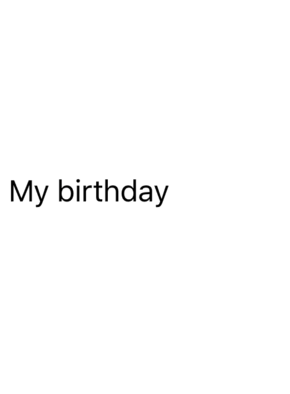
↑違う画面にいったところでのlabelに表示されている文字
#コード
@IBAction func redColor(_ sender: UIButton) { typingColor = UIColor.red let range = eventText.selectedRange let string = NSMutableAttributedString(attributedString: eventText.attributedText) let attributes = [NSAttributedString.Key.foregroundColor: UIColor.red] string.addAttributes(attributes, range: eventText.selectedRange) eventText.attributedText = string eventText.selectedRange = range NSData as Data = try! NSKeyedArchiver.archivedData(withRootObject: typingColor, requiringSecureCoding: true) UserDefaults.standard.set(typingColor, forKey: "red") } @IBAction func blueColor(_ sender: UIButton) { typingColor = UIColor.blue let range = eventText.selectedRange let string = NSMutableAttributedString(attributedString: eventText.attributedText) let attributes = [NSAttributedString.Key.foregroundColor: UIColor.blue] string.addAttributes(attributes, range: eventText.selectedRange) eventText.attributedText = string eventText.selectedRange = range NSData as Data = try! NSKeyedArchiver.archivedData(withRootObject: typingColor, requiringSecureCoding: true) UserDefaults.standard.set(typingColor, forKey: "blue") }
どこに何をどのように書けばいいのかわからず、困っております。
ご教授よろしくお願いします。
回答1件
あなたの回答
tips
プレビュー






