前提・実現したいこと
XcodeでGoogleMaps SKD for ios を使ってマップアプリを作ろうとしています。
アイコン画像のサイズ設定と拡大縮小を行った際、同時にアイコン画像のサイズを変更したいです。
拙いコードで見にくいと思いますがよろしくお願いします。
発生している問題・エラーメッセージ
監視カメラの画像を徳島県庁に設定しています
サイズがおかしい。。。
該当のソースコード
Swift
1import UIKit 2import GoogleMaps 3import GooglePlaces 4 5class ViewController: UIViewController { 6 var mapView: GMSMapView! 7 var london: GMSMarker? 8 var londonView: UIImageView? 9 10 11 override func viewDidLoad() { 12 super.viewDidLoad() 13 14 let camera = GMSCameraPosition.camera(withLatitude: 34.077875549971, 15 longitude: 134.56156512254, 16 zoom: 10.0) 17 18 //CGRect.zero,view.frame view.bounds 19 let mapView = GMSMapView.map(withFrame: view.frame, 20 camera: camera) 21 22 self.view = mapView //Main.storyboardのviewに表示 23 24 //let house = UIImage(named: "house")!.withRenderingMode(.alwaysTemplate) 25 //let markerView = UIImageView(image: house) 26 //markerView.tintColor = .red 27 //londonView = markerView 28 29 30 let marker = GMSMarker() 31 marker.position = CLLocationCoordinate2D(latitude: 34.077875549971, 32 longitude: 134.56156512254) 33 //let map = GMSMapView() //傾き 34 //map.animate(toViewingAngle: 45) 35 //marker.icon = GMSMarker.markerImage(with: .black) //ピンの色 36 37 marker.title = "徳島" 38 //marker.snippet = "" 39 marker.icon = UIImage(named: "camera_1") 40 marker.tracksViewChanges = false 41 //marker.position(latlng, 300f, 300f) 42 marker.map = mapView 43 london = marker 44 } 45 /* 46 func mapView(_ mapView: GMSMapView, idleAt position: GMSCameraPosition) { 47 UIView.animate(withDuration: 5.0, animations: { () -> Void in 48 self.londonView?.tintColor = .blue 49 }, completion: {(finished) in 50 // Stop tracking view changes to allow CPU to idle. 51 self.london?.tracksViewChanges = false 52 }) 53 } 54 */ 55}
試したこと
補足情報(FW/ツールのバージョンなど)
https://developers.google.com/maps/documentation/ios-sdk/marker
https://stackoverflow.com/questions/39719139/change-the-size-of-marker-in-googlemap-using-swift/39719578
を参考にしました。
回答1件
あなたの回答
tips
プレビュー





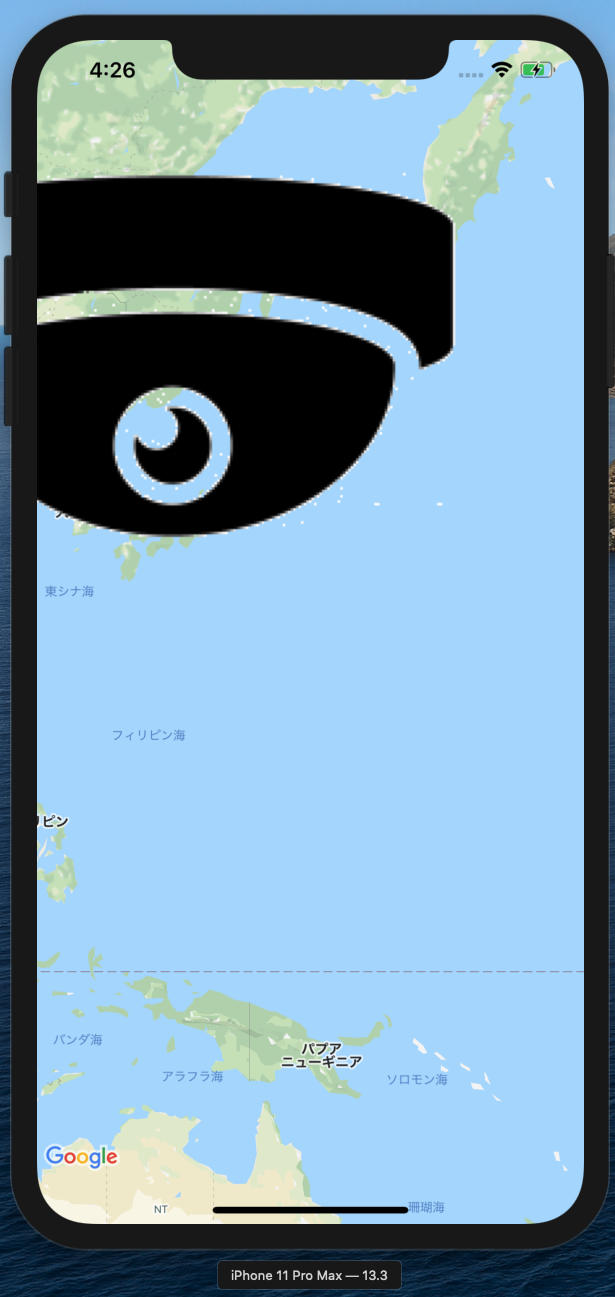



バッドをするには、ログインかつ
こちらの条件を満たす必要があります。