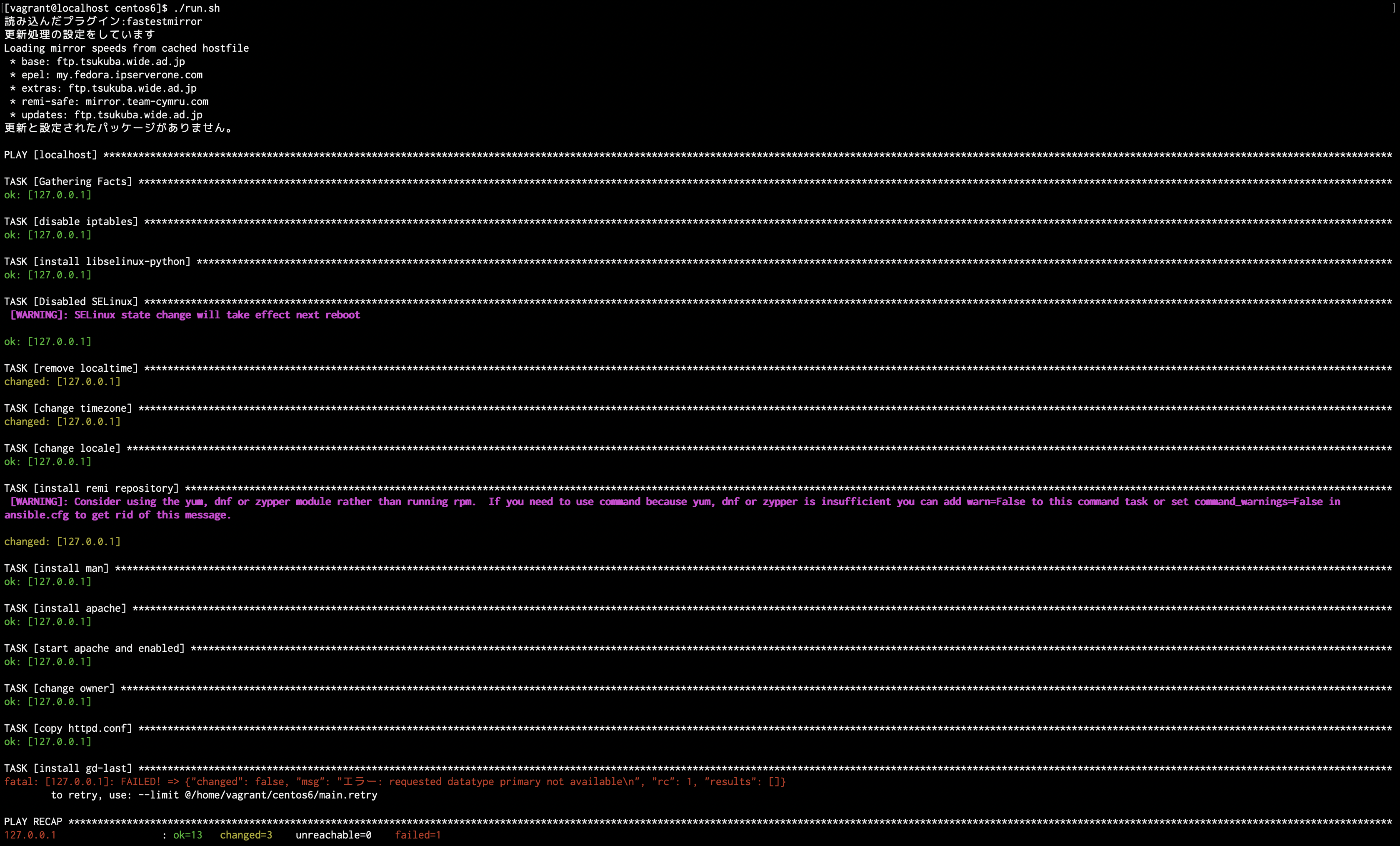# 前提
プログラミングはpythonを少し勉強したのち、現在はhtmlやcssを独学で勉強しているものです。
progateという学習サイトでphpを学習したのち、ドットインストールというサイトのローカル開発環境の構築 [macOS編]を受講しました。
そこで起きたエラーで、初学者の自分には解決できないので質問させていただきます。
# エラーに至るまでの経緯
以下のように、ローカル開発環境の構築 [macOS編]と全く同じ経緯で物事を進めました。
①VirtualBoxとVagrantをインストールする(2019年10月25日現在)
②/Users/ユーザー名/MyVagrant/MyCentOSというようなフォルダを作成し、vagrant init bento/centos-6.8を実行し、仮想マシン設定用のVagrantfileを作る
③IPアドレスを作成し、仮想マシンを起動する
④vagrant sshを実行し以下の操作を順に行う。
terminal
1sudo yum -y update 2 3sudo yum -y install git 4 5git clone https://github.com/dotinstallres/centos6.git 6 7cd centos6 8 9./run.sh 10 11exec $SHELL -l
⑤cyberduckをインストールし、新規接続SFTPで接続し、php_lessonsというフォルダを作成し、phpのファイルを作成し、<?php echo "hello!"; ?>と記述。
⑥ターミナル上で、[vagrant@localhost ~]$から、php_lessonsに移動して、php -S 192.168.33.10:8000を入力すると、
terminal
1bash: php: コマンドが見つかりません
という表示が出てしまう。
調べたり、実行したこと
まずは、ドットインストールの補足情報のところに、今回のエラーの対処法があったので、実行しました。
cd ~/centos6
./run.sh
を再度行い、php -vを入力するというもので、結果は同じエラーがでました。
その次に、④の工程をもう一度実行してみましたが、変わらず。
Vagrant で./run.shを実行しても何もインストールされてない
というterataiのサイトを参考に、./run.shのセットアップが失敗している可能性があるとわかったので、その結果を見てみると、異常のある部分がありました。
requested datatype primary not availableというエラーが最後尾あたりにあります。
いろいろ調べてみて、出現してるエラーの表示は異なるのですが、teratailのドットインストール第6回,Vagrant で./run.shを実行しても何もインストールされてないの回答を参考に[vagrant@localhost centos6]において
$ ls -l /etc/ansible/hosts -rw-r--r--. 1 root root 1026 Aug 16 17:46 /etc/ansible/hosts $ sudo bash -c "echo 127.0.0.1 >> /etc/ansible/hosts" $ ./run.sh
を実行するも、エラーは結局変わらず。
requested datatype primary not availableの対処法がいくら探しても見当たらず。時間もかなりかかってしまったので、ここに質問させていただきました。
vagrantなどの知識が欠如しており、自分だけでの解決は厳しいので、回答していただけると幸いです。
また、足りない情報があれば、教えてください。
よろしくお願いいたします。
mac 10.14.6
vagrant 2.2.6
質問後にやってみたこと
$ sudo yum install php
$ sudo yum install httpd
をまず行ってみました。すると以下のようなものが表示されました。
その後にphp -vをするとphp 5.3.3がインストールされたみたいなので、php_lessonsに移動し、php -S 192.168.33.10:8000を行うと以下のようになりましたが、http://http://192.168.33.10:8000/としても、「サイトにアクセスできません」となりました。
[vagrant@localhost php_lessons]$ php -v PHP 5.3.3 (cli) (built: Mar 22 2017 12:27:09) Copyright (c) 1997-2010 The PHP Group Zend Engine v2.3.0, Copyright (c) 1998-2010 Zend Technologies [vagrant@localhost php_lessons]$ php -S 192.168.33.10:8000 Usage: php [options] [-f] <file> [--] [args...] php [options] -r <code> [--] [args...] php [options] [-B <begin_code>] -R <code> [-E <end_code>] [--] [args...] php [options] [-B <begin_code>] -F <file> [-E <end_code>] [--] [args...] php [options] -- [args...] php [options] -a -a Run as interactive shell -c <path>|<file> Look for php.ini file in this directory -n No php.ini file will be used -d foo[=bar] Define INI entry foo with value 'bar' -e Generate extended information for debugger/profiler -f <file> Parse and execute <file>. -h This help -i PHP information -l Syntax check only (lint) -m Show compiled in modules -r <code> Run PHP <code> without using script tags <?..?> -B <begin_code> Run PHP <begin_code> before processing input lines -R <code> Run PHP <code> for every input line -F <file> Parse and execute <file> for every input line -E <end_code> Run PHP <end_code> after processing all input lines -H Hide any passed arguments from external tools. -s Output HTML syntax highlighted source. -v Version number -w Output source with stripped comments and whitespace. -z <file> Load Zend extension <file>. args... Arguments passed to script. Use -- args when first argument starts with - or script is read from stdin --ini Show configuration file names --rf <name> Show information about function <name>. --rc <name> Show information about class <name>. --re <name> Show information about extension <name>. --ri <name> Show configuration for extension <name>.
回答2件
あなたの回答
tips
プレビュー