VS CodeがJupyter notebook編集に対応したと聞き、さっそく導入してみたのですが、2つエラーが出ており、コードを実行できません。
Failed to connect to Jupyter notebook.
http://localhost:8888/
Error: Invalid response: 400 Bad Request
Jupyter kernel cannot be started from 'Python 3.6.5 64-bit'. Using closest match Python 3.5.4 64-bit instead.
Error starting original kernel: Error: Module 'notebook' not installed.
環境は、macOS Mojave 10.14.6です。
VC Codeに入れているパッケージは、
・C/C++
・Japanese Language Pack(日本語化)
・Python
・Visual Studio InteliCode
です。
現状、以下の記事の方法を試してみましたが、解決しませんでした
jupyter notebook で外部からの接続を許可する
回答2件
あなたの回答
tips
プレビュー




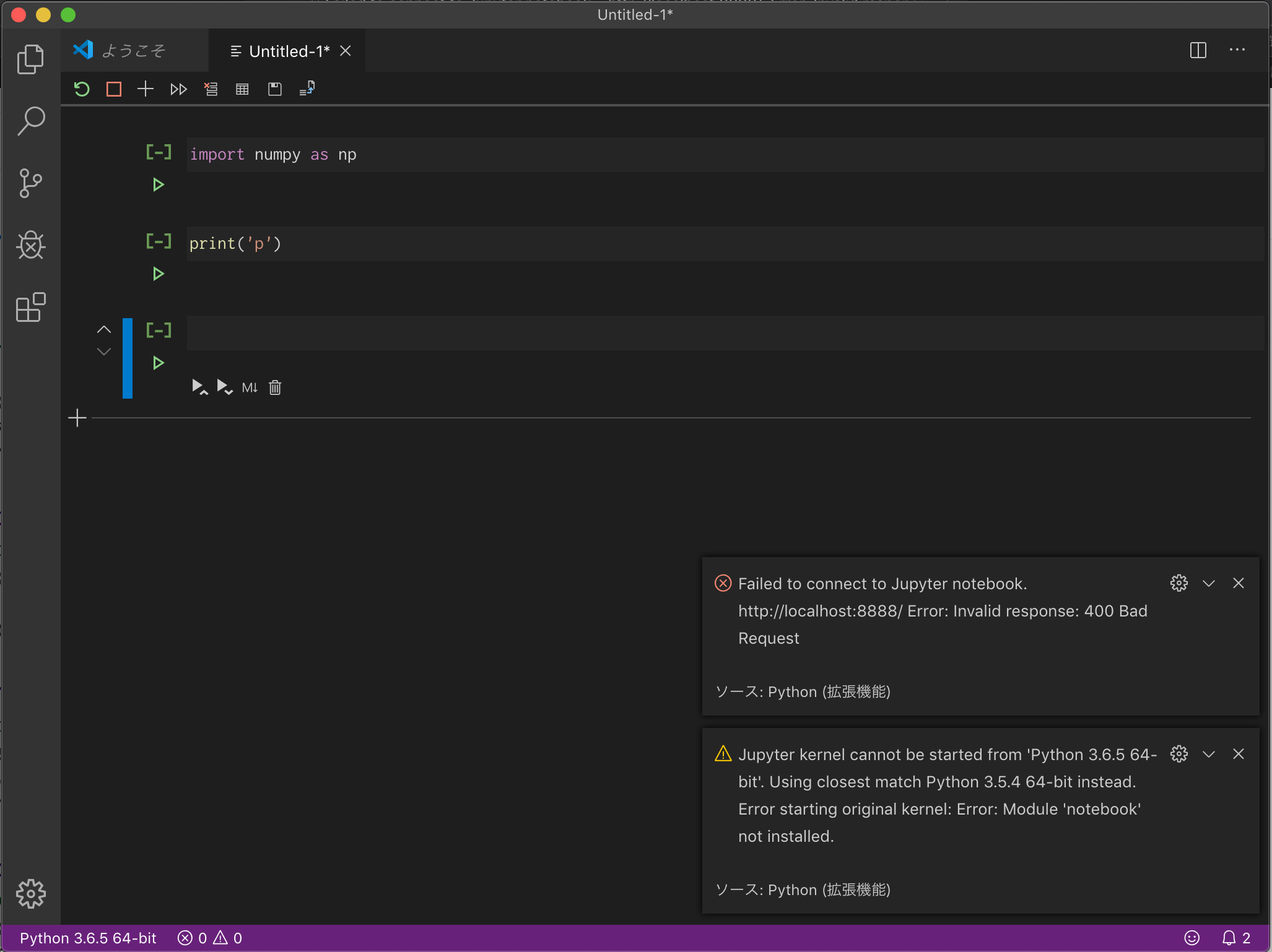



バッドをするには、ログインかつ
こちらの条件を満たす必要があります。