###実現したいこと
サブインターフェースを使ったvlan間ルーティングで通信したい。
###ステータス
R1のサブインターフェースの物理、論理ともにdownになっている。
R1とL2SWでno shutの設定しインターフェースを開放済みなので、原因不明。
R1#show ip int b Interface IP-Address OK? Method Status Protocol FastEthernet0/0 unassigned YES unset administratively down down FastEthernet0/0.1 192.168.1.254 YES manual administratively down down FastEthernet0/0.2 192.168.2.254 YES manual administratively down down FastEthernet0/0.3 192.168.3.254 YES manual administratively down down Serial0/0 unassigned YES unset administratively down down FastEthernet0/1 unassigned YES unset administratively down down Serial0/1 unassigned YES unset administratively down down Serial0/2 unassigned YES unset administratively down down FastEthernet1/0 unassigned YES unset up down FastEthernet1/1 unassigned YES unset up down FastEthernet1/2 unassigned YES unset up down FastEthernet1/3 unassigned YES unset up down FastEthernet1/4 unassigned YES unset up down FastEthernet1/5 unassigned YES unset up down FastEthernet1/6 unassigned YES unset up down FastEthernet1/7 unassigned YES unset up down FastEthernet1/8 unassigned YES unset up down FastEthernet1/9 unassigned YES unset up down FastEthernet1/10 unassigned YES unset up down FastEthernet1/11 unassigned YES unset up down FastEthernet1/12 unassigned YES unset up down FastEthernet1/13 unassigned YES unset up down FastEthernet1/14 unassigned YES unset up down FastEthernet1/15 unassigned YES unset up down Vlan1 unassigned YES unset up down
###設定内容
◆R1
R1#show run Building configuration... Current configuration : 1862 bytes ! version 12.4 service timestamps debug datetime msec service timestamps log datetime msec no service password-encryption ! hostname R1 ! boot-start-marker boot-end-marker ! ! no aaa new-model memory-size iomem 5 no ip icmp rate-limit unreachable ip cef ! ! ! ! no ip domain lookup ip auth-proxy max-nodata-conns 3 ip admission max-nodata-conns 3 ! ! ! ! ! ! ! ! ! ! ! ! ! ! ! ! ! ip tcp synwait-time 5 ! ! ! ! ! interface FastEthernet0/0 no ip address shutdown duplex auto speed auto ! interface FastEthernet0/0.1 encapsulation dot1Q 1 native ip address 192.168.1.254 255.255.255.0 ! interface FastEthernet0/0.2 encapsulation dot1Q 2 ip address 192.168.2.254 255.255.255.0 ! interface FastEthernet0/0.3 encapsulation dot1Q 3 ip address 192.168.3.254 255.255.255.0 ! interface Serial0/0 no ip address shutdown clock rate 2000000 ! interface FastEthernet0/1 no ip address shutdown duplex auto speed auto ! interface Serial0/1 no ip address shutdown clock rate 2000000 ! interface Serial0/2 no ip address shutdown clock rate 2000000 ! interface FastEthernet1/0 shutdown ! interface FastEthernet1/1 ! interface FastEthernet1/2 ! interface FastEthernet1/3 ! interface FastEthernet1/4 ! interface FastEthernet1/5 ! interface FastEthernet1/6 ! interface FastEthernet1/7 ! interface FastEthernet1/8 ! interface FastEthernet1/9 ! interface FastEthernet1/10 ! interface FastEthernet1/11 ! interface FastEthernet1/12 ! interface FastEthernet1/13 ! interface FastEthernet1/14 ! interface FastEthernet1/15 ! interface Vlan1 no ip address ! ip forward-protocol nd ! ! no ip http server no ip http secure-server ! no cdp log mismatch duplex ! ! ! control-plane ! ! ! ! ! ! ! ! ! ! line con 0 exec-timeout 0 0 privilege level 15 logging synchronous line aux 0 exec-timeout 0 0 privilege level 15 logging synchronous line vty 0 4 login ! ! end
◆L2SW
L2SW#show run Building configuration... Current configuration : 1743 bytes ! version 12.4 service timestamps debug datetime msec service timestamps log datetime msec no service password-encryption ! hostname L2SW ! boot-start-marker boot-end-marker ! ! no aaa new-model memory-size iomem 5 no ip icmp rate-limit unreachable ip cef ! ! ! ! no ip domain lookup ip auth-proxy max-nodata-conns 3 ip admission max-nodata-conns 3 ! ! ! ! ! ! ! ! ! ! ! ! ! ! ! ! ! ip tcp synwait-time 5 ! ! ! ! ! interface FastEthernet0/0 no ip address shutdown duplex auto speed auto ! interface Serial0/0 no ip address shutdown clock rate 2000000 ! interface FastEthernet0/1 no ip address shutdown duplex auto speed auto ! interface Serial0/1 no ip address shutdown clock rate 2000000 ! interface Serial0/2 no ip address shutdown clock rate 2000000 ! interface FastEthernet1/0 no switchport no ip address shutdown ! interface FastEthernet1/1 switchport access vlan 10 ! interface FastEthernet1/2 switchport access vlan 20 ! interface FastEthernet1/3 switchport access vlan 30 ! interface FastEthernet1/4 ! interface FastEthernet1/5 ! interface FastEthernet1/6 ! interface FastEthernet1/7 ! interface FastEthernet1/8 ! interface FastEthernet1/9 ! interface FastEthernet1/10 switchport trunk allowed vlan 1,2,10,20,30,1002-1005 ! interface FastEthernet1/11 ! interface FastEthernet1/12 ! interface FastEthernet1/13 ! interface FastEthernet1/14 ! interface FastEthernet1/15 ! interface Vlan1 no ip address ! ip forward-protocol nd ! ! no ip http server no ip http secure-server ! no cdp log mismatch duplex ! ! ! control-plane ! ! ! ! ! ! ! ! ! ! line con 0 exec-timeout 0 0 privilege level 15 logging synchronous line aux 0 exec-timeout 0 0 privilege level 15 logging synchronous line vty 0 4 login ! ! end
なぜIFがダウンになっているのか、原因が分かりません。
どなたか、私にアドバイスしていただけませんでしょうか(>_<)
以上、よろしくお願いいたします。
###追記
物理IFのダウンの原因は大元のfa0/0がshutdownになっていたままだからでした。
開放後、ステータスは以下の通り、想定通りの結果になりました。
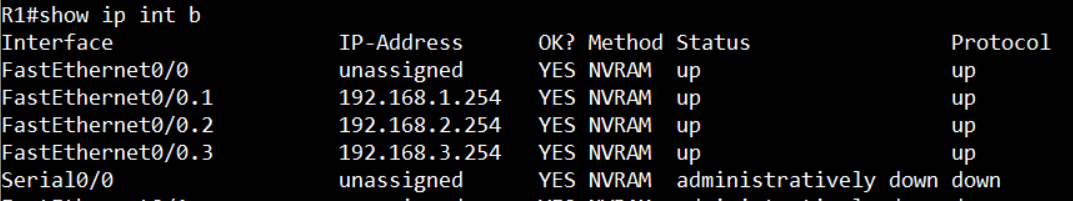
ところがどっこい、vlan間通信はおろか、PCからR1へも通信がまだできない状態です。
###追記2
L2SW#show int status Port Name Status Vlan Duplex Speed Type Fa1/0 disabled routed auto auto 10/100BaseTX Fa1/1 connected 10 a-full a-100 10/100BaseTX Fa1/2 connected 20 a-full a-100 10/100BaseTX Fa1/3 connected 30 a-full a-100 10/100BaseTX Fa1/4 notconnect 1 auto auto 10/100BaseTX Fa1/5 notconnect 1 auto auto 10/100BaseTX Fa1/6 notconnect 1 auto auto 10/100BaseTX Fa1/7 notconnect 1 auto auto 10/100BaseTX Fa1/8 notconnect 1 auto auto 10/100BaseTX Fa1/9 notconnect 1 auto auto 10/100BaseTX Fa1/10 connected 1 a-full a-100 10/100BaseTX Fa1/11 notconnect 1 auto auto 10/100BaseTX Fa1/12 notconnect 1 auto auto 10/100BaseTX Fa1/13 notconnect 1 auto auto 10/100BaseTX Fa1/14 notconnect 1 auto auto 10/100BaseTX Fa1/15 notconnect 1 auto auto 10/100BaseTX
回答4件
あなたの回答
tips
プレビュー

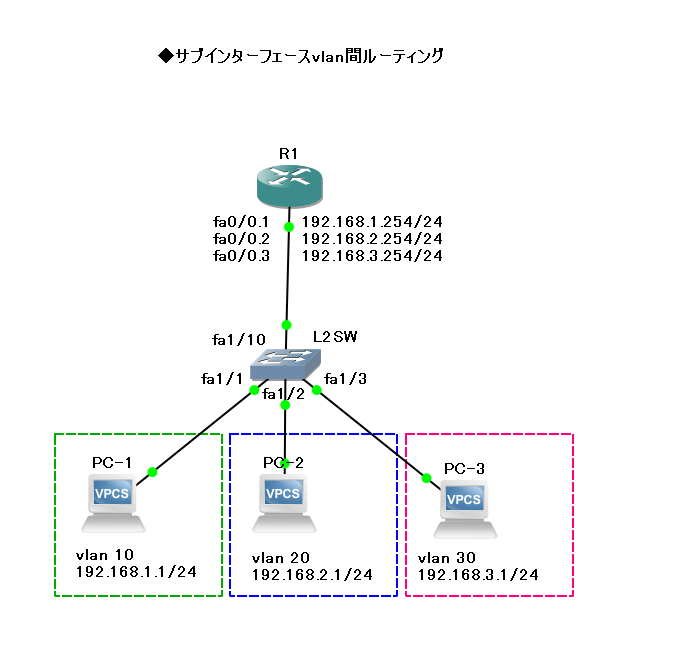


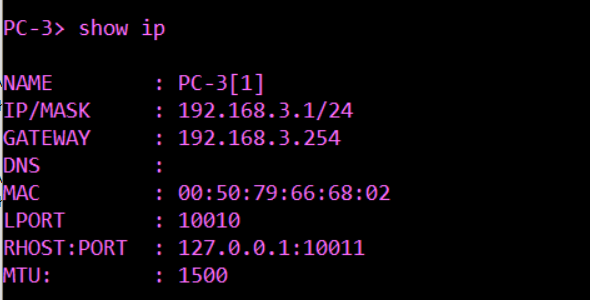


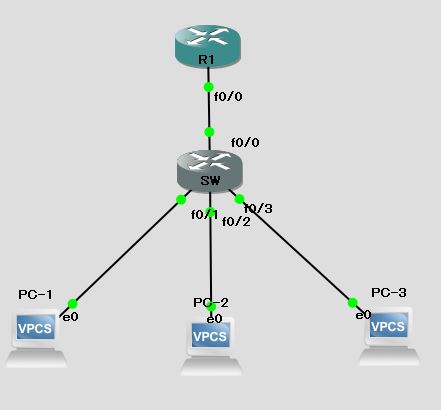
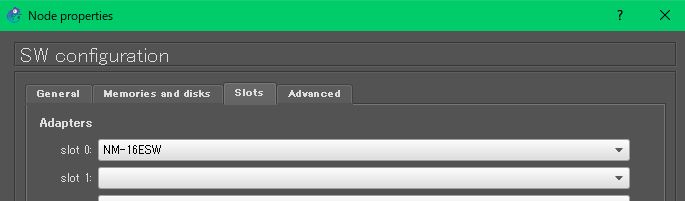




2019/07/04 12:02
2019/07/04 12:18 編集
2019/07/04 12:35
2019/07/05 01:40
2019/07/10 12:14