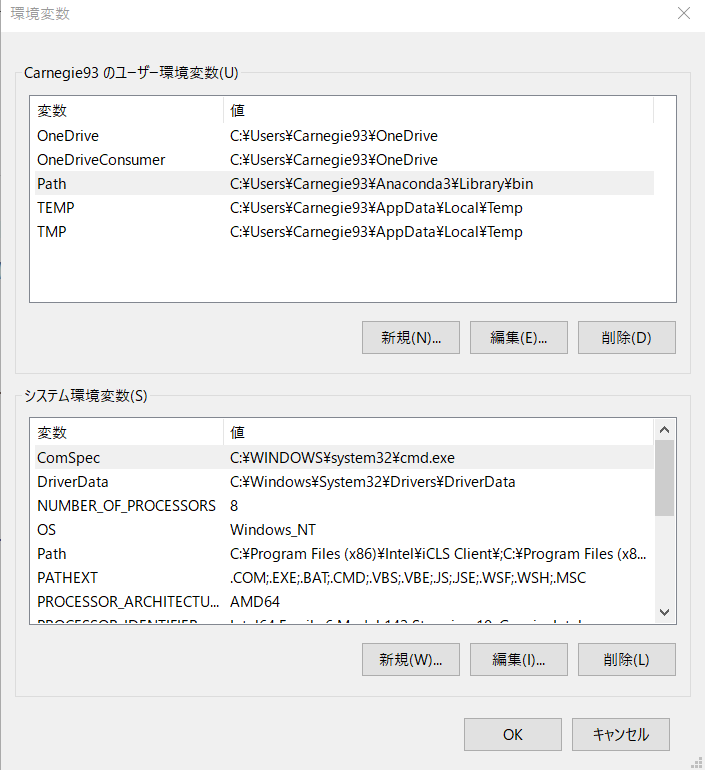spyderでアップデートしてくださいというメッセージが出るので、anaconda promptでアップデートしようとすると以下のエラーが出ました。
(base) C:\Users\Carnegie93>conda update --all Solving environment: failed # >>>>>>>>>>>>>>>>>>>>>> ERROR REPORT <<<<<<<<<<<<<<<<<<<<<< Traceback (most recent call last): File "C:\Users\Carnegie93\Anaconda3\lib\site-packages\conda\exceptions.py", line 789, in __call__ return func(*args, **kwargs) File "C:\Users\Carnegie93\Anaconda3\lib\site-packages\conda\cli\main.py", line 78, in _main exit_code = do_call(args, p) File "C:\Users\Carnegie93\Anaconda3\lib\site-packages\conda\cli\conda_argparse.py", line 77, in do_call exit_code = getattr(module, func_name)(args, parser) File "C:\Users\Carnegie93\Anaconda3\lib\site-packages\conda\cli\main_update.py", line 14, in execute install(args, parser, 'update') File "C:\Users\Carnegie93\Anaconda3\lib\site-packages\conda\cli\install.py", line 236, in install force_reinstall=context.force, File "C:\Users\Carnegie93\Anaconda3\lib\site-packages\conda\core\solve.py", line 504, in solve_for_transaction force_remove, force_reinstall) File "C:\Users\Carnegie93\Anaconda3\lib\site-packages\conda\core\solve.py", line 437, in solve_for_diff final_precs = self.solve_final_state(deps_modifier, prune, ignore_pinned, force_remove) File "C:\Users\Carnegie93\Anaconda3\lib\site-packages\conda\core\solve.py", line 218, in solve_final_state _, inconsistent_dists = r.bad_installed(solution, ()) File "C:\Users\Carnegie93\Anaconda3\lib\site-packages\conda\resolve.py", line 731, in bad_installed C = r2.gen_clauses() File "C:\Users\Carnegie93\Anaconda3\lib\site-packages\conda\resolve.py", line 509, in gen_clauses C.Require(C.Or, nkey, self.push_MatchSpec(C, ms)) File "C:\Users\Carnegie93\Anaconda3\lib\site-packages\conda\resolve.py", line 481, in push_MatchSpec m = C.from_name(self.push_MatchSpec(C, ms2)) File "C:\Users\Carnegie93\Anaconda3\lib\site-packages\conda\resolve.py", line 481, in push_MatchSpec m = C.from_name(self.push_MatchSpec(C, ms2)) File "C:\Users\Carnegie93\Anaconda3\lib\site-packages\conda\resolve.py", line 481, in push_MatchSpec m = C.from_name(self.push_MatchSpec(C, ms2)) [Previous line repeated 966 more times] File "C:\Users\Carnegie93\Anaconda3\lib\site-packages\conda\resolve.py", line 480, in push_MatchSpec ms2 = MatchSpec(track_features=tf) if tf else MatchSpec(nm) File "C:\Users\Carnegie93\Anaconda3\lib\site-packages\conda\models\match_spec.py", line 76, in __call__ return super(MatchSpecType, cls).__call__(**kwargs) File "C:\Users\Carnegie93\Anaconda3\lib\site-packages\conda\models\match_spec.py", line 178, in __init__ self._match_components = self._build_components(**kwargs) File "C:\Users\Carnegie93\Anaconda3\lib\site-packages\conda\models\match_spec.py", line 365, in _build_components return frozendict(_make(key, value) for key, value in iteritems(kwargs)) RecursionError: maximum recursion depth exceeded
アップデートするにはどうすればよろしいでしょうか?
自分でも調べますが、今のところ全く見当がついていません。ご協力お願いします。
anaconda自体をアップデートしようとすると以下のエラーが出ます。
`$ C:\Users\Carnegie93\Anaconda3\Scripts\conda update -n base conda` environment variables: CIO_TEST=<not set> CONDA_DEFAULT_ENV=base CONDA_PREFIX=C:\Users\Carnegie93\Anaconda3 CONDA_PROMPT_MODIFIER=(base) CONDA_PYTHON_EXE=C:\Users\Carnegie93\Anaconda3\python.exe CONDA_ROOT=C:\Users\Carnegie93\Anaconda3 CONDA_SHLVL=1 HOMEPATH=\Users\Carnegie93 PATH=C:\Users\Carnegie93\Anaconda3;C:\Users\Carnegie93\Anaconda3\Library\mi ngw-w64\bin;C:\Users\Carnegie93\Anaconda3\Library\usr\bin;C:\Users\Car negie93\Anaconda3\Library\bin;C:\Users\Carnegie93\Anaconda3\Scripts;C: \Users\Carnegie93\Anaconda3\bin;C:\Program Files (x86)\Intel\iCLS Client\;C:\Program Files (x86)\Common Files\Apple\Apple Application Support;C:\Program Files\Intel\iCLS Client\;C:\WINDOWS\system32;C:\WIN DOWS;C:\WINDOWS\System32\Wbem;C:\WINDOWS\System32\WindowsPowerShell\v1 .0\;C:\Program Files (x86)\Fujitsu\FJAgent\Core\bin;C:\Program Files (x86)\Intel\Intel(R) Management Engine Components\DAL;C:\Program Files\Intel\Intel(R) Management Engine Components\DAL;C:\Program Files (x86)\Intel\Intel(R) Management Engine Components\IPT;C:\Program Files\Intel\Intel(R) Management Engine Components\IPT;C:\WINDOWS\Syste m32\OpenSSH\;C:\graphviz\release\bin;C:\Users\Carnegie93\AppData\Local \Microsoft\WindowsApps; PSMODULEPATH=C:\Program Files\WindowsPowerShell\Modules;C:\WINDOWS\system32\Windows PowerShell\v1.0\Modules PYTHONIOENCODING=932 REQUESTS_CA_BUNDLE=<not set> SSL_CERT_FILE=<not set> active environment : base active env location : C:\Users\Carnegie93\Anaconda3 shell level : 1 user config file : C:\Users\Carnegie93.condarc populated config files : C:\Users\Carnegie93.condarc conda version : 4.4.10 conda-build version : 3.4.1 python version : 3.6.4.final.0 base environment : C:\Users\Carnegie93\Anaconda3 (writable) channel URLs : https://repo.continuum.io/pkgs/main/win-64 https://repo.continuum.io/pkgs/main/noarch https://repo.continuum.io/pkgs/free/win-64 https://repo.continuum.io/pkgs/free/noarch https://repo.continuum.io/pkgs/r/win-64 https://repo.continuum.io/pkgs/r/noarch https://repo.continuum.io/pkgs/pro/win-64 https://repo.continuum.io/pkgs/pro/noarch https://repo.continuum.io/pkgs/msys2/win-64 https://repo.continuum.io/pkgs/msys2/noarch package cache : C:\Users\Carnegie93\Anaconda3\pkgs C:\Users\Carnegie93\AppData\Local\conda\conda\pkgs envs directories : C:\Users\Carnegie93\Anaconda3\envs C:\Users\Carnegie93\AppData\Local\conda\conda\envs C:\Users\Carnegie93.conda\envs platform : win-64 user-agent : conda/4.4.10 requests/2.18.4 CPython/3.6.4 Windows/10 Windows/10.0.17763 administrator : False netrc file : None offline mode : False An unexpected error has occurred. Conda has prepared the above report. If submitted, this report will be used by core maintainers to improve future releases of conda. Would you like conda to send this report to the core maintainers? [y/N]: n No report sent. To permanently opt-out, use $ conda config --set report_errors false
回答2件
あなたの回答
tips
プレビュー