VBAをはじめて見たのですが、
VBA-JSONを用いて連想配列が作れなかった為
ご質問させてください。
作成したいJSONファイル
{ "id" : 1, "shipTo" : { "name" : "テスト1", "address" : "東京", "zip" : "150-0001" }, { "name" : "テスト2", "address" : "大阪", "zip" : "563-0000" } }
サイト:
https://doruby.jp/users/ookouchi/entries/201708-EXCEL-VBA-JSON-API-MSXML2-XMLHTTP
上記のサイトを参考に
idに1をセットし,shiptoにname,address,zipをセット出来たのですが
その後ろに新たにテスト2を作りたいのですが、どのようにセットをすればいいでしょうか?
JsonObject.Add "data", New Collection
JsonObject.Add "contents", New Dictionary
のようにCollectionのなかにDictionaryを入れようとしたのですが
うまくいかなかったのでご教授ください。
試し中のソースコード
VBA
1Option Explicit 2 3Public Sub create_account() 4 Dim company_name As String 5 Dim confirm_key As String 6 Dim contents As String 7 Dim contents_body As String 8 Dim JsonObject As Dictionary 9 Dim json_data As String 10 Dim account_txt As String 11 Dim collumn_count As Long 12 Dim record_count As Long 13 Dim i As Long 14 Dim j As Long 15 16 collumn_count = Range("A1").End(xlToRight).Column ' 列数をチェックする 17 record_count = Range("A65536").End(xlUp).Row ' 行数をチェックする 18 19 Set JsonObject = CreateObject("Scripting.Dictionary") 20 JsonObject.Add "data", New Collection 21 JsonObject.Add "contents", New Dictionary 22 23 For j = 1 To collumn_count 24 For i = 1 To record_count 25 JsonObject("contents").Add Cells(5, j), Cells(i, j) 26 Next i 27 JsonObject("data").Add JsonObject("contents") 28 Next j 29 30 json_data = JsonConverter.ConvertToJson(JsonObject, Whitespace:=2) 31 MsgBox (json_data) 32exit sub
よろしくお願いします。
回答3件
あなたの回答
tips
プレビュー

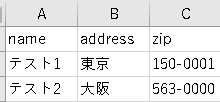



2019/01/03 09:08
2019/01/03 09:29 編集
2019/01/03 09:37