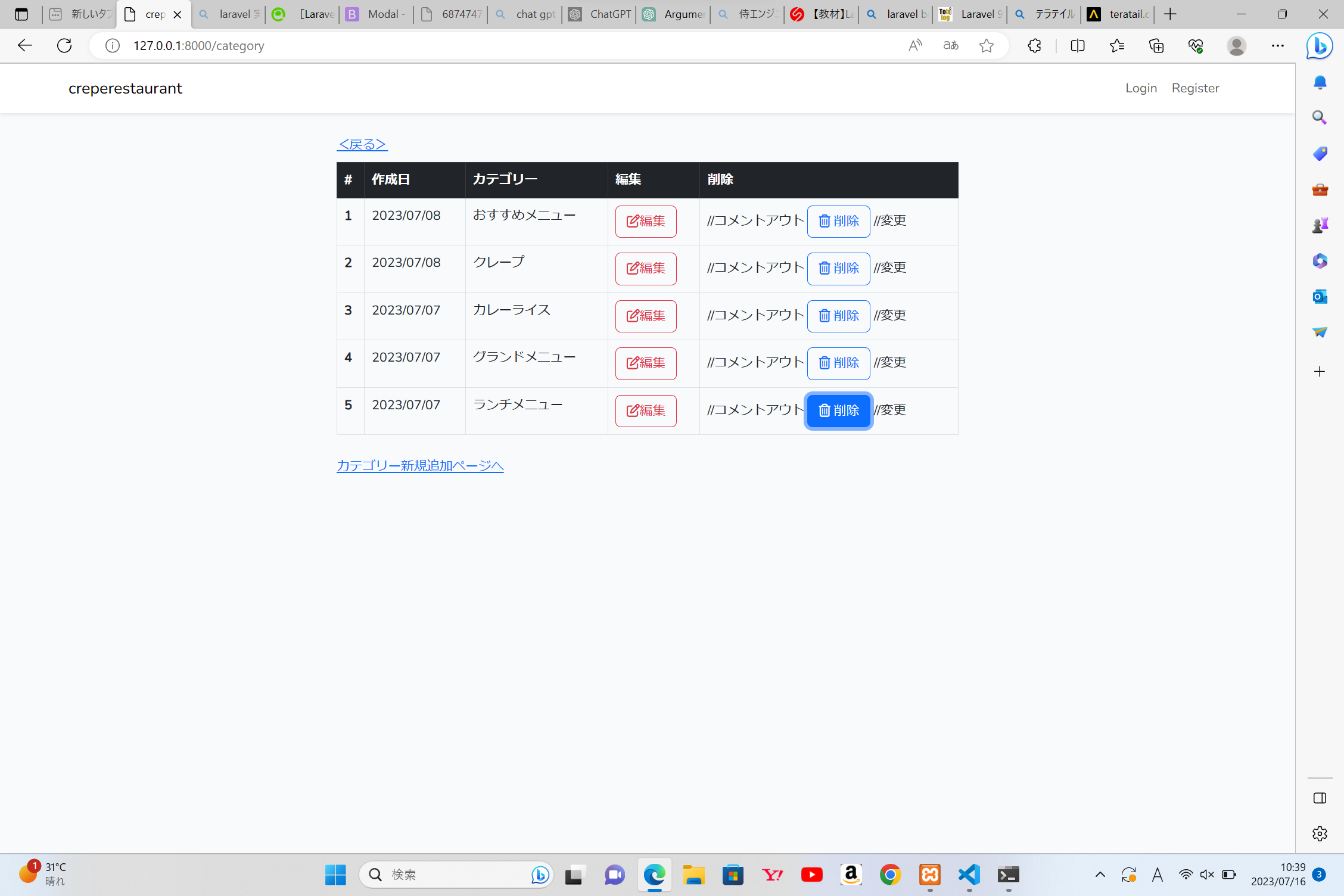ここに質問の内容を詳しく書いてください。
categoryページの削除ボタンが機能しなく困っています。route、controll,
viewなど何度も確認しました。考えられる原因がわかる方がいたら教えていただけたら幸いです
発生している問題・エラーメッセージ
エラーは出ていなく、削除ボタンをおしてもモーダルが表示されない現状です。
該当のソースコード
``
(web.php) <?php use Illuminate\Support\Facades\Route; use App\Http\Controllers\CategoryController; use App\Http\Controllers\ProductController; /* |-------------------------------------------------------------------------- | Web Routes |-------------------------------------------------------------------------- | | Here is where you can register web routes for your application. These | routes are loaded by the RouteServiceProvider within a group which | contains the "web" middleware group. Now create something great! | */ Route::get('/', function () { return view('welcome'); }); Auth::routes(); Route::resource('category', CategoryController::class); Route::resource('product', productController::class); Route::get('/', [App\Http\Controllers\ProductController::class, 'producttop']); //Route::get('/', 'ProductController@productTop'); Route::get('/home', [App\Http\Controllers\HomeController::class, 'index'])->name('home');
`(categorycontroller) <?php namespace App\Http\Controllers; use App\Models\Category; use App\Models\Product; use Illuminate\Http\Request; class CategoryController extends Controller { /** * Display a listing of the resource. * * @return \Illuminate\Http\Response */ public function index() { // $categories = Category::latest()->get(); // dd($categories); return view('category.index', ['categories' => $categories]); } /** * Show the form for creating a new resource. * * @return \Illuminate\Http\Response */ public function create() { // return view('category.create'); } /** * Store a newly created resource in storage. * * @param \Illuminate\Http\Request $request * @return \Illuminate\Http\Response */ public function store(Request $request) { // request()->validate( ['name' => 'required|unique:categories'], ['name.required' => 'カテゴリーを入力してください。', 'name.unique' => 'そのカテゴリーは既に追加されています。'] ); Category::create([ 'name' =>request('name') ]); return redirect()->back()->with('message', 'カテゴリーが追加されました。'); } /** * Display the specified resource. * * @param int $id * @return \Illuminate\Http\Response */ public function show($id) { // } /** * Show the form for editing the specified resource. * * @param int $id * @return \Illuminate\Http\Response */ public function edit($id) { // $category = Category::find($id); return view('category.edit',['category' => $category]); } /** * Update the specified resource in storage. * * @param \Illuminate\Http\Request $request * @param int $id * @return \Illuminate\Http\Response */ public function update(Request $request, $id) { // request()->validate( ['name' => 'required|unique:categories'], ['name.required' => 'カテゴリーを入力してください。', 'name.unique' => 'そのカテゴリーは既に追加されています。'] ); $category = Category::find($id); $category->name = request('name'); $category->save(); return redirect('/category')->with('message', 'カテゴリーが編集されました。'); } /** * Remove the specified resource from storage. * * @param int $id * @return \Illuminate\Http\Response */ public function destroy($id) { $category = Category::find($id); $category->delete(); return redirect('/category')->with('message', 'カテゴリーが削除されました。'); } }
``
(index.blade.php) @extends('layouts.app') @section('content') <div class="container" style="max-width: 720px;"> <div class="text-right"> <a href="{{ url('/product/create') }}"><戻る></a> </div> @if (session('message')) <div class="alert alert-success" role="alert">{{ session('message') }}</div> @endif <table class="table table-bordered mt-2"> <thead class="table-dark"> <tr> <th scope="col"> # </th> <th scope="col"> 作成日 </th> <th scope="col"> カテゴリー </th> <th scope="col"> 編集 </th> <th scope="col"> 削除 </th> </tr> </thead> <tbody> @if (count($categories) > 0) @foreach ($categories as $key => $category) <tr> <th scope="row"> {{ $key + 1 }} </th> <td> {{ $category->created_at->format('Y/m/d') }} </td> <td> {{ $category->name }} </td> <td> <a href="{{ route('category.edit', ['category' => $category->id]) }}"> <button type="button" class="btn btn-outline-danger"> <i class="far fa-edit"></i>編集 </button> </a> </td> <td> <!-- <button type="button" class="btn btn-outline-primary"><i class="far fa-trash-alt"></i> 削除</button> --> //コメントアウト <!-- Button trigger modal --> <button type="button" class="btn btn-outline-primary" data-toggle="modal" data-target="#exampleModal{{$category->id}}"><i class="far fa-trash-alt"></i> 削除</button> //変更 <!-- Modal --> <div class="modal fade" id="exampleModal{{$category->id}}" tabindex="-1" role="dialog" aria-labelledby="exampleModalLabel" aria-hidden="true"> //変更 <div class="modal-dialog" role="document"> <form action="{{ route('category.destroy', [ 'category' => $category->id ]) }}" method="POST"> //追加 @csrf //追加 @method('DELETE') //追加 <div class="modal-content"> <div class="modal-header"> <h5 class="modal-title" id="exampleModalLabel">カテゴリー削除</h5> //変更 <button type="button" class="close" data-dismiss="modal" aria-label="Close"> <span aria-hidden="true">×</span> </button> </div> <div class="modal-body"> 本当に削除しますか? //変更 </div> <div class="modal-footer"> <button type="button" class="btn btn-secondary" data-dismiss="modal">キャンセル</button> //変更 <button type="submit" class="btn btn-primary">削除</button> //変更 </div> </div> </form> </div> </div> </td> </tr> @endforeach @else <tr> <td colspan="5">追加されたカテゴリーはありません。</td> </tr> @endif </tbody> </table> <div class="my-4"> <a href="{{ url('/category/create') }}">カテゴリー新規追加ページへ</a> </div> </div> @endsection
layouts.appのbladeファイルも記載いただけますでしょうか?
modalが表示されないということなので、Laravelというよりhtmlとjavascriptの問題であるように思えます。
bootstrapっぽい記述に思えますが、コードが無いのでフレームワークのバージョンなども不明です。
ご連絡ありがとうございます。私もjavascriptに問題があると考えていていま解決策を探しています。
文字制限で記載できなかったのでこちらに載せました。このlayouts.appに何か問題点がありますでしょうか?よろしくお願いします。
<!doctype html>
<html lang="{{ str_replace('_', '-', app()->getLocale()) }}">
<head>
<meta charset="utf-8">
<meta name="viewport" content="width=device-width, initial-scale=1">
<!-- CSRF Token -->
<meta name="csrf-token" content="{{ csrf_token() }}">
<title>{{ config('app.name', 'Laravel') }}</title>
<!-- Fonts -->
<link rel="dns-prefetch" href="//fonts.bunny.net">
<link href="https://fonts.bunny.net/css?family=Nunito" rel="stylesheet">
<!-- Scripts -->
@vite(['resources/sass/app.scss', 'resources/js/app.js'])
<script src="https://kit.fontawesome.com/2e4b86039b.js" crossorigin="anonymous"></script>
</head>
<body>
<div id="app">
<nav class="navbar navbar-expand-md navbar-light bg-white shadow-sm">
<div class="container">
<a class="navbar-brand" href="{{ url('/product') }}">
{{ config('app.name', 'Laravel') }}
</a>
<button class="navbar-toggler" type="button" data-bs-toggle="collapse" data-bs-target="#navbarSupportedContent" aria-controls="navbarSupportedContent" aria-expanded="false" aria-label="{{ __('Toggle navigation') }}">
<span class="navbar-toggler-icon"></span>
</button>
<div class="collapse navbar-collapse" id="navbarSupportedContent">
<!-- Left Side Of Navbar -->
<ul class="navbar-nav me-auto">
</ul>
<!-- Right Side Of Navbar -->
<ul class="navbar-nav ms-auto">
<!-- Authentication Links -->
@guest
@if (Route::has('login'))
<li class="nav-item">
<a class="nav-link" href="{{ route('login') }}">{{ __('Login') }}</a>
</li>
@endif
@if (Route::has('register'))
<li class="nav-item">
<a class="nav-link" href="{{ route('register') }}">{{ __('Register') }}</a>
</li>
@endif
@else
<li class="nav-item dropdown">
<a id="navbarDropdown" class="nav-link dropdown-toggle" href="#" role="button" data-bs-toggle="dropdown" aria-haspopup="true" aria-expanded="false" v-pre>
{{ Auth::user()->name }}
</a>
<div class="dropdown-menu dropdown-menu-end" aria-labelledby="navbarDropdown">
<a class="dropdown-item" href="{{ route('logout') }}"
onclick="event.preventDefault();
document.getElementById('logout-form').submit();">
{{ __('Logout') }}
</a>
<form id="logout-form" action="{{ route('logout') }}" method="POST" class="d-none">
@csrf
</form>
</div>
</li>
@endguest
</ul>
</div>
</div>
</nav>
<main class="py-4 mb-5">
@yield('content')
</main>
</div>
</body>
</html>
@vite(['resources/sass/app.scss', 'resources/js/app.js'])
Viteでコンパイルしていると思われますので、これだけだと何も分かりません。
Bootstrapを利用されていますか?もしその場合、バージョンはいくつでしょうか。
"bootstrap": "^5.2.3",こちらがbootstrapのバージョンになります。もしかしたらバージョンが違うと
適応されないのでしょうか?教材を見て作成してるのですが、教材には "bootstrap": "^4.0.0", // Bootstrapが追加されています。と記されています。よろしくお願いします。
回答2件
あなたの回答
tips
プレビュー