実現したいこと
http://localhost:8080/user/list
にアクセスしたら出るはずの共通エラー画面error.htmlを出すようにしたい
前提
「SpringBoot解体新書」という本を参考にアプリを作っています。Securityの章に入り勉強していましたが、本のコードが古いらしく、
Spring Security 6.0 にバージョンアップしたためAIでSecurityFilterChainのコードを書きました
しかし、共通エラー画面が出ずに下記のようなエラー画面が出てしまいます。
(web Securityの設定をするまでは普通にerror.htmlは表示されていました。)
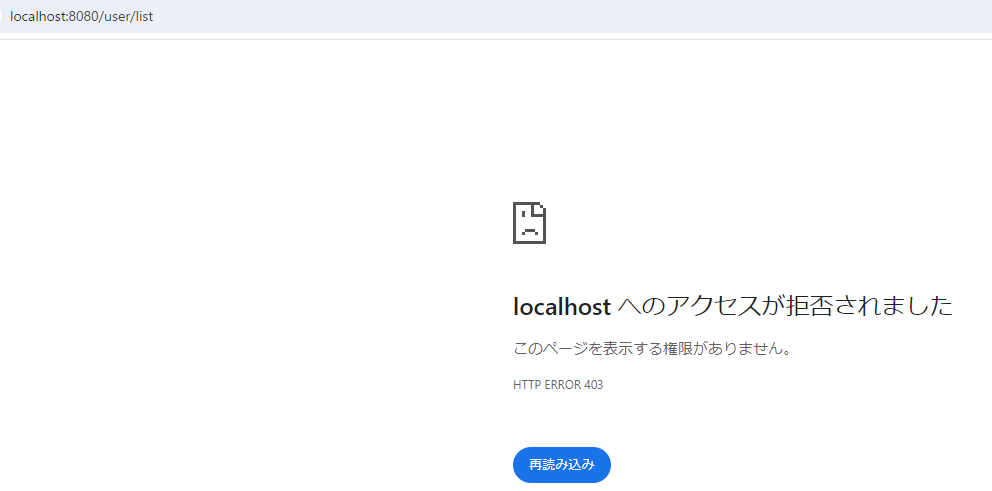
何が原因でしょうか?お手数ですが、何卒よろしくお願いします、
発生している問題・エラーメッセージ
なし
該当のソースコード
java
1package com.example.config; 2 3import org.springframework.context.annotation.Bean; 4import org.springframework.context.annotation.Configuration; 5import org.springframework.security.config.annotation.web.builders.HttpSecurity; 6import org.springframework.security.config.annotation.web.configuration.EnableWebSecurity; 7import org.springframework.security.web.SecurityFilterChain; 8 9@EnableWebSecurity 10@Configuration 11public class SecurityConfig { 12 13 @Bean 14 public SecurityFilterChain securityFilterChain(HttpSecurity http) throws Exception { 15 http 16 .authorizeHttpRequests((requests) -> requests 17 .requestMatchers("/webjars/**", "/css/**", "/js/**", "/h2-console/**").permitAll() // 誰でもアクセス可能 18 .requestMatchers("/login").permitAll() // /loginへのアクセスは許可 19 .requestMatchers("/user/signup").permitAll() // /user/signupへのアクセスは許可 20 .anyRequest().authenticated() // その他のリクエストは認証が必要 21 ) 22 .csrf(csrf -> csrf.ignoringRequestMatchers("/h2-console/**")) // h2-console/**以下はCSRF保護を無視 23 .headers(headers -> headers.frameOptions().disable()); // X-Frame-Options ヘッダーを無効化 24 25 return http.build(); 26 } 27} 28
java
1package com.example.aspect; 2 3import org.springframework.dao.DataAccessException; 4import org.springframework.http.HttpStatus; 5import org.springframework.ui.Model; 6import org.springframework.web.bind.annotation.ControllerAdvice; 7import org.springframework.web.bind.annotation.ExceptionHandler; 8 9@ControllerAdvice 10public class GlobalControllAdvice { 11 12// データベース関連の例外処理 13 @ExceptionHandler(DataAccessException.class) 14 public String dataAccessxExceptionHandler(DataAccessException e,Model model) { 15 16// 空文字をセット 17 model.addAttribute("error",""); 18// メッセージをModelに登録 19 model.addAttribute("message","SignupControllerで例外が発生しました"); 20 21// HTTPのエラーコード(500)をModelに登録 22 model.addAttribute("status",HttpStatus.INTERNAL_SERVER_ERROR); 23 24 return "error"; 25 26 } 27 28 @ExceptionHandler(Exception.class) 29 public String exceptionHandler(Exception e,Model model) { 30 31// 空文字をセット 32 model.addAttribute("error",""); 33// メッセージをModelに登録 34 model.addAttribute("message","SignupControllerで例外が発生しました"); 35 36// HTTPのエラーコード(500)をModelに登録 37 model.addAttribute("status",HttpStatus.INTERNAL_SERVER_ERROR); 38 39 return "error"; 40 41 } 42 43 44 45} 46
java
1package com.example.controller; 2 3import java.util.Locale; 4import java.util.Map; 5 6import org.modelmapper.ModelMapper; 7import org.springframework.beans.factory.annotation.Autowired; 8import org.springframework.dao.DataAccessException; 9import org.springframework.http.HttpStatus; 10import org.springframework.stereotype.Controller; 11import org.springframework.ui.Model; 12import org.springframework.validation.BindingResult; 13import org.springframework.validation.annotation.Validated; 14import org.springframework.web.bind.annotation.ExceptionHandler; 15import org.springframework.web.bind.annotation.GetMapping; 16import org.springframework.web.bind.annotation.ModelAttribute; 17import org.springframework.web.bind.annotation.PostMapping; 18import org.springframework.web.bind.annotation.RequestMapping; 19 20import com.example.application.service.UserApplicationService; 21import com.example.domain.user.model.MUser; 22import com.example.domain.user.service.UserService; 23import com.example.form.GroupOrder; 24//import com.example.form.GroupOrder; 25import com.example.form.SignupForm; 26 27import lombok.extern.slf4j.Slf4j; 28 29@Controller 30@RequestMapping("/user") 31//Slf4jはLombokのアノテーションです。これをクラスに付けるとSlf4jを使って、簡単にログ出力できます 32@Slf4j 33public class SignupController { 34 35 @Autowired 36 private UserApplicationService userApplicationService; 37 38 @Autowired 39 private UserService userService; 40 41 @Autowired 42 private ModelMapper modelMapper; 43 44 45// ユーザー登録画面を表示 46 @GetMapping("/signup") 47 public String getSignup(Model model,Locale locale, 48 @ModelAttribute SignupForm form) { 49 50// 性別を取得 51 Map<String,Integer> genderMap=userApplicationService.getGenderMap(locale); 52 model.addAttribute("genderMap",genderMap); 53 54// ユーザー登録画面に遷移 55 return "user/signup"; 56// 57 } 58 59// ユーザー登録処理 60 @PostMapping("/signup") 61 public String postSignup(Model model,Locale locale, 62 @ModelAttribute @Validated(GroupOrder.class) SignupForm form, 63 BindingResult bindingResult) { 64 65// 入力チェック結果 66 if(bindingResult.hasErrors()) { 67 68// ユーザー画面に戻る 69 return getSignup(model,locale,form); 70 71 } 72 73 log.info(form.toString()); 74 75 //formをMUserクラスに変換 76 MUser user=modelMapper.map(form,MUser.class); 77 78 //ユーザー登録 79 userService.signup(user); 80 81// ログイン画面にリダイレクト 82 return "redirect:/login"; 83 } 84 85 86// データベース関連の例外処理 87 @ExceptionHandler(DataAccessException.class) 88 public String dataAccessExceptionHandler(DataAccessException e,Model model) { 89 90// 空文字をセット 91 model.addAttribute("error",""); 92// メッセージをModelに登録 93 model.addAttribute("message","SignupControllerで例外が発生しました"); 94 95// HTTPのエラーコード(500)をModelに登録 96 model.addAttribute("status",HttpStatus.INTERNAL_SERVER_ERROR); 97 98 return "error"; 99 100 } 101 102// その他の例外処理 103 @ExceptionHandler(Exception.class) 104 public String exceptionHandler(Exception e,Model model) { 105 106// 空文字をセット 107 model.addAttribute("error",""); 108// メッセージをModelに登録 109 model.addAttribute("message","SignupControllerで例外が発生しました"); 110 111// HTTPのエラーコード(500)をModelに登録 112 model.addAttribute("status",HttpStatus.INTERNAL_SERVER_ERROR); 113 114 return "error"; 115 116 } 117 118 119 120 121} 122 123```java 124package com.example.controller; 125import java.util.List; 126 127import org.modelmapper.ModelMapper; 128import org.springframework.beans.factory.annotation.Autowired; 129import org.springframework.stereotype.Controller; 130import org.springframework.ui.Model; 131import org.springframework.web.bind.annotation.GetMapping; 132import org.springframework.web.bind.annotation.ModelAttribute; 133import org.springframework.web.bind.annotation.PostMapping; 134import org.springframework.web.bind.annotation.RequestMapping; 135 136import com.example.domain.user.model.MUser; 137import com.example.domain.user.service.UserService; 138import com.example.form.UserListForm; 139 140 141@Controller 142@RequestMapping("/user") 143public class UserListController { 144 145 @Autowired 146 private UserService userService; 147 148 @Autowired 149 private ModelMapper modelMapper; 150 151// ユーザー一覧画面を表示 152 153 @GetMapping("/list") 154 public String getUserList(@ModelAttribute UserListForm form,Model model) { 155 156// formをMUserクラスに変換 157 MUser user=modelMapper.map(form,MUser.class); 158 159// ユーザー一覧取得 160 List<MUser> userList=userService.getUsers(user); 161 162// Modelに登録 163 model.addAttribute("userList",userList); 164 165 166 167//// ユーザー一覧画面を表示 168 return "user/list"; 169 170 171 } 172 173// ユーザー検索処理 174 @PostMapping("/list") 175 public String postUserList(@ModelAttribute UserListForm form,Model model){ 176 177// formをMUserクラスに変換 178 MUser user=modelMapper.map(form, MUser.class); 179 180// ユーザー検索 181 List<MUser> userList=userService.getUsers(user); 182 183// Modelに登録 184 model.addAttribute("userList",userList); 185 186// ユーザー一覧画面を表示 187 return "user/list"; 188 189 190 } 191} 192
試したこと
プロジェクトのクリーンを行いました
補足情報(FW/ツールのバージョンなど)
java17
.springframework3.0.0
回答1件
あなたの回答
tips
プレビュー



