回答編集履歴
2
見直しキャンペーン中
answer
CHANGED
|
@@ -1,6 +1,6 @@
|
|
|
1
1
|
> 「''System.Windows.Media.Animation.ColorAnimation' アニメーション オブジェクトは、互換性のない型 'System.Windows.Media.Brush' であるため、プロパティ 'Background' をアニメーションで表示するためには使用できません。'」というエラーがでます。
|
|
2
2
|
|
|
3
|
-
エラーの通りListView.Background(Control.Background)は`Brush`型です。
|
|
3
|
+
エラーの通り`ListView.Background`(`Control.Background`)は`Brush`型です。
|
|
4
4
|
[Control.Background プロパティ (System.Windows.Controls) | Microsoft Docs](https://docs.microsoft.com/ja-jp/dotnet/api/system.windows.controls.control.background)
|
|
5
5
|
|
|
6
6
|
変えたかったのは`SolidColorBrush`の`Color`でしょう。
|
1
全コード再掲
answer
CHANGED
|
@@ -85,4 +85,212 @@
|
|
|
85
85
|
</Style.Triggers>
|
|
86
86
|
</Style>
|
|
87
87
|
</ListView.ItemContainerStyle>
|
|
88
|
-
```
|
|
88
|
+
```
|
|
89
|
+
|
|
90
|
+
---
|
|
91
|
+
|
|
92
|
+
全コード再掲
|
|
93
|
+
```xml
|
|
94
|
+
<Window
|
|
95
|
+
x:Class="Q78aqeaolcdtqmb.MainWindow"
|
|
96
|
+
xmlns="http://schemas.microsoft.com/winfx/2006/xaml/presentation"
|
|
97
|
+
xmlns:x="http://schemas.microsoft.com/winfx/2006/xaml"
|
|
98
|
+
xmlns:d="http://schemas.microsoft.com/expression/blend/2008"
|
|
99
|
+
xmlns:local="clr-namespace:Q78aqeaolcdtqmb"
|
|
100
|
+
xmlns:mc="http://schemas.openxmlformats.org/markup-compatibility/2006"
|
|
101
|
+
Width="1000"
|
|
102
|
+
Height="450"
|
|
103
|
+
mc:Ignorable="d">
|
|
104
|
+
<Window.Resources>
|
|
105
|
+
<Storyboard x:Key="SearchAnimation">
|
|
106
|
+
<ColorAnimation
|
|
107
|
+
Storyboard.TargetProperty="(Control.Background).(SolidColorBrush.Color)"
|
|
108
|
+
From="Chocolate"
|
|
109
|
+
To="Cyan"
|
|
110
|
+
Duration="0:0:2" />
|
|
111
|
+
</Storyboard>
|
|
112
|
+
<Storyboard x:Key="StopSearchAnimation">
|
|
113
|
+
<ColorAnimation
|
|
114
|
+
Storyboard.TargetProperty="(Control.Background).(SolidColorBrush.Color)"
|
|
115
|
+
From="Yellow"
|
|
116
|
+
To="Red"
|
|
117
|
+
Duration="0:0:2" />
|
|
118
|
+
</Storyboard>
|
|
119
|
+
<DataTemplate DataType="{x:Type local:Custmers}">
|
|
120
|
+
<StackPanel Margin="2">
|
|
121
|
+
<TextBox
|
|
122
|
+
Width="120"
|
|
123
|
+
HorizontalAlignment="Center"
|
|
124
|
+
FontSize="15"
|
|
125
|
+
Text="{Binding [0].Dr}" />
|
|
126
|
+
<ListView ItemsSource="{Binding}">
|
|
127
|
+
<ListView.Resources>
|
|
128
|
+
<Style TargetType="GridViewColumnHeader">
|
|
129
|
+
<Setter Property="Template" Value="{x:Null}" />
|
|
130
|
+
</Style>
|
|
131
|
+
</ListView.Resources>
|
|
132
|
+
<ListView.ItemContainerStyle>
|
|
133
|
+
<Style TargetType="ListViewItem">
|
|
134
|
+
<Style.Triggers>
|
|
135
|
+
<DataTrigger Binding="{Binding Check}" Value="True">
|
|
136
|
+
<DataTrigger.EnterActions>
|
|
137
|
+
<BeginStoryboard Storyboard="{StaticResource SearchAnimation}" />
|
|
138
|
+
</DataTrigger.EnterActions>
|
|
139
|
+
<DataTrigger.ExitActions>
|
|
140
|
+
<BeginStoryboard Storyboard="{StaticResource StopSearchAnimation}" />
|
|
141
|
+
</DataTrigger.ExitActions>
|
|
142
|
+
</DataTrigger>
|
|
143
|
+
</Style.Triggers>
|
|
144
|
+
</Style>
|
|
145
|
+
</ListView.ItemContainerStyle>
|
|
146
|
+
<ListView.View>
|
|
147
|
+
<GridView>
|
|
148
|
+
<GridViewColumn DisplayMemberBinding="{Binding No}" />
|
|
149
|
+
<GridViewColumn DisplayMemberBinding="{Binding KanjaMei}" />
|
|
150
|
+
<GridViewColumn>
|
|
151
|
+
<GridViewColumn.CellTemplate>
|
|
152
|
+
<DataTemplate>
|
|
153
|
+
<CheckBox IsChecked="{Binding ScCheck}" />
|
|
154
|
+
</DataTemplate>
|
|
155
|
+
</GridViewColumn.CellTemplate>
|
|
156
|
+
</GridViewColumn>
|
|
157
|
+
</GridView>
|
|
158
|
+
</ListView.View>
|
|
159
|
+
</ListView>
|
|
160
|
+
</StackPanel>
|
|
161
|
+
</DataTemplate>
|
|
162
|
+
</Window.Resources>
|
|
163
|
+
|
|
164
|
+
<DockPanel>
|
|
165
|
+
<Button
|
|
166
|
+
Click="AddButton_Click"
|
|
167
|
+
Content="add"
|
|
168
|
+
DockPanel.Dock="Top" />
|
|
169
|
+
<Button
|
|
170
|
+
Click="HighlightButton_Click"
|
|
171
|
+
Content="highlight"
|
|
172
|
+
DockPanel.Dock="Top" />
|
|
173
|
+
<Grid>
|
|
174
|
+
<Grid.ColumnDefinitions>
|
|
175
|
+
<ColumnDefinition />
|
|
176
|
+
<ColumnDefinition />
|
|
177
|
+
</Grid.ColumnDefinitions>
|
|
178
|
+
<!-- 元データ -->
|
|
179
|
+
<DataGrid
|
|
180
|
+
x:Name="dataGrid"
|
|
181
|
+
AutoGenerateColumns="True"
|
|
182
|
+
ItemsSource="{Binding Model.Custmers}" />
|
|
183
|
+
|
|
184
|
+
<ScrollViewer
|
|
185
|
+
Grid.Column="1"
|
|
186
|
+
Margin="5"
|
|
187
|
+
HorizontalScrollBarVisibility="Auto">
|
|
188
|
+
<ItemsControl ItemsSource="{Binding CustmersList}">
|
|
189
|
+
<ItemsControl.ItemsPanel>
|
|
190
|
+
<ItemsPanelTemplate>
|
|
191
|
+
<StackPanel Orientation="Horizontal" />
|
|
192
|
+
</ItemsPanelTemplate>
|
|
193
|
+
</ItemsControl.ItemsPanel>
|
|
194
|
+
</ItemsControl>
|
|
195
|
+
</ScrollViewer>
|
|
196
|
+
</Grid>
|
|
197
|
+
</DockPanel>
|
|
198
|
+
</Window>
|
|
199
|
+
```
|
|
200
|
+
```cs
|
|
201
|
+
using System;
|
|
202
|
+
using System.Collections.Generic;
|
|
203
|
+
using System.Collections.ObjectModel;
|
|
204
|
+
using System.Linq;
|
|
205
|
+
using System.Windows;
|
|
206
|
+
using CommunityToolkit.Mvvm.ComponentModel;
|
|
207
|
+
|
|
208
|
+
namespace Q78aqeaolcdtqmb;
|
|
209
|
+
|
|
210
|
+
|
|
211
|
+
public class Model
|
|
212
|
+
{
|
|
213
|
+
public Custmers Custmers { get; } = new();
|
|
214
|
+
}
|
|
215
|
+
|
|
216
|
+
public class Custmer : ObservableObject
|
|
217
|
+
{
|
|
218
|
+
public int No { get; }
|
|
219
|
+
public string Hyohon { get; }
|
|
220
|
+
public string KanjaMei { get; }
|
|
221
|
+
public string Dr { get; set; }
|
|
222
|
+
public bool ScCheck { get; set; }
|
|
223
|
+
|
|
224
|
+
public bool Check { get => check; set => SetProperty(ref check, value); }
|
|
225
|
+
private bool check;
|
|
226
|
+
|
|
227
|
+
public Custmer(int no, string hyohon, string kanjaMei, string dr, bool scCheck)
|
|
228
|
+
{
|
|
229
|
+
(No, Hyohon, KanjaMei, Dr, ScCheck) = (no, hyohon, kanjaMei, dr, scCheck);
|
|
230
|
+
}
|
|
231
|
+
|
|
232
|
+
|
|
233
|
+
// ダミー作成用
|
|
234
|
+
private static int no = 1300;
|
|
235
|
+
private static Random r = new();
|
|
236
|
+
private static string k = "アイウエオカキクケコサシスセソタチツテトナニヌネノナヒフヘホマミムメモヤユヨラリルレロワ";
|
|
237
|
+
public Custmer()
|
|
238
|
+
{
|
|
239
|
+
No = ++no;
|
|
240
|
+
Hyohon = $"F222{No}";
|
|
241
|
+
KanjaMei = string.Join("", Enumerable.Range(0, r.Next(5, 10)).Select(x => k[r.Next(k.Length)]));
|
|
242
|
+
Dr = $"dr{No}";
|
|
243
|
+
ScCheck = false;
|
|
244
|
+
}
|
|
245
|
+
}
|
|
246
|
+
|
|
247
|
+
public class Custmers : List<Custmer> { } // xamlでジェネリック指定できないので型を作る
|
|
248
|
+
|
|
249
|
+
|
|
250
|
+
public partial class MainWindow : Window
|
|
251
|
+
{
|
|
252
|
+
public Model Model { get; } = new();
|
|
253
|
+
|
|
254
|
+
public ObservableCollection<Custmers> CustmersList { get; } = new();
|
|
255
|
+
|
|
256
|
+
public MainWindow()
|
|
257
|
+
{
|
|
258
|
+
InitializeComponent();
|
|
259
|
+
|
|
260
|
+
foreach (var _ in Enumerable.Range(1, 100))
|
|
261
|
+
{
|
|
262
|
+
Model.Custmers.Add(new Custmer());
|
|
263
|
+
}
|
|
264
|
+
var custmers = new Custmers();
|
|
265
|
+
custmers.AddRange(Model.Custmers.Take(5));
|
|
266
|
+
CustmersList.Add(custmers);
|
|
267
|
+
|
|
268
|
+
DataContext = this;
|
|
269
|
+
}
|
|
270
|
+
|
|
271
|
+
private void AddButton_Click(object sender, RoutedEventArgs e)
|
|
272
|
+
{
|
|
273
|
+
var custmers = new Custmers();
|
|
274
|
+
// DataGridで選択中を抽出
|
|
275
|
+
custmers.AddRange(dataGrid.SelectedItems.Cast<Custmer>());
|
|
276
|
+
// ItemsControlに追加
|
|
277
|
+
CustmersList.Add(custmers);
|
|
278
|
+
}
|
|
279
|
+
|
|
280
|
+
private void HighlightButton_Click(object sender, RoutedEventArgs e)
|
|
281
|
+
{
|
|
282
|
+
// ハイライトを全クリア
|
|
283
|
+
foreach (var custmer in Model.Custmers)
|
|
284
|
+
{
|
|
285
|
+
custmer.Check = false;
|
|
286
|
+
}
|
|
287
|
+
|
|
288
|
+
// DataGridで選択中をハイライト
|
|
289
|
+
foreach (Custmer custmer in dataGrid.SelectedItems)
|
|
290
|
+
{
|
|
291
|
+
custmer.Check = true;
|
|
292
|
+
}
|
|
293
|
+
}
|
|
294
|
+
}
|
|
295
|
+
```
|
|
296
|
+
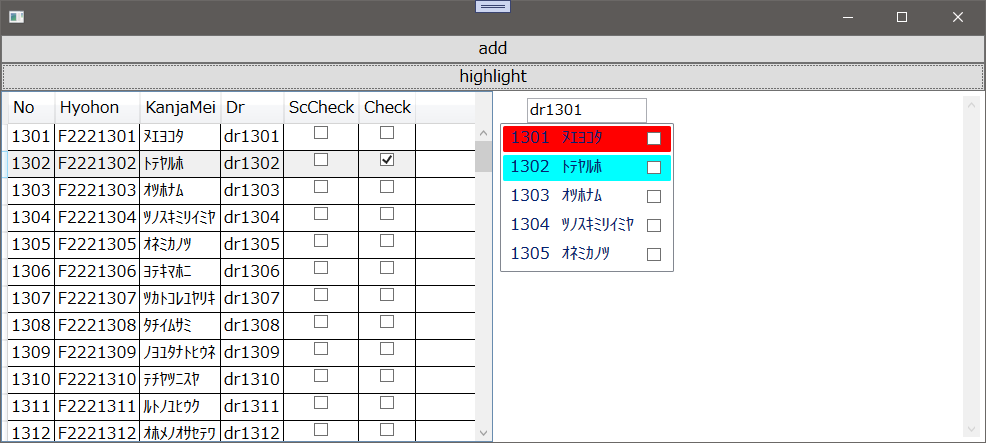
|
