質問編集履歴
7
ブレーキングポイントを記載
test
CHANGED
|
File without changes
|
test
CHANGED
|
@@ -162,6 +162,7 @@
|
|
|
162
162
|
Next
|
|
163
163
|
End Sub
|
|
164
164
|
|
|
165
|
+

|
|
165
166
|
|
|
166
167
|
|
|
167
168
|
|
|
@@ -172,4 +173,3 @@
|
|
|
172
173
|
|
|
173
174
|
|
|
174
175
|
|
|
175
|
-
|
6
追記
test
CHANGED
|
File without changes
|
test
CHANGED
|
@@ -99,3 +99,77 @@
|
|
|
99
99
|
Set wordDoc = Nothing
|
|
100
100
|
Set wordApp = Nothing
|
|
101
101
|
End Sub
|
|
102
|
+
|
|
103
|
+
追記分
|
|
104
|
+
**********************************
|
|
105
|
+
|
|
106
|
+
|
|
107
|
+
ご教示いただきました様に修正しましたがコンテンツコントロールに記載ができません。
|
|
108
|
+
|
|
109
|
+
|
|
110
|
+
](https://ddjkaamml8q8x.cloudfront.net/questions/2023-05-10/e1e5711c-8dd3-40bf-96dd-72dde1c01d61.png)
|
|
111
|
+
下記のようなプログラムを書きエラーは出ていませんが記載がされません。
|
|
112
|
+
|
|
113
|
+
Private Sub ToggleButton3_Click()
|
|
114
|
+
|
|
115
|
+
Dim strTemplateDocumentPath As String
|
|
116
|
+
Dim dtToday As Date
|
|
117
|
+
|
|
118
|
+
strTemplateDocumentPath = "C:\Users\boy_a\Downloads\zaishoku.docx"
|
|
119
|
+
|
|
120
|
+
If Dir(strTemplateDocumentPath) = "" Then
|
|
121
|
+
MsgBox "在職証明書のWordテンプレート文書""" & strTemplateDocumentPath & """が見つかりません!", _
|
|
122
|
+
vbCritical, _
|
|
123
|
+
"ファイル参照エラー"
|
|
124
|
+
Exit Sub
|
|
125
|
+
End If
|
|
126
|
+
|
|
127
|
+
If MsgBox("在職証明書の作成を開始しますか?", _
|
|
128
|
+
vbQuestion + vbYesNo + vbDefaultButton2, _
|
|
129
|
+
"実行確認") = vbNo Then
|
|
130
|
+
Exit Sub
|
|
131
|
+
End If
|
|
132
|
+
|
|
133
|
+
Dim WordApp As Word.Application
|
|
134
|
+
Dim WordDoc As Word.Document
|
|
135
|
+
|
|
136
|
+
On Error Resume Next
|
|
137
|
+
Set WordApp = GetObject(, "Word.Application")
|
|
138
|
+
If Err.Number <> 0 Then
|
|
139
|
+
Err.Clear
|
|
140
|
+
On Error GoTo 0
|
|
141
|
+
Set WordApp = CreateObject("Word.Application")
|
|
142
|
+
End If
|
|
143
|
+
On Error GoTo 0
|
|
144
|
+
WordApp.Visible = True
|
|
145
|
+
|
|
146
|
+
|
|
147
|
+
|
|
148
|
+
Set WordDoc = WordApp.Documents.Open(strTemplateDocumentPath)
|
|
149
|
+
|
|
150
|
+
dtToday = Date
|
|
151
|
+
|
|
152
|
+
Dim WordContentControl As Word.ContentControl
|
|
153
|
+
|
|
154
|
+
|
|
155
|
+
For Each WordContentControl In WordDoc.ContentControls
|
|
156
|
+
Select Case WordContentControl.Title
|
|
157
|
+
Case "発行年月日"
|
|
158
|
+
WordContentControl.Range.Text = Format(Date, "yyyy年MM月dd日")
|
|
159
|
+
Case Else
|
|
160
|
+
'何もしない
|
|
161
|
+
End Select
|
|
162
|
+
Next
|
|
163
|
+
End Sub
|
|
164
|
+
|
|
165
|
+
|
|
166
|
+
|
|
167
|
+
|
|
168
|
+
|
|
169
|
+
|
|
170
|
+
|
|
171
|
+
|
|
172
|
+
|
|
173
|
+
|
|
174
|
+
|
|
175
|
+
|
5
質問の書き方を若干修正しました
test
CHANGED
|
File without changes
|
test
CHANGED
|
@@ -1,101 +1,101 @@
|
|
|
1
|
-
|
|
1
|
+
在職証明のマクロで
|
|
2
|
-
|
|
3
|
-
|
|
2
|
+
① 日付の位置を矢印の位置にずらしたい(画像赤丸の位置から矢印の先に位置変更)
|
|
4
|
-
本日の日付
|
|
3
|
+
② 本日の日付に”年”が2つあるので削除したいです。
|
|
5
4
|
|
|
6
5
|
今のプログラムはこちらなのですがどうしたら良いかご教示いただけませんでしょうか?
|
|
7
6
|
|
|
7
|
+
ここに実現したいことを箇条書きで書いてください。
|
|
8
|
+
|
|
8
|
-
|
|
9
|
+
在職証明の本日の日付を一番下の位置から規定の位置に記載できるようにしたい
|
|
10
|
+
その際大本の文字は削除したい
|
|
11
|
+
イメージ説明
|
|
12
|
+
|
|
13
|
+
該当のソースコード
|
|
9
14
|
Private Sub ToggleButton1_Click()
|
|
10
|
-
|
|
15
|
+
Dim wordApp As Object
|
|
11
|
-
|
|
16
|
+
Dim wordDoc As Object
|
|
12
17
|
|
|
13
|
-
|
|
18
|
+
' Wordアプリケーションを起動する
|
|
14
|
-
|
|
19
|
+
Set wordApp = CreateObject("Word.Application")
|
|
15
20
|
|
|
16
|
-
|
|
21
|
+
' 既存のWordファイルを開く
|
|
17
|
-
|
|
22
|
+
Set wordDoc = wordApp.Documents.Open("C:\Users\boy_a\Downloads\zaishoku.docx")
|
|
18
23
|
|
|
19
|
-
|
|
24
|
+
' Word文書の最後にカーソルを移動
|
|
20
|
-
|
|
25
|
+
wordApp.Selection.EndKey Unit:=wdStory
|
|
21
26
|
|
|
22
|
-
|
|
27
|
+
' テキストボックスの値を取得
|
|
23
|
-
|
|
28
|
+
Dim zipCode As String
|
|
24
|
-
|
|
29
|
+
zipCode = TextBox1.Value
|
|
25
|
-
|
|
30
|
+
Dim address As String
|
|
26
|
-
|
|
31
|
+
address = TextBox2.Value
|
|
27
|
-
|
|
32
|
+
Dim name As String
|
|
28
|
-
|
|
33
|
+
name = TextBox3.Value
|
|
29
|
-
|
|
34
|
+
Dim birth As String
|
|
30
|
-
|
|
35
|
+
birth = TextBox4.Value
|
|
31
|
-
|
|
36
|
+
Dim shokui As String
|
|
32
|
-
|
|
37
|
+
name = TextBox6.Value
|
|
33
38
|
|
|
34
|
-
|
|
39
|
+
' WordTableの操作を追加する
|
|
35
|
-
|
|
40
|
+
Dim WordTable As Object
|
|
36
|
-
|
|
41
|
+
Set WordTable = wordDoc.Tables(1)
|
|
37
42
|
|
|
38
|
-
|
|
43
|
+
With WordTable.Cell(1, 2).Range
|
|
39
|
-
|
|
44
|
+
.MoveEnd wdCharacter, -1
|
|
40
|
-
|
|
45
|
+
.InsertAfter Me.TextBox2.Value
|
|
41
|
-
|
|
46
|
+
End With
|
|
42
47
|
|
|
43
|
-
|
|
48
|
+
With WordTable.Cell(2, 2).Range
|
|
44
|
-
|
|
49
|
+
.MoveEnd wdCharacter, -1
|
|
45
|
-
|
|
50
|
+
.InsertAfter Me.TextBox3.Value
|
|
46
|
-
|
|
51
|
+
End With
|
|
47
52
|
|
|
48
|
-
|
|
53
|
+
With WordTable.Cell(3, 2).Range
|
|
49
|
-
|
|
54
|
+
.MoveEnd wdCharacter, -1
|
|
50
|
-
|
|
55
|
+
.InsertAfter Me.TextBox4.Value
|
|
51
|
-
|
|
56
|
+
End With
|
|
52
57
|
|
|
53
|
-
|
|
58
|
+
With WordTable.Cell(4, 2).Range
|
|
54
|
-
|
|
59
|
+
.MoveEnd wdCharacter, -1
|
|
55
|
-
|
|
60
|
+
.InsertAfter Me.TextBox6.Value
|
|
56
|
-
|
|
61
|
+
End With
|
|
57
62
|
|
|
58
|
-
|
|
63
|
+
Set WordTable = Nothing
|
|
59
64
|
|
|
60
|
-
|
|
65
|
+
' 本日の日付を取得
|
|
61
|
-
|
|
66
|
+
Dim currentDate As Date
|
|
62
|
-
|
|
67
|
+
currentDate = Date
|
|
63
68
|
|
|
64
|
-
|
|
69
|
+
' 令和の年号と年数を取得
|
|
65
|
-
|
|
70
|
+
Dim warekiYear As Integer
|
|
66
|
-
|
|
71
|
+
Dim warekiEra As String
|
|
67
|
-
|
|
72
|
+
warekiYear = Year(currentDate) - 2018 ' 令和元年が2019年なので、年数から2018を引く
|
|
68
73
|
|
|
69
|
-
|
|
74
|
+
If warekiYear = 1 Then
|
|
70
|
-
|
|
75
|
+
warekiEra = "令和元年"
|
|
71
|
-
|
|
76
|
+
Else
|
|
72
|
-
|
|
77
|
+
warekiEra = "令和" & warekiYear & "年"
|
|
73
|
-
|
|
78
|
+
End If
|
|
74
79
|
|
|
75
|
-
|
|
80
|
+
' 指定した位置に令和の日付を挿入(年の部分を削除)
|
|
76
|
-
|
|
81
|
+
Dim modifiedDate As String
|
|
77
|
-
|
|
82
|
+
modifiedDate = warekiEra & Replace(Format(currentDate, "年mm月dd日"), Year(currentDate) & "年", "")
|
|
78
83
|
|
|
79
|
-
|
|
84
|
+
' Wordドキュメントの一番下の行に移動
|
|
80
|
-
|
|
85
|
+
wordApp.Selection.EndKey 6
|
|
81
|
-
|
|
86
|
+
wordApp.Selection.MoveDown 5, 1
|
|
82
87
|
|
|
83
|
-
|
|
88
|
+
' 令和の日付を挿入
|
|
84
|
-
|
|
89
|
+
wordApp.Selection.TypeText modifiedDate
|
|
85
90
|
|
|
86
|
-
|
|
91
|
+
' Wordの文書を保存して閉じる
|
|
87
|
-
|
|
92
|
+
wordDoc.Save
|
|
88
|
-
|
|
93
|
+
wordDoc.Close
|
|
89
94
|
|
|
90
|
-
|
|
95
|
+
' Wordアプリケーションを終了する
|
|
91
|
-
|
|
96
|
+
wordApp.Quit
|
|
92
97
|
|
|
93
|
-
|
|
98
|
+
' オブジェクトを解放する
|
|
94
|
-
|
|
99
|
+
Set wordDoc = Nothing
|
|
95
|
-
|
|
100
|
+
Set wordApp = Nothing
|
|
96
101
|
End Sub
|
|
97
|
-
|
|
98
|
-
|
|
99
|
-
************************************************************************************
|
|
100
|
-

|
|
101
|
-
|
4
図の添付
test
CHANGED
|
File without changes
|
test
CHANGED
|
@@ -97,5 +97,5 @@
|
|
|
97
97
|
|
|
98
98
|
|
|
99
99
|
************************************************************************************
|
|
100
|
+

|
|
100
101
|
|
|
101
|
-
|
3
今の現状に沿うように修正しました。
test
CHANGED
|
File without changes
|
test
CHANGED
|
@@ -1,104 +1,101 @@
|
|
|
1
|
+
[リンク内容]([url]())
|
|
2
|
+
|
|
1
|
-
|
|
3
|
+
在職証明のマクロで日付の位置を矢印の位置にずらしたいのと
|
|
2
|
-
|
|
4
|
+
本日の日付が年が2つあるので削除したいです。
|
|
5
|
+
|
|
6
|
+
今のプログラムはこちらなのですがどうしたら良いかご教示いただけませんでしょうか?
|
|
7
|
+
|
|
8
|
+
************************************************************************************
|
|
9
|
+
Private Sub ToggleButton1_Click()
|
|
10
|
+
Dim wordApp As Object
|
|
11
|
+
Dim wordDoc As Object
|
|
12
|
+
|
|
13
|
+
' Wordアプリケーションを起動する
|
|
14
|
+
Set wordApp = CreateObject("Word.Application")
|
|
15
|
+
|
|
16
|
+
' 既存のWordファイルを開く
|
|
17
|
+
Set wordDoc = wordApp.Documents.Open("C:\Users\boy_a\Downloads\zaishoku.docx")
|
|
18
|
+
|
|
19
|
+
' Word文書の最後にカーソルを移動
|
|
20
|
+
wordApp.Selection.EndKey Unit:=wdStory
|
|
21
|
+
|
|
22
|
+
' テキストボックスの値を取得
|
|
23
|
+
Dim zipCode As String
|
|
24
|
+
zipCode = TextBox1.Value
|
|
25
|
+
Dim address As String
|
|
26
|
+
address = TextBox2.Value
|
|
27
|
+
Dim name As String
|
|
28
|
+
name = TextBox3.Value
|
|
29
|
+
Dim birth As String
|
|
30
|
+
birth = TextBox4.Value
|
|
31
|
+
Dim shokui As String
|
|
32
|
+
name = TextBox6.Value
|
|
33
|
+
|
|
34
|
+
' WordTableの操作を追加する
|
|
35
|
+
Dim WordTable As Object
|
|
36
|
+
Set WordTable = wordDoc.Tables(1)
|
|
37
|
+
|
|
38
|
+
With WordTable.Cell(1, 2).Range
|
|
39
|
+
.MoveEnd wdCharacter, -1
|
|
40
|
+
.InsertAfter Me.TextBox2.Value
|
|
41
|
+
End With
|
|
42
|
+
|
|
43
|
+
With WordTable.Cell(2, 2).Range
|
|
44
|
+
.MoveEnd wdCharacter, -1
|
|
45
|
+
.InsertAfter Me.TextBox3.Value
|
|
46
|
+
End With
|
|
47
|
+
|
|
48
|
+
With WordTable.Cell(3, 2).Range
|
|
49
|
+
.MoveEnd wdCharacter, -1
|
|
50
|
+
.InsertAfter Me.TextBox4.Value
|
|
51
|
+
End With
|
|
52
|
+
|
|
53
|
+
With WordTable.Cell(4, 2).Range
|
|
54
|
+
.MoveEnd wdCharacter, -1
|
|
55
|
+
.InsertAfter Me.TextBox6.Value
|
|
56
|
+
End With
|
|
57
|
+
|
|
58
|
+
Set WordTable = Nothing
|
|
59
|
+
|
|
60
|
+
' 本日の日付を取得
|
|
61
|
+
Dim currentDate As Date
|
|
62
|
+
currentDate = Date
|
|
63
|
+
|
|
64
|
+
' 令和の年号と年数を取得
|
|
65
|
+
Dim warekiYear As Integer
|
|
66
|
+
Dim warekiEra As String
|
|
67
|
+
warekiYear = Year(currentDate) - 2018 ' 令和元年が2019年なので、年数から2018を引く
|
|
68
|
+
|
|
69
|
+
If warekiYear = 1 Then
|
|
70
|
+
warekiEra = "令和元年"
|
|
71
|
+
Else
|
|
72
|
+
warekiEra = "令和" & warekiYear & "年"
|
|
73
|
+
End If
|
|
74
|
+
|
|
75
|
+
' 指定した位置に令和の日付を挿入(年の部分を削除)
|
|
76
|
+
Dim modifiedDate As String
|
|
77
|
+
modifiedDate = warekiEra & Replace(Format(currentDate, "年mm月dd日"), Year(currentDate) & "年", "")
|
|
78
|
+
|
|
79
|
+
' Wordドキュメントの一番下の行に移動
|
|
80
|
+
wordApp.Selection.EndKey 6
|
|
81
|
+
wordApp.Selection.MoveDown 5, 1
|
|
82
|
+
|
|
83
|
+
' 令和の日付を挿入
|
|
84
|
+
wordApp.Selection.TypeText modifiedDate
|
|
85
|
+
|
|
86
|
+
' Wordの文書を保存して閉じる
|
|
87
|
+
wordDoc.Save
|
|
88
|
+
wordDoc.Close
|
|
89
|
+
|
|
90
|
+
' Wordアプリケーションを終了する
|
|
91
|
+
wordApp.Quit
|
|
92
|
+
|
|
93
|
+
' オブジェクトを解放する
|
|
94
|
+
Set wordDoc = Nothing
|
|
95
|
+
Set wordApp = Nothing
|
|
96
|
+
End Sub
|
|
3
97
|
|
|
4
98
|
|
|
5
|
-
ここに実現したいことを箇条書きで書いてください。
|
|
6
|
-
|
|
99
|
+
************************************************************************************
|
|
7
|
-
|
|
8
|
-
_イタリックテキスト_
|
|
9
100
|
|
|
10
101
|
|
|
11
|
-
### 該当のソースコード
|
|
12
|
-
|
|
13
|
-
VBA
|
|
14
|
-
ソースコード
|
|
15
|
-
*********************************************************************************************
|
|
16
|
-
Private Sub ToggleButton1_Click()
|
|
17
|
-
|
|
18
|
-
Dim WordApp As Word.Application
|
|
19
|
-
Dim WordDoc As Word.Document
|
|
20
|
-
|
|
21
|
-
'Wordアプリケーションを起動する
|
|
22
|
-
Set WordApp = CreateObject("Word.Application")
|
|
23
|
-
|
|
24
|
-
'既存のWordファイルを開く
|
|
25
|
-
Set WordDoc = WordApp.Documents.Open("C:\Users\boy_a\Downloads\zaishoku.docx")
|
|
26
|
-
|
|
27
|
-
'Word文書の最後にカーソルを移動
|
|
28
|
-
WordApp.Selection.EndKey Unit:=wdStory
|
|
29
|
-
|
|
30
|
-
'テキストボックスの値を取得
|
|
31
|
-
Dim zipCode As String
|
|
32
|
-
zipCode = TextBox1.Value
|
|
33
|
-
Dim address As String
|
|
34
|
-
address = TextBox2.Value
|
|
35
|
-
Dim name As String
|
|
36
|
-
name = TextBox3.Value
|
|
37
|
-
Dim birth As String
|
|
38
|
-
birth = TextBox4.Value
|
|
39
|
-
Dim shokui As String
|
|
40
|
-
name = TextBox6.Value
|
|
41
|
-
|
|
42
|
-
|
|
43
|
-
' WordTableの操作を追加する
|
|
44
|
-
Dim WordTable As Word.Table
|
|
45
|
-
Set WordTable = WordDoc.Tables(1)
|
|
46
|
-
|
|
47
|
-
With WordTable.Cell(1, 2).Range
|
|
48
|
-
.MoveEnd wdCharacter, -1
|
|
49
|
-
.InsertAfter Me.TextBox2.Value
|
|
50
|
-
End With
|
|
51
|
-
|
|
52
|
-
With WordTable.Cell(2, 2).Range
|
|
53
|
-
.MoveEnd wdCharacter, -1
|
|
54
|
-
.InsertAfter Me.TextBox3.Value
|
|
55
|
-
End With
|
|
56
|
-
|
|
57
|
-
|
|
58
|
-
With WordTable.Cell(3, 2).Range
|
|
59
|
-
.MoveEnd wdCharacter, -1
|
|
60
|
-
.InsertAfter Me.TextBox4.Value
|
|
61
|
-
End With
|
|
62
|
-
|
|
63
|
-
|
|
64
|
-
|
|
65
|
-
With WordTable.Cell(4, 2).Range
|
|
66
|
-
.MoveEnd wdCharacter, -1
|
|
67
|
-
.InsertAfter Me.TextBox6.Value
|
|
68
|
-
End With
|
|
69
|
-
Set WordTable = Nothing
|
|
70
|
-
'Wordの文書を保存して閉じる
|
|
71
|
-
WordDoc.Save
|
|
72
|
-
|
|
73
|
-
'Wordアプリケーションを終了する
|
|
74
|
-
WordApp.Quit
|
|
75
|
-
|
|
76
|
-
'オブジェクトを解放する
|
|
77
|
-
Set WordDoc = Nothing
|
|
78
|
-
Set WordApp = Nothing
|
|
79
|
-
End Sub
|
|
80
|
-
|
|
81
|
-
***********************************************************************************
|
|
82
|
-
このプログラムに下記のような分を追記したいです。
|
|
83
|
-
' 本日の日付を取得
|
|
84
|
-
|
|
85
|
-
Dim currentDate As String
|
|
86
|
-
currentDate = Format(Date, "yyyy年mm月dd日")
|
|
87
|
-
|
|
88
|
-
' ワードの下から8行目の右端に本日の日付を挿入する
|
|
89
|
-
WordDoc.Content.Paragraphs.Last.Range.InsertAfter vbCrLf & Space(8) & currentDate
|
|
90
|
-
|
|
91
|
-
***************************************************************************************
|
|
92
|
-
|
|
93
|
-
このプログラムを追記すると下の方に本日の日付が出るのですが
|
|
94
|
-
これを狙った位置に書きたいのです。
|
|
95
|
-
|
|
96
|
-
|
|
97
|
-

|
|
98
|
-
下から13行目の右端に記載し、できれば今の令和年月日という文字を削除し、記載したいのです。
|
|
99
|
-
画像の位置にある令和年月日の位置に書きたいです。
|
|
100
|
-
|
|
101
|
-
出来れば2023年ではなく令和の形式で書きたいのですが狙った位置に書くのやり方がわからず悩んでいます。
|
|
102
|
-
|
|
103
|
-
|
|
104
|
-
度々お聞きして申し訳ありませんが、解決可能な方いらっしゃったらご教示いただけませんでしょうか?
|
2
挿入のpngを一枚書く
test
CHANGED
|
File without changes
|
test
CHANGED
|
@@ -92,8 +92,9 @@
|
|
|
92
92
|
|
|
93
93
|
このプログラムを追記すると下の方に本日の日付が出るのですが
|
|
94
94
|
これを狙った位置に書きたいのです。
|
|
95
|
+
|
|
96
|
+
|
|
95
|
-

|
|
96
|
-
](https://ddjkaamml8q8x.cloudfront.net/questions/2023-05-01/4f45d470-9065-41db-a149-d92e8ec17f29.png)
|
|
97
98
|
下から13行目の右端に記載し、できれば今の令和年月日という文字を削除し、記載したいのです。
|
|
98
99
|
画像の位置にある令和年月日の位置に書きたいです。
|
|
99
100
|
|
1
プログラムのメイン部分を囲いました。
test
CHANGED
|
File without changes
|
test
CHANGED
|
@@ -12,7 +12,7 @@
|
|
|
12
12
|
|
|
13
13
|
VBA
|
|
14
14
|
ソースコード
|
|
15
|
-
|
|
15
|
+
*********************************************************************************************
|
|
16
16
|
Private Sub ToggleButton1_Click()
|
|
17
17
|
|
|
18
18
|
Dim WordApp As Word.Application
|
|
@@ -66,11 +66,7 @@
|
|
|
66
66
|
.MoveEnd wdCharacter, -1
|
|
67
67
|
.InsertAfter Me.TextBox6.Value
|
|
68
68
|
End With
|
|
69
|
-
|
|
70
|
-
|
|
71
|
-
|
|
72
69
|
Set WordTable = Nothing
|
|
73
|
-
|
|
74
70
|
'Wordの文書を保存して閉じる
|
|
75
71
|
WordDoc.Save
|
|
76
72
|
|
|
@@ -81,24 +77,23 @@
|
|
|
81
77
|
Set WordDoc = Nothing
|
|
82
78
|
Set WordApp = Nothing
|
|
83
79
|
End Sub
|
|
80
|
+
|
|
81
|
+
***********************************************************************************
|
|
82
|
+
このプログラムに下記のような分を追記したいです。
|
|
84
83
|
' 本日の日付を取得
|
|
85
84
|
|
|
86
|
-
```
|
|
87
|
-
|
|
88
|
-
このプログラムに本日の日付を書きたいです。
|
|
89
|
-
|
|
90
|
-
### 試したこと
|
|
91
|
-
' 本日の日付を取得
|
|
92
85
|
Dim currentDate As String
|
|
93
86
|
currentDate = Format(Date, "yyyy年mm月dd日")
|
|
94
87
|
|
|
95
88
|
' ワードの下から8行目の右端に本日の日付を挿入する
|
|
96
89
|
WordDoc.Content.Paragraphs.Last.Range.InsertAfter vbCrLf & Space(8) & currentDate
|
|
90
|
+
|
|
91
|
+
***************************************************************************************
|
|
97
92
|
|
|
98
93
|
このプログラムを追記すると下の方に本日の日付が出るのですが
|
|
99
94
|
これを狙った位置に書きたいのです。
|
|
100
|
-

|
|
95
|
+
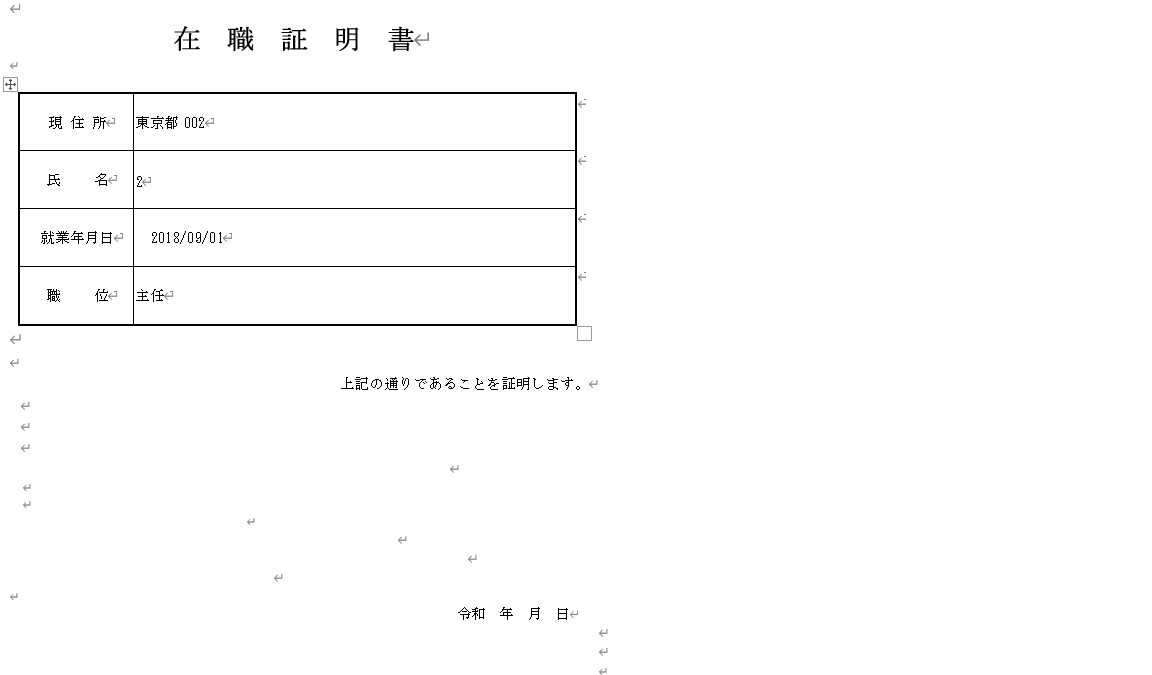
|
|
102
97
|
下から13行目の右端に記載し、できれば今の令和年月日という文字を削除し、記載したいのです。
|
|
103
98
|
画像の位置にある令和年月日の位置に書きたいです。
|
|
104
99
|
|


