###前提・実現したいこと
RubyMineで以前作ったRailsアプリをデバック(虫眼鏡)を実行しても以下のようなメッセージが出て実行できません。
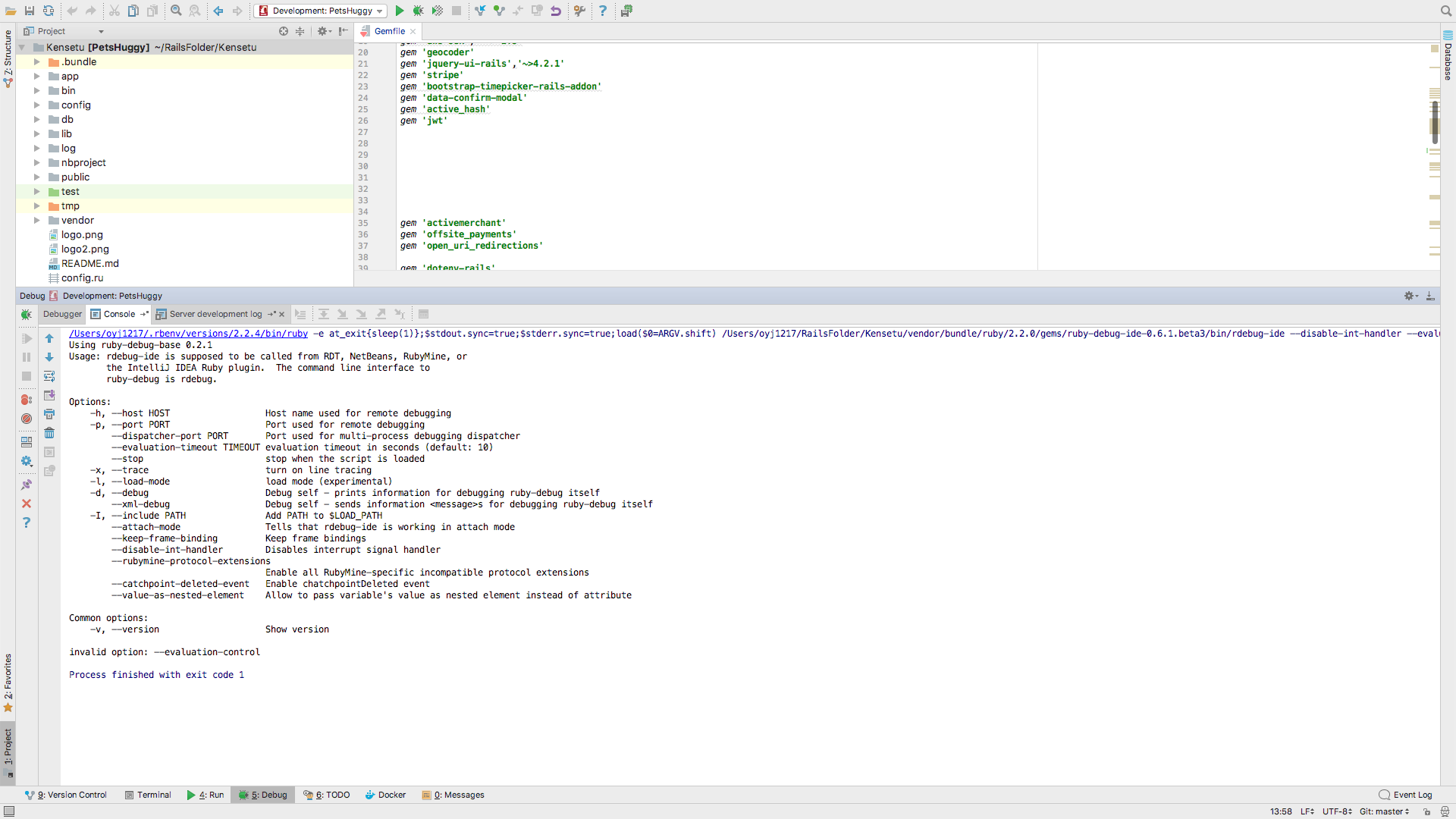
###発生している問題・エラーメッセージ
/Users/oyj1217/.rbenv/versions/2.2.4/bin/ruby -e at_exit{sleep(1)};$stdout.sync=true;$stderr.sync=true;load($0=ARGV.shift) /Users/oyj1217/RailsFolder/Kensetu/vendor/bundle/ruby/2.2.0/gems/ruby-debug-ide-0.6.1.beta3/bin/rdebug-ide --disable-int-handler --evaluation-timeout 10 --evaluation-control --time-limit 100 --memory-limit 10 --rubymine-protocol-extensions --port 64367 --host 0.0.0.0 --dispatcher-port 64368 -- /Users/oyj1217/RailsFolder/Kensetu/bin/rails server -b 0.0.0.0 -p 3000 -e development Using ruby-debug-base 0.2.1 Usage: rdebug-ide is supposed to be called from RDT, NetBeans, RubyMine, or the IntelliJ IDEA Ruby plugin. The command line interface to ruby-debug is rdebug. Options: -h, --host HOST Host name used for remote debugging -p, --port PORT Port used for remote debugging --dispatcher-port PORT Port used for multi-process debugging dispatcher --evaluation-timeout TIMEOUT evaluation timeout in seconds (default: 10) --stop stop when the script is loaded -x, --trace turn on line tracing -l, --load-mode load mode (experimental) -d, --debug Debug self - prints information for debugging ruby-debug itself --xml-debug Debug self - sends information <message>s for debugging ruby-debug itself -I, --include PATH Add PATH to $LOAD_PATH --attach-mode Tells that rdebug-ide is working in attach mode --keep-frame-binding Keep frame bindings --disable-int-handler Disables interrupt signal handler --rubymine-protocol-extensions Enable all RubyMine-specific incompatible protocol extensions --catchpoint-deleted-event Enable chatchpointDeleted event --value-as-nested-element Allow to pass variable's value as nested element instead of attribute Common options: -v, --version Show version invalid option: --evaluation-control Process finished with exit code 1 ###補足情報(言語/FW/ツール等のバージョンなど) RubyMineの以前のバージョンではなにも問題なくデバック実行できていました。 最新バージョン2017.2にしたのち、このようなエラーがでます。 Rubyバージョン:2.2.4 Rails:4.2.6 ご教授よろしくお願いいたします。
回答1件
あなたの回答
tips
プレビュー




2017/09/25 01:48
2017/09/25 01:54
2017/09/25 02:46
2017/09/25 03:05