前提・実現したいこと
初めての質問ですが、よろしくお願いいたします。
○問題点
M_Userモデルの参照先をMySQLのm_userテーブルを参照する用に変更する。
モデルの参照テーブルを変更するために
protected $table = 'm_user';
をモデルに記載しているのに参照先が変わらない。
別でM_Circleモデルがあり、そちらは
protected $table = 'm_circle';
で参照先が切り替わりました。
発生している問題・エラーメッセージ
SQLSTATE[42S22]: Column not found: 1054 Unknown column 'USER_ID' in 'where clause' (SQL: select count(*) as aggregate from `users` where `USER_ID` = メールアドレス)
該当のソースコード
ファイル名:M_User.php
PHP
1<?php 2 3namespace App; 4 5use Illuminate\Contracts\Auth\MustVerifyEmail; 6// use Illuminate\Database\Eloquent\Model; 7use Illuminate\Foundation\Auth\USER as Authenticatable; 8use Illuminate\Notifications\Notifiable; 9 10/** 11 * @property int $USER_NO 12 * @property string $USER_ID 13 * @property string $PASSWORD 14. 15. 16. 17 18 */ 19class M_User extends Authenticatable 20{ 21 use Notifiable; 22 /** 23 * The table associated with the model. 24 * 25 * @var string 26 */ 27 protected $table = 'm_user'; 28 29 /** 30 * The primary key for the model. 31 * 32 * @var string 33 */ 34 protected $primaryKey = 'USER_NO'; 35 36 /** 37 * Indicates if the IDs are auto-incrementing. 38 * 39 * @var bool 40 */ 41 public $incrementing = false; 42 43 /** 44 * @var array 45 */ 46 protected $fillable = ['USER_ID', 'PASSWORD',]; 47 48 /** 49 * The attributes that should be hidden for arrays. 50 * 51 * @var array 52 * 53 */ 54 protected $hidden = [ 55 'PASSWORD', 56 ]; 57 58 /** 59 * Get the password for the user. 60 * 61 * @return string 62 */ 63 public function getAuthPassword() 64 { 65 return $this->PASSWORD; 66 } 67} 68
ファイル名:auth.php
PHP
1<?php 2 3return [ 4 5 /* 6 |-------------------------------------------------------------------------- 7 | Authentication Defaults 8 |-------------------------------------------------------------------------- 9 | 10 | This option controls the default authentication "guard" and password 11 | reset options for your application. You may change these defaults 12 | as required, but they're a perfect start for most applications. 13 | 14 */ 15 16 'defaults' => [ 17 'guard' => 'web', 18 'passwords' => 'm_user', 19 ], 20 // 'defaults' => [ 21 // 'guard' => 'web', 22 // 'passwords' => 'users', 23 // ], 24 25 /* 26 |-------------------------------------------------------------------------- 27 | Authentication Guards 28 |-------------------------------------------------------------------------- 29 | 30 | Next, you may define every authentication guard for your application. 31 | Of course, a great default configuration has been defined for you 32 | here which uses session storage and the Eloquent user provider. 33 | 34 | All authentication drivers have a user provider. This defines how the 35 | users are actually retrieved out of your database or other storage 36 | mechanisms used by this application to persist your user's data. 37 | 38 | Supported: "session", "token" 39 | 40 */ 41 42 'guards' => [ 43 'web' => [ 44 'driver' => 'session', 45 'provider' => 'm_user', 46 ], 47 // 'web' => [ 48 // 'driver' => 'session', 49 // 'provider' => 'users', 50 // ], 51 52 'api' => [ 53 'driver' => 'token', 54 'provider' => 'm_user', 55 'hash' => false, 56 ], 57 // 'api' => [ 58 // 'driver' => 'token', 59 // 'provider' => 'users', 60 // 'hash' => false, 61 // ], 62 ], 63 64 /* 65 |-------------------------------------------------------------------------- 66 | User Providers 67 |-------------------------------------------------------------------------- 68 | 69 | All authentication drivers have a user provider. This defines how the 70 | users are actually retrieved out of your database or other storage 71 | mechanisms used by this application to persist your user's data. 72 | 73 | If you have multiple user tables or models you may configure multiple 74 | sources which represent each model / table. These sources may then 75 | be assigned to any extra authentication guards you have defined. 76 | 77 | Supported: "database", "eloquent" 78 | 79 */ 80 81 'providers' => [ 82 'm_user' => [ 83 'driver' => 'eloquent', 84 'model' => App\M_User::class, 85 ], 86 87 // 'users' => [ 88 // 'driver' => 'database', 89 // 'table' => 'users', 90 // ], 91 ], 92 93 /* 94 |-------------------------------------------------------------------------- 95 | Resetting Passwords 96 |-------------------------------------------------------------------------- 97 | 98 | You may specify multiple password reset configurations if you have more 99 | than one user table or model in the application and you want to have 100 | separate password reset settings based on the specific user types. 101 | 102 | The expire time is the number of minutes that the reset token should be 103 | considered valid. This security feature keeps tokens short-lived so 104 | they have less time to be guessed. You may change this as needed. 105 | 106 */ 107 108 'passwords' => [ 109 'users' => [ 110 'provider' => 'm_user', 111 'table' => 'password_resets', 112 'expire' => 60, 113 'throttle' => 60, 114 ], 115 // 'users' => [ 116 // 'provider' => 'users', 117 // 'table' => 'password_resets', 118 // 'expire' => 60, 119 // 'throttle' => 60, 120 // ], 121 ], 122 123 /* 124 |-------------------------------------------------------------------------- 125 | Password Confirmation Timeout 126 |-------------------------------------------------------------------------- 127 | 128 | Here you may define the amount of seconds before a password confirmation 129 | times out and the user is prompted to re-enter their password via the 130 | confirmation screen. By default, the timeout lasts for three hours. 131 | 132 */ 133 134 'password_timeout' => 10800, 135 136]; 137
ファイル名:RegisterController.php
PHP
1<?php 2 3namespace App\Http\Controllers\Auth; 4 5use App\Http\Controllers\Controller; 6use App\Providers\RouteServiceProvider; 7use App\M_User; 8use Illuminate\Foundation\Auth\RegistersUsers; 9use Illuminate\Support\Facades\Hash; 10use Illuminate\Support\Facades\Validator; 11 12class RegisterController extends Controller 13{ 14 /* 15 |-------------------------------------------------------------------------- 16 | Register Controller 17 |-------------------------------------------------------------------------- 18 | 19 | This controller handles the registration of new users as well as their 20 | validation and creation. By default this controller uses a trait to 21 | provide this functionality without requiring any additional code. 22 | 23 */ 24 25 use RegistersUsers; 26 27 /** 28 * Where to redirect users after registration. 29 * 30 * @var string 31 */ 32 protected $redirectTo = RouteServiceProvider::HOME; 33 34 /** 35 * Create a new controller instance. 36 * 37 * @return void 38 */ 39 public function __construct() 40 { 41 $this->middleware('guest'); 42 } 43 44 protected function guard() 45 { 46 return Auth::guard('PASSWORD'); 47 } 48 49 /** 50 * Get a validator for an incoming registration request. 51 * 52 * @param array $data 53 * @return \Illuminate\Contracts\Validation\Validator 54 */ 55 protected function validator(array $data) 56 { 57 return Validator::make($data, [ 58 'USER_ID' => ['required', 'string', 'email', 'max:255', 'unique:users'], 59 'PASSWORD' => ['required', 'string', 'min:8', 'confirmed'], 60 ]); 61 } 62 63 /** 64 * Create a new user instance after a valid registration. 65 * 66 * @param array $data 67 * @return \App\User 68 */ 69 protected function create(array $data) 70 { 71 return M_User::create([ 72 'USER_ID' => $data['email'], 73 'PASSWORD' => Hash::make($data['password']), 74 ]); 75 } 76}
試したこと
・とにかくタイプミスがないか確認
・同じような問題に遭遇した人の記事探す(いくつか見つかるが、モデルに$table変数を再代入して切り替わっているため分からず...)
補足情報(FW/ツールのバージョンなど)
PHP:7.4.9
Laravel:7.0
MySQL:8.0
足りない情報あるかもしれません。
すぐに追加します!
回答3件
あなたの回答
tips
プレビュー





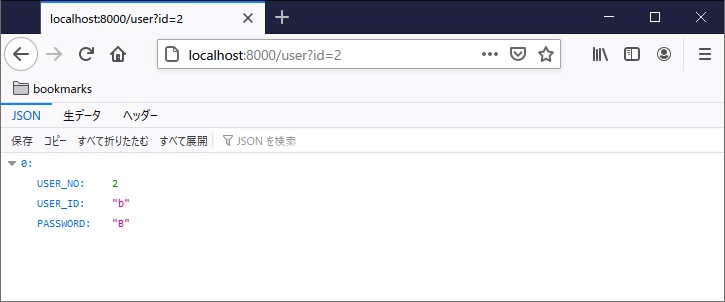



バッドをするには、ログインかつ
こちらの条件を満たす必要があります。