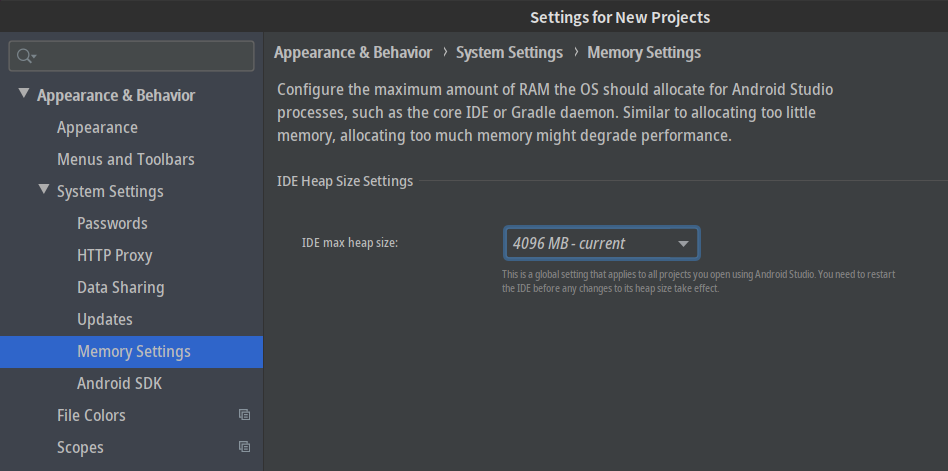Android studioをMacにインストール後
起動し、プロジェクトをスタンダードで作成したのですが、「activity_main.xml」のタブが
Design editor is unavailable until after a successful project sync
と表示されます。
ターミナルで何度かAndroidstudioを消して
アンインストールもしてますが変化がありません。
どうしたら良いでしょうか?
ググっていろいろとやりましたが駄目でした。
ちなみにmain.xml のテキストにエラーが4つでます。
<?xml version="1.0" encoding="utf-8"?><androidx.constraintlayout.widget.ConstraintLayout xmlns:android="http://schemas.android.com/apk/res/android"
xmlns:app="http://schemas.android.com/apk/res-auto"
xmlns:tools="http://schemas.android.com/tools"
android:layout_width="match_parent"
①↑ここに
Attribute android:layout_width is not allowed hereとでます。
android:layout_height="match_parent"
②↑ここに
Attribute android:layout_height is not allowed hereとでます。
tools:context=".MainActivity">
③↑ここに
Attribute tools:context is not allowed hereとでます。
<TextView
④↑ここに
Element TextView is not allowed here
とでます
android:layout_width="wrap_content"
android:layout_height="wrap_content"
android:text="Hello World!"
app:layout_constraintBottom_toBottomOf="parent"
app:layout_constraintLeft_toLeftOf="parent"
app:layout_constraintRight_toRightOf="parent"
app:layout_constraintTop_toTopOf="parent" />
</androidx.constraintlayout.widget.ConstraintLayout>
全然わからいのでどなたかお助けください
Androidstudio始めたばかりだったのに
ここから進まずになにも出来ません。
宜しくお願い致します
回答1件
あなたの回答
tips
プレビュー