#質問内容
gitのssh接続を行っているのですが、
configファイルの編集の際に以下のようなエラーが起きます。
このようなエラーがなぜ起きているのかを教えて頂きたいです。
//configファイル編集までの、手順を以下に説明いたします。
###1 バージョン確認
$ git --version git version 2.23.0
###2 ユーザー名とメールアドレスの確認
$ git config --global user.name "【ユーザー名】" $ git config --global user.email 【メールアドレス】 $ git config --list core.excludesfile=~/.gitignore core.legacyheaders=......... 長文の後、ユーザー名とメールアドレスが記述。
###3 ssh-keygenコマンドで鍵を生成
$ ssh-keygen -t rsa -b 4096 -C "your_email@example.com" Generating public/private rsa key pair. Enter file in which to save the key (/Users/hoge/.ssh/id_rsa):【ファイル名の変更文】
###4 パスフレーズの入力
Enter passphrase (empty for no passphrase): 【パスフレーズを入力】 Enter same passphrase again: 【パスフレーズを入力。】
###5 パスフレーズ入力後
Your identification has been saved in /Users/hoge/.ssh/id_rsa_github. Your public key has been saved in /Users/hoge/.ssh/id_rsa_github.pub. The key fingerprint is: SHA256:【略】 your_email@example.com The key's randomart image is: +---[RSA 4096]----+ ...(snip)... +----[SHA256]-----+
###6 指定した場所に鍵が配置されているかの確認
$ ls ~/.ssh/id_rsa_github /Users/hoge/.ssh/id_rsa_github /Users/hoge/.ssh/id_rsa_github.pub
###7 秘密鍵のパーミッションを600に変更します。
$ chmod 600 ~/.ssh/id_rsa_github
###8 正しいパーミッションに変更できているかの確認
$ ls -la ~/.ssh/id_rsa_github -rw------- 1 hoge staff **** 1 1 00:00 /Users/hoge/.ssh/id_rsa_github
この後がconfigファイルの編集になります。
どなたか、分かる方がいらっしゃいましたら、回答の方よろしくお願いします。
回答3件
あなたの回答
tips
プレビュー




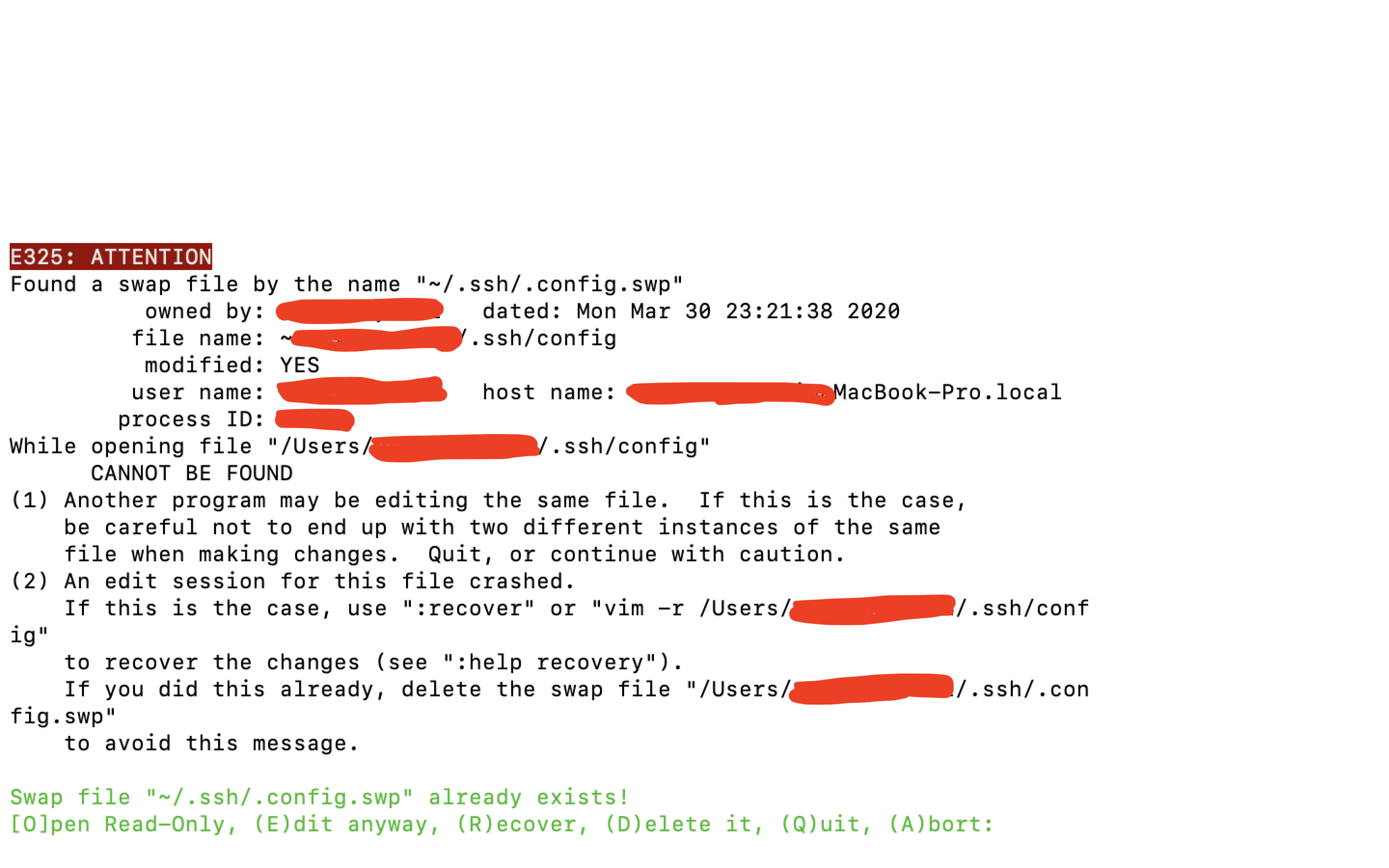



バッドをするには、ログインかつ
こちらの条件を満たす必要があります。