実現しいたいこと
ブレイクポイントを貼って、変数の中身をデバッグしてログに出して確認する。
実施していること
・SourceTreeでクローンしたファイルをAndroidStudioでインポート。
・AndroidStudio3.2 → AndroidStudio3.2.1にアップデート
・他にはこちらの質問に実施したことは書いてあります。
躓いていること
・warning内容
The targetSdk version should not be declared in the android manifest file. You can move the version from the manifest to the defaultConfig in the build.gradle file.
参考にしたサイト
参考にしたサイト1
●結果:解決せず。
他に実施したこと
1:新規でプロジェクトを立ち上げて、こちらはエラーなくうまくいったのでこちらの「app/build.gradle」を参考にして数字を書き換えた。
●結果:warning内容変わらず
apply plugin: 'com.android.application' android { compileSdkVersion 28 //10→28にしてみた buildToolsVersion '28.0.3' defaultConfig { applicationId "jp.alf.cyclops.sample" minSdkVersion 15 //10→15に変更 targetSdkVersion 28 //10→28に変更 } buildTypes { release { minifyEnabled false proguardFiles getDefaultProguardFile('proguard-android.txt'), 'proguard-rules.txt' } } } dependencies { implementation project(':bluetoothspp') implementation fileTree(dir: 'libs', include: ['*.jar']) //新たに追加 implementation 'com.android.support:appcompat-v7:28.0.0' //新たに追加 }
2: Android 8.0(Oreo)のインストール
Tools > SDK Manager > Android SDK > SDK Platforms
からインストールを実行。
●結果:warning内容変わらず
なかなかこの解決策がわかりません。
アドバイスを頂けたらなと思います。
回答2件
あなたの回答
tips
プレビュー


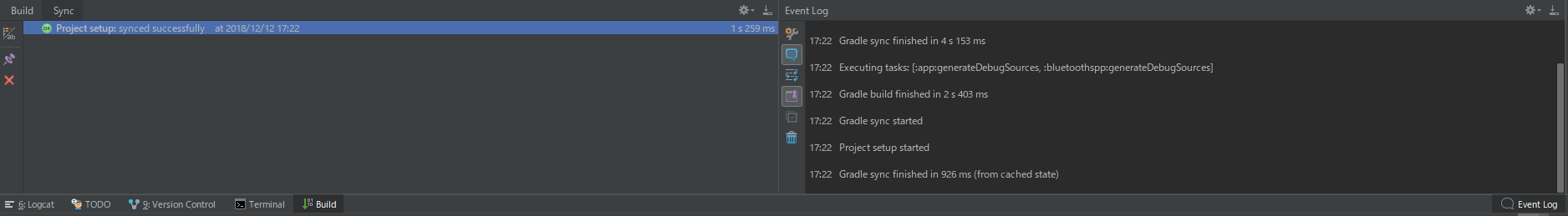



バッドをするには、ログインかつ
こちらの条件を満たす必要があります。