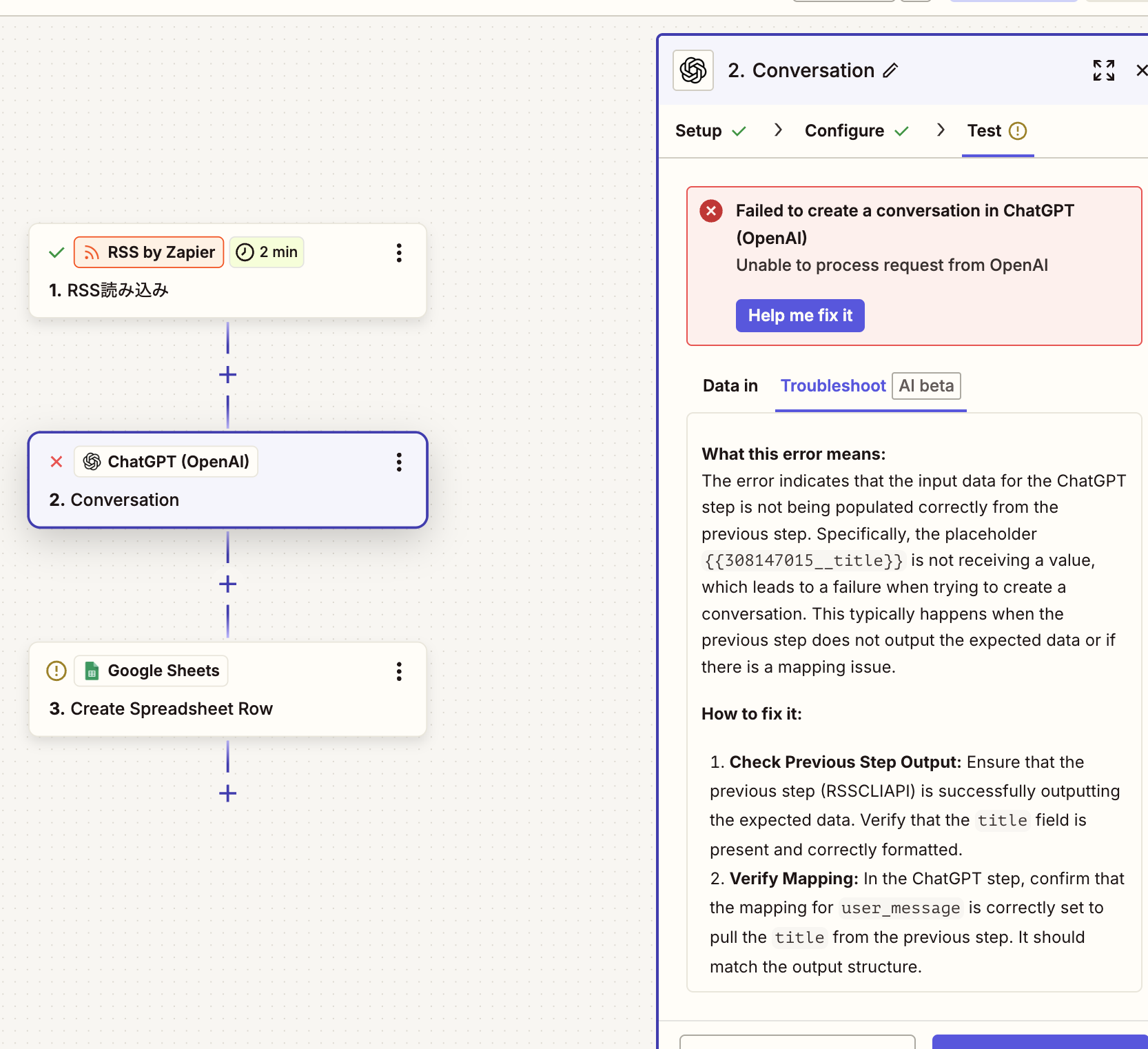実現したいこと
★YouTubeであるチャンネルの動画が新しくアップロードされた際に
スプレッドシートに動画の情報を自動追記したい
★使用ツール
• Zapier(無料プラン)
• RSSフィード取得(YouTubeチャンネルRSS)
• ChatGPT by Zapier(Zapier公式連携)
• Google Sheets(Zapier連携)
★構成
- RSS by Zapier(YouTubeチャンネルのRSSを取得)
- ChatGPT by Zapier(RSSから取得したタイトル・説明をもとに出演者を抽出)
- Google Sheets(出演者を記録)
発生している問題・分からないこと
★問題点
★ステップ
1.RSS RSS by Zapierで情報を取得
•Trigger Event:New Item in Feed
2.ChatGPTで出演者を抽出(ここでエラーが出る)
•App:ChatGPT by Zapier
•Event:Conversation
•Account:ChatGPT Plusのアカウントと接続済み
・messageは以下で入力(プレースホルダーは空でないことを確認済み)
以下はYouTube動画のタイトルと説明文です。
この動画に出演している人物の名前を箇条書きでリストアップしてください。
【タイトル】:{{Title}}
【説明】:{{Description}}
・Model:gpt-4
エラーメッセージ
error
1Failed to create a conversation in ChatGPT (OpenAI) 2Unable to process request from OpenAI 3 4What this error means: 5The error indicates that the input data for the ChatGPT step is not being populated correctly from the previous step. Specifically, the placeholder {{308147015__title}} is not receiving a value, which leads to a failure when trying to create a conversation. This typically happens when the previous step does not output the expected data or if there is a mapping issue. 6 7How to fix it: 8 9Check Previous Step Output: Ensure that the previous step (RSSCLIAPI) is successfully outputting the expected data. Verify that the title field is present and correctly formatted. 10Verify Mapping: In the ChatGPT step, confirm that the mapping for user_message is correctly set to pull the title from the previous step. It should match the output structure. 11Test Previous Step: Run a test on the previous step to see if it returns the expected data. If it does not, troubleshoot that step first. 12Use Static Data for Testing: Temporarily replace the dynamic input ({{308147015__title}}) with static text to see if the ChatGPT step works without errors. This can help isolate the issue. 13Check for Errors in Previous Steps: Look for any errors or warnings in the previous step that might indicate why the data is not being passed correctly.
該当のソースコード
特になし
試したこと・調べたこと
- teratailやGoogle等で検索した
- ソースコードを自分なりに変更した
- 知人に聞いた
- その他
上記の詳細・結果
Chat GPTで壁打ちをしましたが、解決はできませんでした。
-Zap全体の再作成 プレースホルダーの削除
補足
特になし
あなたの回答
tips
プレビュー