3年以上前ぐらいにやった手順を確認しながら別の環境で構築が必要だったので試してみました。
まずビルドに必要なライブラリをcygwinにインストールします。
バッチファイルを作って次のような感じにすると手早いですかね。
コマンドラインオプションの詳しい情報はこちら
bat
1.\setup-x86_64.exe -d -q -g -P gcc-g++,binutils,libiconv,libiconv-devel,make,automake,patch
次のような本邦初公開のパッチをあてます。コピペしてmecab-0.996-cygwin-build.patchと保存して下さい。改行コードをLFのみにするのをお忘れなく。
diff
1diff -ur old/src/dictionary.cpp new/src/dictionary.cpp
2--- old/src/dictionary.cpp 2013-02-16 11:50:46.000000000 +0900
3+++ new/src/dictionary.cpp 2018-11-14 23:35:59.487114500 +0900
4@@ -5,6 +5,7 @@
5 // Copyright(C) 2004-2006 Nippon Telegraph and Telephone Corporation
6 #include <fstream>
7 #include <climits>
8+#include <vector>
9 #include "connector.h"
10 #include "context_id.h"
11 #include "char_property.h"
12diff -ur old/src/feature_index.cpp new/src/feature_index.cpp
13--- old/src/feature_index.cpp 2012-11-25 14:35:33.000000000 +0900
14+++ new/src/feature_index.cpp 2018-11-14 23:35:01.967917900 +0900
15@@ -7,6 +7,7 @@
16 #include <cstring>
17 #include <fstream>
18 #include <string>
19+#include <vector>
20 #include "common.h"
21 #include "feature_index.h"
22 #include "param.h"
23diff -ur old/src/param.cpp new/src/param.cpp
24--- old/src/param.cpp 2012-09-30 01:44:27.000000000 +0900
25+++ new/src/param.cpp 2018-11-14 23:41:10.627705800 +0900
26@@ -5,6 +5,7 @@
27 // Copyright(C) 2004-2006 Nippon Telegraph and Telephone Corporation
28 #include <cstdio>
29 #include <fstream>
30+#include <vector>
31 #include "common.h"
32 #include "param.h"
33 #include "string_buffer.h"
34diff -ur old/src/tagger.cpp new/src/tagger.cpp
35--- old/src/tagger.cpp 2013-02-18 01:55:30.000000000 +0900
36+++ new/src/tagger.cpp 2018-11-14 23:37:13.846426300 +0900
37@@ -6,6 +6,7 @@
38 #include <cstring>
39 #include <iostream>
40 #include <iterator>
41+#include <vector>
42 #include "common.h"
43 #include "connector.h"
44 #include "mecab.h"
45diff -ur old/src/tokenizer.cpp new/src/tokenizer.cpp
46--- old/src/tokenizer.cpp 2013-01-23 23:58:03.000000000 +0900
47+++ new/src/tokenizer.cpp 2018-11-14 23:36:41.628424200 +0900
48@@ -3,6 +3,7 @@
49 //
50 // Copyright(C) 2001-2011 Taku Kudo <taku@chasen.org>
51 // Copyright(C) 2004-2006 Nippon Telegraph and Telephone Corporation
52+#include <vector>
53 #include "common.h"
54 #include "connector.h"
55 #include "darts.h"
56diff -ur old/src/utils.cpp new/src/utils.cpp
57--- old/src/utils.cpp 2013-01-22 14:33:25.000000000 +0900
58+++ new/src/utils.cpp 2018-11-14 23:38:36.944425400 +0900
59@@ -6,6 +6,7 @@
60 #include <cstring>
61 #include <fstream>
62 #include <iostream>
63+#include <vector>
64
65 #ifdef HAVE_CONFIG_H
66 #include "config.h"
67diff -ur old/src/viterbi.cpp new/src/viterbi.cpp
68--- old/src/viterbi.cpp 2013-02-18 01:00:26.000000000 +0900
69+++ new/src/viterbi.cpp 2018-11-14 23:39:17.019705400 +0900
70@@ -7,6 +7,7 @@
71 #include <iterator>
72 #include <cmath>
73 #include <cstring>
74+#include <vector>
75 #include "common.h"
76 #include "connector.h"
77 #include "mecab.h"
78diff -ur old/src/winmain.h new/src/winmain.h
79--- old/src/winmain.h 2012-10-28 13:07:01.000000000 +0900
80+++ new/src/winmain.h 2018-11-14 23:42:25.688374200 +0900
81@@ -2,7 +2,7 @@
82 //
83 // Copyright(C) 2001-2011 Taku Kudo <taku@chasen.org>
84 // Copyright(C) 2004-2006 Nippon Telegraph and Telephone Corporation
85-#if defined(_WIN32) || defined(__CYGWIN__)
86+#if defined(_WIN32) && !defined(__CYGWIN__)
87
88 #include <windows.h>
89 #include <string>
図のようにmecab-0.996と同じフォルダに配置してwork_dirの位置からパッチをあてます。
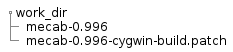
bash
1patch -p1 -d mecab-0.996 < mecab-0.996-cygwin-build.patch
mecab-0.996のフォルダに入ってビルドします。ここでは$HOME/.localにインストールする例です。
通常だと/usr/localにインストールすることが多いと思います。
この例でうまくインストールするためには$HOME/.local/binにPATHが通っていることが前提になります。
--enable-utf8-onlyをつけなくてもうまくいくと思います。defファイルの文字コードは次の辞書のインストールが関係します。
bash
1./configure --prefix=$HOME/.local --enable-utf8-only --with-charset=utf8
2make
3make install
次にmecab-ipadic-2.7.0-20070801をビルドするのですが,二通りあります。
defファイルがEUC-JPでも気にしないのであれば,
bash
1./configure --prefix=$HOME/.local --with-charset=utf-8
2make
3make install
でOKです。
もう一つは全てのデータをあらかじめutf-8に変換してしまう方法で,次のようなスクリプトを準備します。
from-eucjp-to-utf8.shとして,mecab-ipadic-2.7.0-20070801に置きます。
bash
1#!/bin/bash
2
3DICTDIR=./mecab-ipadic-2.7.0-20070801
4for csvfile in $DICTDIR/*.csv ;do
5 if [ ! -e ${csvfile}.bak ]; then
6 mv $csvfile $csvfile.bak
7 fi
8 iconv -f EUC-JP -t UTF-8 ${csvfile}.bak >${csvfile}
9done
10for deffile in $DICTDIR/*.def ;do
11 if [ ! -e ${deffile}.bak ]; then
12 mv $deffile $deffile.bak
13 fi
14 iconv -f EUC-JP -t UTF-8 ${deffile}.bak >${deffile}
15done
16
17DICRC=$DICTDIR/dicrc
18if [ ! -e $DICRC.bak ]; then
19 mv $DICRC $DICRC.bak
20fi
21sed -e 's/EUC-JP/UTF-8/' $DICRC.bak >$DICRC
bash
1/bin/bash from-eucjp-to-utf8.sh
で元のデータが全部UTF-8に変更されます。
ここで,mecab-ipadic...フォルダの中に入って
bash
1./configure --prefix=$HOME/.local
2make
3make install
でインストールできます。
ここではutf-8を指定しないのがミソでutf-8を指定すると,途中のiconvに失敗します。
以上のような感じでインストールできるのではないかと思います。







バッドをするには、ログインかつ
こちらの条件を満たす必要があります。