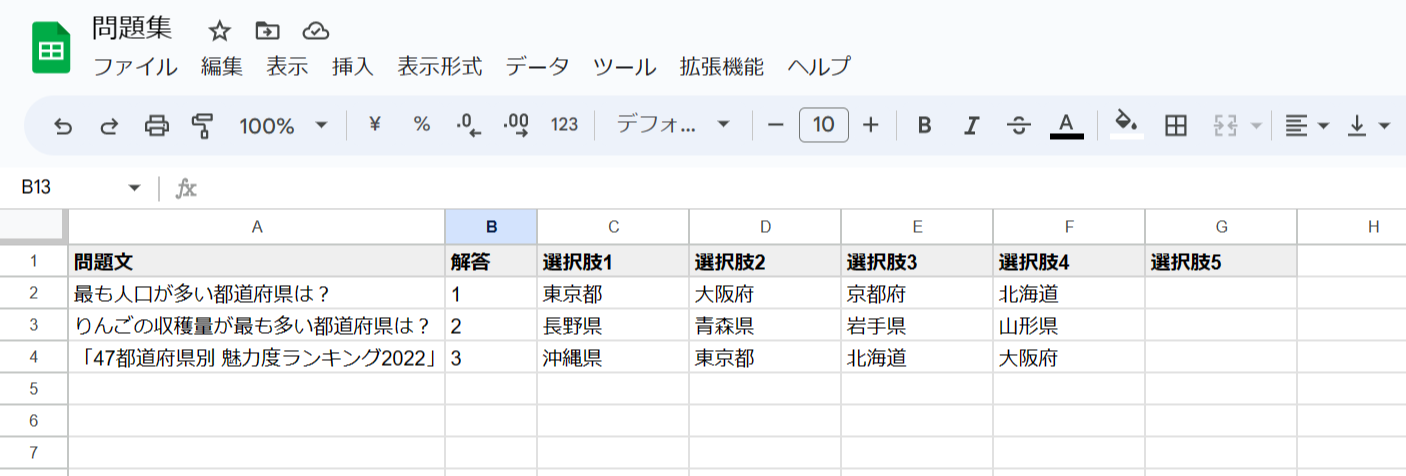実現したいこと
codesandbox上でGAS(GoogleAppsSqript)を使ったクイズアプリを作成したい。
前提
codesandbox上でGAS(GoogleAppsSqript)を使ったクイズアプリを作成したいと考えています。
GASはクイズデータの格納と取り出しに使い、htmlなどのコードはcodesandbox上で書きたいのですが、その構築方法がわかりません。
GAS側
該当のソースコード
code.gs
1function doGet() { 2 // index.htmlからhtmlテンプレートを作成する 3 const htmlTemplate = HtmlService.createTemplateFromFile("index"); 4 5 // htmlテンプレートを評価(「<?!= ... ?>」のコードを実行)して、htmlを返す。 6 // ウェブページのタイトルはMy問題集とし、viewportも設定する。 7 return htmlTemplate.evaluate() 8 .setTitle('問題集') 9 .addMetaTag('viewport', 'width=device-width, initial-scale=1') 10} 11 12/** 13 * "問題"シートから問題データを取得し加工して返す 14 */ 15function getSheetData() { 16 // このスプレッドシートの"問題"シートを取得する 17 const ss = SpreadsheetApp.getActiveSpreadsheet(); 18 const sheet = ss.getSheetByName("問題"); 19 20 // 問題シートからデータを文字列で取得する(2次元配列) 21 const table = sheet.getDataRange().getDisplayValues(); 22 23 // 2行目以降を切り出して、rowsに格納する 24 const rows = table.slice(1); 25 26 // 各行をオブジェクトに変換し、responseに格納する 27 const response = rows.map(row => { 28 return { 29 text: row[0], // 問題文 30 correctAnswer: row[1], // 解答 31 choises: row.slice(2, 7) // 選択肢1〜5 32 } 33 }) 34 35 // 作成したresponseを返す 36 return response; 37}
index.html
1<!DOCTYPE html> 2<html> 3<head> 4 <base target="_top"> 5 <?!= HtmlService.createHtmlOutputFromFile('css').getContent(); ?> 6</head> 7<body> 8 <div id="app"> 9 <template v-if="page === 'start'"> 10 <?!= HtmlService.createHtmlOutputFromFile('start').getContent(); ?> 11 </template> 12 <template v-else-if="page === 'practice'"> 13 <?!= HtmlService.createHtmlOutputFromFile('practice').getContent(); ?> 14 </template> 15 <template v-else-if="page === 'result'"> 16 <?!= HtmlService.createHtmlOutputFromFile('result').getContent(); ?> 17 </template> 18 </div> 19 <?!= HtmlService.createHtmlOutputFromFile('js').getContent(); ?> 20</body> 21</html>
practice.html
1<!-- 問題番号 --> 2<h2>Q{{ activeQuestionIndex + 1 }}</h2> 3 4<!-- 問題文 --> 5<p>{{ activeQuestion.text }}</p> 6 7<!-- 選択肢のラジオボタン + ラベル --> 8<template v-for="(choise, i) in activeQuestion.choises"> 9 <label 10 v-if="choise.text" 11 :for="`choise${i}`" 12 :class="{ 'label-correct': choise.isCorrect && showAnswer }" 13 style="display: block" 14 > 15 <input 16 type="radio" 17 :id="`choise${i}`" 18 :value="i" 19 v-model="userAnswer" 20 :disabled="showAnswer" 21 > 22 {{ choise.text }} 23 </label> 24</template> 25 26<!-- 正解 or 不正解の表示 --> 27<p v-if="showAnswer"> 28 <span v-if="isCorrect" style="color: red;">{{ "正解" }}</span> 29 <span v-else style="color: purple;">{{ "不正解" }}</span> 30</p> 31 32<!-- 回答する / 次へ / 終了 ボタン --> 33<button v-if="!showAnswer" @click="handleClickSubmit">回答する</button> 34<template v-if="showAnswer"> 35 <button v-if="activeQuestionIndex < questions.length - 1" @click="handleClickNext">次へ</button> 36 <button v-else @click="handleClickQuit">終了</button> 37</template>
result.html
1<h2>result</h2> 2 3<p> 4 {{ questions.length }}問中 {{ correctCount }}問 正解しました。 5 (正答率:{{ correctRate }} %) 6</p> 7 8<button @click="handleClickStart">もう一度</button>
あなたの回答
tips
プレビュー