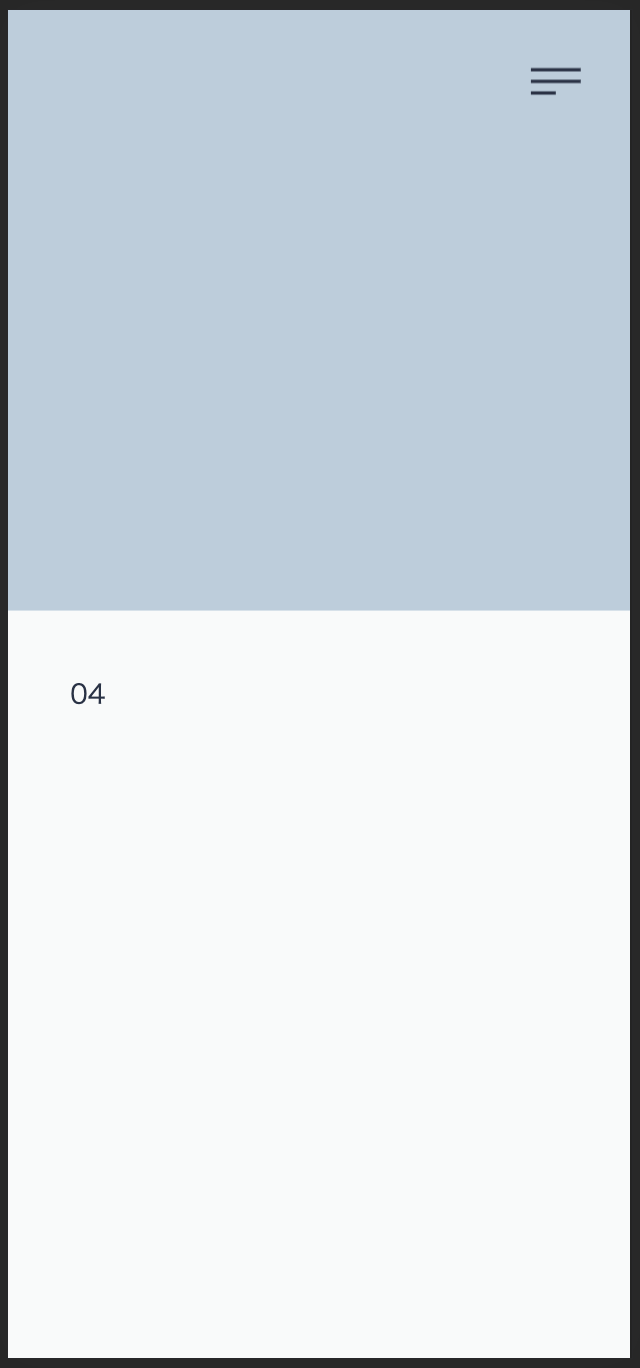起きていること
CSSのスクロールスナップを使おうとしているのですが機能しません。
環境
OS Mojave
Chrome 79.0.3945.130
localhost
内容
scroll-typeをmandatoryに、snap-alignをstartにしているので、それぞれのsectionの始まり部分でスナップしてほしいのですが、スナップが機能せず通常のスクロールになってしまいます。
scroll-snap not working で検索して出た結果のページは全て見ましたが、記述に間違っている点はなさそうで、もしお気付きのことがあればご意見いただきたいです:bow:
コード
HTML
1<template lang="pug"> 2.movie 3 section.contents.contents-01 4 |01 5 section.contents.contents-02 6 |02 7 section.contents.contents-03 8 |03 9 section.contents.contents-04 10 |04 11 section.contents.contents-05 12 |05 13</template>
CSS
1.movie 2 width 100% 3 height 100% 4 scroll-snap-type mandatory 5 scroll-snap-points-y repeat(100vh) 6 scroll-snap-type y mandatory 7 -webkit-overflow-scrolling touch 8 overflow-scrolling touch 9 overflow scroll 10 11 section.contents 12 width 100% 13 height 100vh 14 padding 10% 15 scroll-snap-align start 16 position relative 17 18 .contents-01 19 background-color blue 20 .contents-02 21 background-color white 22 .contents-03 23 background-color blue 24 .contents-04 25 background-color white 26 .contents-05 27 background-color blue
スクリーンショット
あなたの回答
tips
プレビュー