###前提・実現したいこと
現在、デスクトップマスコットをC#とWPFを使用して制作しているのですが、BackgroundプロパティをTransparentに設定しているのになぜか背景が黒くなってしまいます。一体どのように修正すれば背景が透明になるでしょうか?
###発生している問題・エラーメッセージ
Visual Studio 2015 Community上では透明になっている(?)
だが、何故か実行すると背景が黒くなる。
###該当のソースコード
Win_Main.xaml
XAML
1<Window x:Class="Windowsさん.MainWindow" 2 xmlns="http://schemas.microsoft.com/winfx/2006/xaml/presentation" 3 xmlns:x="http://schemas.microsoft.com/winfx/2006/xaml" 4 xmlns:d="http://schemas.microsoft.com/expression/blend/2008" 5 xmlns:mc="http://schemas.openxmlformats.org/markup-compatibility/2006" 6 xmlns:local="clr-namespace:Windowsさん" 7 mc:Ignorable="d" 8 Height="300" Width="300" 9 Background="Transparent" WindowStyle="None" > 10 <Grid> 11 12 <local:UseCtrl_Normal Visibility="Visible" /> 13 <local:UseCtrl_Nami Visibility="Hidden" /> 14 <local:UseCtrl_Oko Visibility="Hidden" /> 15 <local:UseCtrl_Tere Visibility="Hidden" /> 16 <local:UseCtrl_tumu Visibility="Hidden" /> 17 18 </Grid> 19</Window> 20
UseCtrl_Normal.xaml(他にもあるが中身は殆ど同じなので…)
XAML
1<UserControl x:Class="Windowsさん.UseCtrl_Normal" 2 xmlns="http://schemas.microsoft.com/winfx/2006/xaml/presentation" 3 xmlns:x="http://schemas.microsoft.com/winfx/2006/xaml" 4 xmlns:mc="http://schemas.openxmlformats.org/markup-compatibility/2006" 5 xmlns:d="http://schemas.microsoft.com/expression/blend/2008" 6 xmlns:local="clr-namespace:Windowsさん" 7 mc:Ignorable="d" 8 d:DesignHeight="300" d:DesignWidth="300" 9 Background="Transparent"> 10 <Viewbox> 11 <Grid> 12 <Path Data="M101,8.1666667 L124.5,44.333 170,44.833338 197.83333,8.8330125 232.00044,110.66821 199.83367,130.50151 273.25058,133.25155 271.00057,153.50186 184.75028,156.75191 187.75029,195.00248 221.33374,292.33729 189.33363,292.67095 164.33355,219.66952 134.66678,219.00285 110.33336,292.33729 77.333254,292.33729 111.33364,195.00249 115.00031,156.66857 28.333503,153.66853 26.000503,134.00157 97.333859,131.6682 61.750515,111.50123 z" Fill="#FFF4F4F5" Margin="26,8.167,26.75,7.333" Stretch="Fill"/> 13 <Ellipse Fill="Black" HorizontalAlignment="Left" Height="20" Margin="107.166,66.834,0,0" VerticalAlignment="Top" Width="20"/> 14 <Ellipse Fill="Black" HorizontalAlignment="Right" Height="20" Margin="0,66.834,108.167,0" VerticalAlignment="Top" Width="20"/> 15 <Path Data="M138.25,112.5 L141.125,114.875 147.125,107.125 156.75,118.75 160.25,116.25 147.5,100.5 138.125,112" Fill="Black" Height="18.25" Margin="138.125,100.5,139.75,0" Stretch="Fill" VerticalAlignment="Top"/> 16 <Path Data="M145.875,182.125 L143.875,183.625 148.5,188.375 144.125,192.75 145.625,195.5 150.375,190.875 154.875,195.25 156.625,193 152.25,188.75 157.125,184.125 155,182 150.5,186.25 z" Fill="Black" Height="13.5" Margin="143.875,0,142.875,104.5" Stretch="Fill" VerticalAlignment="Bottom"/> 17 </Grid> 18 </Viewbox> 19</UserControl> 20
###試したこと
UseCtrl_NormalのbackgroundプロパティをTransparentに変更したが効果なし。
回答1件
あなたの回答
tips
プレビュー



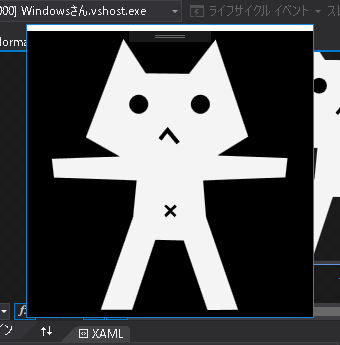



バッドをするには、ログインかつ
こちらの条件を満たす必要があります。
退会済みユーザー
2016/05/01 02:11