前提・実現したいこと
iphone11 pro でのcollectionViewの表示。
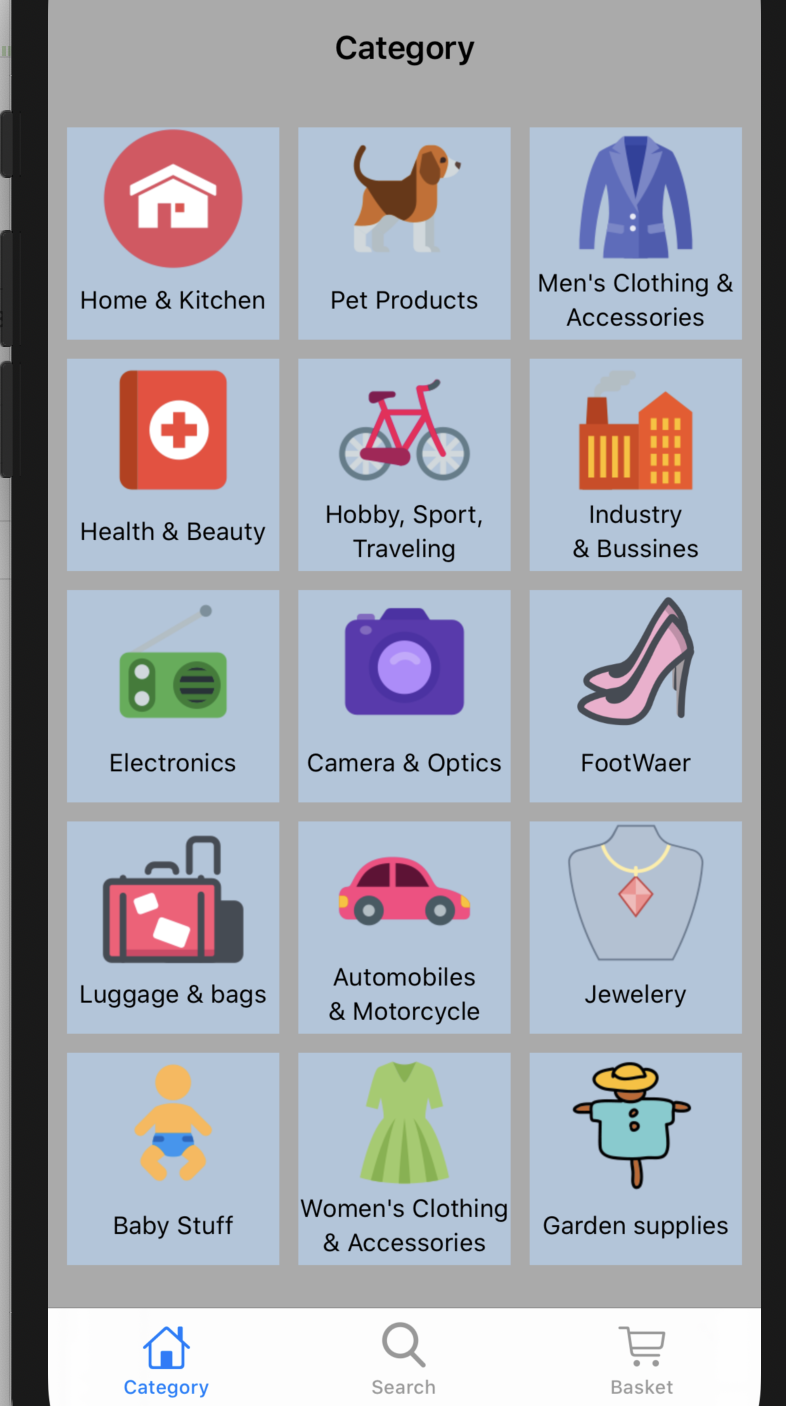
iphone8 plus でcollectionViewCellを3つ並べたい。
発生している問題・エラーメッセージ
iphone11 proではcollectionViewCellが3列並ぶのですが、
iphne8 plusになるとなぜか、layoutが崩れて2列しか並ばない。
デバイスの違いで、描画が変わってしまいます。
該当のソースコード
import UIKit class CategoryCollectionViewController: UIViewController { //MARK: IBoutlet Vars @IBOutlet weak var categoryCollectionView: UICollectionView! //MARK: Vars var categoryArray: [Category] = [] //MARK: Let private let sectionInsets = UIEdgeInsets(top: 20.0, left: 10.0, bottom: 20.0, right: 10.0) private let itemsPerRow: CGFloat = 3 //MARK: View LifeCycle override func viewDidLoad() { super.viewDidLoad() categoryCollectionView.delegate = self categoryCollectionView.dataSource = self } override func viewWillAppear(_ animated: Bool) { super.viewWillAppear(animated) //TransParency NavigationBar self.navigationController?.navigationBar.setBackgroundImage(UIImage(), for: .default) self.navigationController?.navigationBar.shadowImage = UIImage() } override func viewDidAppear(_ animated: Bool) { super.viewDidAppear(animated) loadCategories() } //MARK: Download Categories private func loadCategories(){ downloadCategoriesFromFireStore { (allCategories) in self.categoryArray = allCategories self.categoryCollectionView.reloadData() print("all Category Count : (self.categoryArray.count)") } } } //MARK: UICollectionView Delegate DataSource extension CategoryCollectionViewController: UICollectionViewDelegate, UICollectionViewDataSource{ func collectionView(_ collectionView: UICollectionView, numberOfItemsInSection section: Int) -> Int { return categoryArray.count } func collectionView(_ collectionView: UICollectionView, cellForItemAt indexPath: IndexPath) -> UICollectionViewCell { let cell = collectionView.dequeueReusableCell(withReuseIdentifier: "Cell", for: indexPath) as! CategoryCollectionViewCell cell.toFields(categoryArray[indexPath.row]) return cell } func collectionView(_ collectionView: UICollectionView, didSelectItemAt indexPath: IndexPath) { performSegue(withIdentifier: "CategoryItemSegue", sender: categoryArray[indexPath.row]) } override func prepare(for segue: UIStoryboardSegue, sender: Any?) { if segue.identifier == "CategoryItemSegue"{ let vc = segue.destination as! ItemsTableViewController vc.category = sender as? Category return } print("categoryItemSegue can not find") } } //MARK: CollectionView FlowLayout extension CategoryCollectionViewController: UICollectionViewDelegateFlowLayout { func collectionView(_ collectionView: UICollectionView, layout collectionViewLayout: UICollectionViewLayout, sizeForItemAt indexPath: IndexPath) -> CGSize { let paddingSpace = sectionInsets.left * (itemsPerRow + 1) let availableWidth = UIScreen.main.bounds.width - paddingSpace let withPerItem = availableWidth / itemsPerRow //cellの大きさを返す return CGSize(width: withPerItem, height: withPerItem) } func collectionView(_ collectionView: UICollectionView, layout collectionViewLayout: UICollectionViewLayout, insetForSectionAt section: Int) -> UIEdgeInsets { return sectionInsets } func collectionView(_ collectionView: UICollectionView, layout collectionViewLayout: UICollectionViewLayout, minimumLineSpacingForSectionAt section: Int) -> CGFloat { return sectionInsets.left } }
補足情報(FW/ツールのバージョンなど)
ここにより詳細な情報を記載してください。
回答1件
あなたの回答
tips
プレビュー







バッドをするには、ログインかつ
こちらの条件を満たす必要があります。
2020/05/14 10:38