GameManagerのスクリプトで定義されているA()という関数を、TimeScriptのスクリプトで呼び出したいのですが、うまくいかないです。
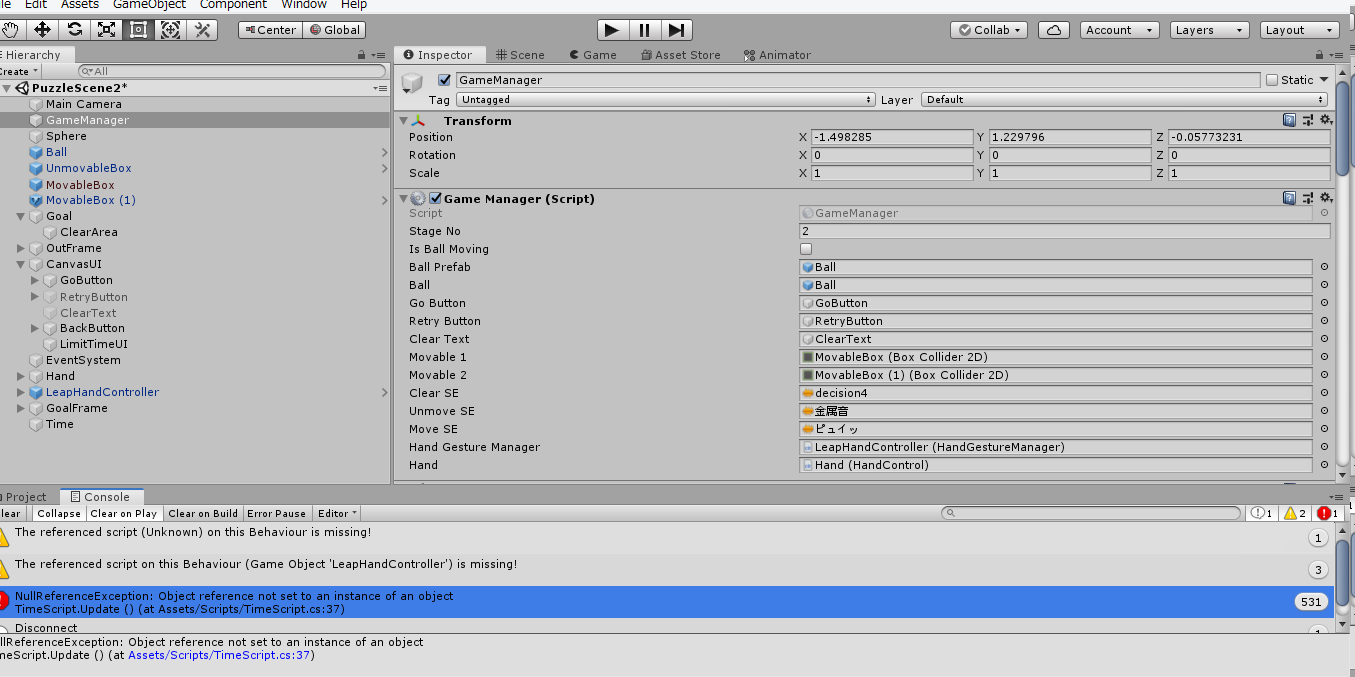
このように、再生するとエラーが生じ
エラー内容は、
NullReferenceException: Object reference not set to an instance of an object
TimeScript.Update () (at Assets/Scripts/TimeScript.cs:37)
とあります。
以下がアクセスするスクリプトです。
C#
1using System.Collections; 2using System.Collections.Generic; 3using UnityEngine; 4using UnityEngine.UI; 5 6public class TimeScript : MonoBehaviour 7{ 8 //public GameObject gameobject; 9 GameObject gameobject; 10 11 GameObject limitTimeUI; 12 13 float time = 5.0f; 14 // Start is called before the first frame update 15 void Start() 16 { 17 limitTimeUI = GameObject.Find("LimitTimeUI"); 18 gameobject = GameObject.Find("Time"); 19 //bool B = gameObject.GetComponent<GameManager>().isBallMoving; 20 //Debug.Log(B); 21 22 //B = false; 23 24 //gameobject.GetComponent<GameManager>().ReturnAccess(); 25 } 26 27 // Update is called once per frame 28 void Update() 29 { 30 // 毎フレーム毎に残り時間を減らしていく 31 32 this.time -= Time.deltaTime; 33 if (this.time < 0){ 34 this.limitTimeUI.GetComponent<Text>().text = "Time: 0"; 35 36 GameManager a =GetComponent<GameManager>(); 37 a.A(); 38 } 39 else 40 { 41 // timeを文字列に変換したものをテキストに表示する 42 this.limitTimeUI.GetComponent<Text>().text = "Time: " + this.time.ToString("F0"); 43 } 44 } 45 46 47}
こちらがアクセスされる側のスクリプトです。
using System.Collections; using System.Collections.Generic; using UnityEngine; using UnityEngine.UI; using UnityEngine.SceneManagement; public class GameManager : MonoBehaviour { public int StageNo; public bool isBallMoving; /*public void ReturnAccess() { Debug.Log("アクセス成功!!"); }*/ public GameObject ballPrefab; public GameObject ball; public GameObject goButton; public GameObject retryButton; public GameObject clearText; public Collider2D movable1; public Collider2D movable2; public AudioClip clearSE; public AudioClip unmoveSE; public AudioClip moveSE; private AudioSource audioSource; //private Text timeText; //private float time = 30; //ここから追加のコード public HandGestureManager _handGestureManager; public HandControl _hand; // Use this for initialization void Start () { retryButton.SetActive (false); isBallMoving = false; audioSource = gameObject.GetComponent<AudioSource> (); //movable1 = GetComponent<Collider2D>(); //movable2 = GetComponent<Collider2D>(); //GetComponent<Text>().text = ((int)time).ToString(); } // Update is called once per frame void Update () { } public void PushGoButton(){ //if (Input.GetKeyDown(KeyCode.Space)) { //Debug.Log("space"); // } Rigidbody2D rd = ball.GetComponent<Rigidbody2D>(); rd.isKinematic = false; retryButton.SetActive(true); goButton.SetActive(false); isBallMoving = true; movable1.isTrigger = false; movable2.isTrigger = false; } public void PushRetryButton(){ Destroy (ball); ball = (GameObject)Instantiate (ballPrefab); retryButton.SetActive (false); goButton.SetActive (true); isBallMoving = false; } public void PushBackButton(){ GobackStageSelect (); } public void StageClear(){ audioSource.PlayOneShot (clearSE); if (PlayerPrefs.GetInt ("CLEAR", 0) < StageNo) { PlayerPrefs.SetInt ("CLEAR", StageNo); } clearText.SetActive (true); retryButton.SetActive (false); Invoke("GobackStageSelect",3.0f); } void GobackStageSelect(){ SceneManager.LoadScene ("StageSelectScene"); } public void TouchUnMoveBox() { audioSource.PlayOneShot(unmoveSE); } public void TouchMoveBox(){ audioSource.PlayOneShot(moveSE); } public void A() { Rigidbody2D rd = ball.GetComponent<Rigidbody2D>(); rd.isKinematic = false; //retryButton.SetActive(true); //goButton.SetActive(false); isBallMoving = true; movable1.isTrigger = false; movable2.isTrigger = false; } }
なにか必要な情報があれば追記しますので、どなたかアドバイスよろしくお願いします。
回答1件
あなたの回答
tips
プレビュー





バッドをするには、ログインかつ
こちらの条件を満たす必要があります。
2019/11/20 12:50