ScriptableObjectに変換したデータを変数化して別スクリプトで呼び出せるようにしたい
unityを最近触り始めた高校生です。
現在、ロケーションベースのARを作成しているのですが、座標をGoogle Spreadsheetを使って管理しようと思い、GASやらなんやらを使って作成したデータをunity上でScriptableObjectとして表示することが出来ています。
(変換作業にはkimsamaさんのUnity-QuickSheetを使わせていただいています。)
https://github.com/kimsama/Unity-QuickSheet
この先、変換したデータを変数化して別スクリプトで呼び出せるようにしたいです。
(point2のLatitudeの値を呼び出す、等)
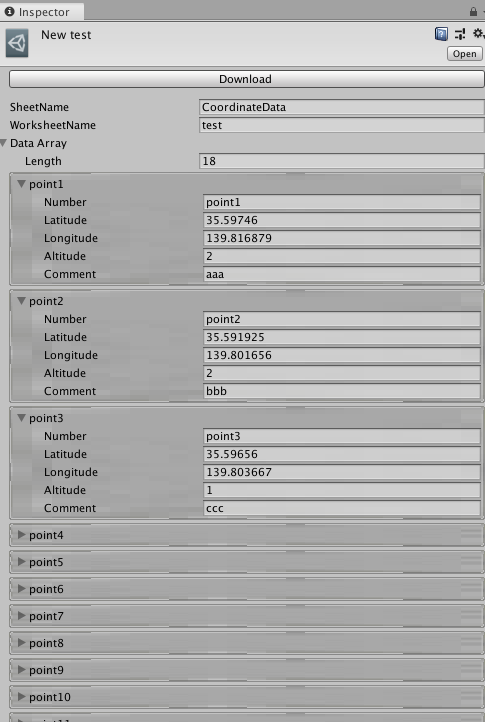
ScriptableObject
1using UnityEngine; 2using System; 3using System.Collections; 4using System.Collections.Generic; 5 6/// 7/// !!! Machine generated code !!! 8/// 9/// A class which deriveds ScritableObject class so all its data 10/// can be serialized onto an asset data file. 11/// 12[System.Serializable] 13public class test : ScriptableObject 14{ 15 [HideInInspector] [SerializeField] 16 public string SheetName = ""; 17 18 [HideInInspector] [SerializeField] 19 public string WorksheetName = ""; 20 21 // Note: initialize in OnEnable() not here. 22 public testData[] dataArray; 23 24 void OnEnable() 25 { 26//#if UNITY_EDITOR 27 //hideFlags = HideFlags.DontSave; 28//#endif 29 // Important: 30 // It should be checked an initialization of any collection data before it is initialized. 31 // Without this check, the array collection which already has its data get to be null 32 // because OnEnable is called whenever Unity builds. 33 // 34 if (dataArray == null) 35 dataArray = new testData[0]; 36 } 37 38 // 39 // Write a proper query methods for retrieving data. 40 // 41 //public testData FindByKey(string key) 42 //{ 43 // return Array.Find(dataArray, d => d.Key == key); 44 //} 45}
testData
1using UnityEngine; 2using System.Collections; 3 4/// 5/// !!! Machine generated code !!! 6/// !!! DO NOT CHANGE Tabs to Spaces !!! 7/// 8[System.Serializable] 9public class testData 10{ 11 [SerializeField] 12 string number; 13 public string Number { get {return number; } set { number = value;} } 14 15 [SerializeField] 16 string latitude; 17 public string Latitude { get {return latitude; } set { latitude = value;} } 18 19 [SerializeField] 20 string longitude; 21 public string Longitude { get {return longitude; } set { longitude = value;} } 22 23 [SerializeField] 24 string altitude; 25 public string Altitude { get {return altitude; } set { altitude = value;} } 26 27 [SerializeField] 28 string comment; 29 public string Comment { get {return comment; } set { comment = value;} } 30 31} 32 33
座標を入力したらARが動くところまでは来ています。
幼稚な質問かもしれませんが、どなたか教えてください。
回答1件
あなたの回答
tips
プレビュー







バッドをするには、ログインかつ
こちらの条件を満たす必要があります。