表題の通りです。
webviewでデフォルトのURLを指定しているのですが、初回起動時の通知ダイアログがある場合にルートパス(/)に飛んでしまいます。
想定している動きとしてはルートパスのあとにtokenを埋め込む形です(/tokenの文字列〜)。
【ViewController.swift】
swift
1 override func viewDidLoad() { 2 super.viewDidLoad() 3 // Do any additional setup after loading the view, typically from a nib. 4 5 let appDelegate:AppDelegate = UIApplication.shared.delegate as! AppDelegate 6 appDelegate.viewController = self 7 8 let fcmToken = UserDefaults.standard.string(forKey: "fcmToken") ?? "" 9 print("トークン取得情報: (fcmToken)") 10 11 let urlString = "localhost:8080/(fcmToken)" 12 let urlRequest = URLRequest(url: URL(string: urlString)!) 13 self.browserWebView.load(urlRequest) 14 } 15 16 @IBAction func goBack(_ sender: Any) { 17 self.browserWebView.goBack() 18 } 19 @IBAction func goForward(_ sender: Any) { 20 self.browserWebView.goForward() 21 } 22 @IBAction func reload(_ sender: Any) { 23 self.browserWebView.reload() 24 } 25} 26
これを回避するためにAppDelegateのapplicationDidBecomeActiveでviewDidLoad()を再読込するように処理を入れました。
【AppDelegate.swift】
swift
1import UIKit 2import Firebase 3import FirebaseMessaging 4import UserNotifications 5 6@UIApplicationMain 7class AppDelegate: UIResponder, UIApplicationDelegate { 8 9 var window: UIWindow? 10 var viewController: ViewController! 11 12 13 func application(_ application: UIApplication, didFinishLaunchingWithOptions launchOptions: [UIApplication.LaunchOptionsKey: Any]?) -> Bool { 14 // Override point for customization after application launch. 15 FirebaseApp.configure() 16 17 Messaging.messaging().delegate = self 18 19 if #available(iOS 10.0, *) { 20 // For iOS 10 display notification (sent via APNS) 21 UNUserNotificationCenter.current().delegate = self as? UNUserNotificationCenterDelegate 22 23 let authOptions: UNAuthorizationOptions = [.alert, .badge, .sound] 24 UNUserNotificationCenter.current().requestAuthorization( 25 options: authOptions, 26 completionHandler: {_, _ in }) 27 } else { 28 let settings: UIUserNotificationSettings = 29 UIUserNotificationSettings(types: [.alert, .badge, .sound], categories: nil) 30 application.registerUserNotificationSettings(settings) 31 } 32 33 application.registerForRemoteNotifications() 34 35 let defaults = UserDefaults.standard 36 let dic = ["firstLaunch": true] 37 defaults.register(defaults: dic) 38 39 return true 40 } 41 42 func applicationWillResignActive(_ application: UIApplication) { 43 // Sent when the application is about to move from active to inactive state. This can occur for certain types of temporary interruptions (such as an incoming phone call or SMS message) or when the user quits the application and it begins the transition to the background state. 44 // Use this method to pause ongoing tasks, disable timers, and invalidate graphics rendering callbacks. Games should use this method to pause the game. 45 } 46 47 func applicationDidEnterBackground(_ application: UIApplication) { 48 // Use this method to release shared resources, save user data, invalidate timers, and store enough application state information to restore your application to its current state in case it is terminated later. 49 // If your application supports background execution, this method is called instead of applicationWillTerminate: when the user quits. 50 } 51 52 func applicationWillEnterForeground(_ application: UIApplication) { 53 // Called as part of the transition from the background to the active state; here you can undo many of the changes made on entering the background. 54 } 55 56 func applicationDidBecomeActive(_ application: UIApplication) { 57 // Restart any tasks that were paused (or not yet started) while the application was inactive. If the application was previously in the background, optionally refresh the user interface. 58 59 let defaults = UserDefaults.standard 60 if defaults.bool(forKey: "firstLaunch") { 61 // Some Process will be here 62 let appDelegate = UIApplication.shared.delegate as! AppDelegate 63 appDelegate.viewController?.viewDidLoad() 64 65 // off the flag to know if it is first time to launch 66 defaults.set(false, forKey: "firstLaunch") 67 } 68 } 69 70 func applicationWillTerminate(_ application: UIApplication) { 71 // Called when the application is about to terminate. Save data if appropriate. See also applicationDidEnterBackground:. 72 } 73 74 75} 76 77extension AppDelegate : MessagingDelegate { 78 // [START refresh_token] 79 func messaging(_ messaging: Messaging, didReceiveRegistrationToken fcmToken: String) { 80 print("ファイアベースに登録するやつ: (fcmToken)") 81 82 let dataDict:[String: String] = ["token": fcmToken] 83 NotificationCenter.default.post(name: Notification.Name("FCMToken"), object: nil, userInfo: dataDict) 84 85 //save token 86 UserDefaults.standard.set(fcmToken, forKey: "fcmToken") 87 } 88 // [END refresh_token] 89 // [START ios_10_data_message] 90 // Receive data messages on iOS 10+ directly from FCM (bypassing APNs) when the app is in the foreground. 91 // To enable direct data messages, you can set Messaging.messaging().shouldEstablishDirectChannel to true. 92 func messaging(_ messaging: Messaging, didReceive remoteMessage: MessagingRemoteMessage) { 93 print("Received data message: (remoteMessage.appData)") 94 } 95 // [END ios_10_data_message] 96} 97 98
シミュレーター、ipad実機でうまく動作(ダイアログを閉じるとviewDidLoad()が再読込された)したので問題ないなと思っていたのですが、どうやらapplicationDidBecomeActiveが呼ばれるときと呼ばれないときがあるようでうまく動作しなくなってしまいました。
手元のシミュレーター、ipadでも確認しましたが、うまくいくときもあればうまくいかないときもあって頭を抱えています。
※アプリをアンインストール→ビルドの繰り返しで確認
こういった問題があるので、通知ダイアログで許可(Allow)をしたタイミングでviewDidLoad()を読み直したいのですが、どういったコードをどこに書けばいいのか分かりませんでした。
(https://qiita.com/tokorom/items/6c6864fa8e841e50e37bの記事を参考にしました)
ダイアログの処理について詳しい方にご教示をいただきたいです、よろしくお願いいたします。
ダイアログは関係ありませんでした。
最初のアプリ立ち上げ時にfcmTokenの取得前にwebViewを読み込んでいるのが原因でした。
AppDelegateでfcmTokenを取得している箇所をviewDidLoadの前に読み込むことができれば解決すると思うのですが、可能でしょうか?
回答1件
あなたの回答
tips
プレビュー


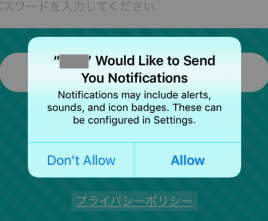
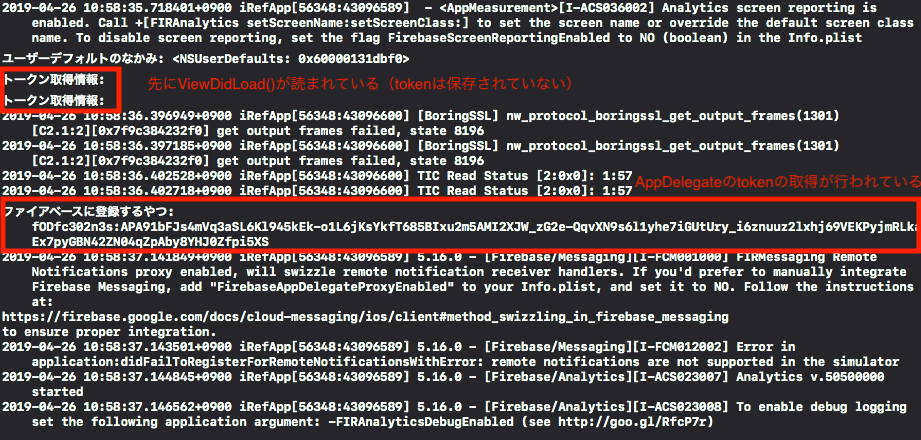



バッドをするには、ログインかつ
こちらの条件を満たす必要があります。
2019/04/26 02:08
2019/04/27 02:02
2019/04/29 00:27