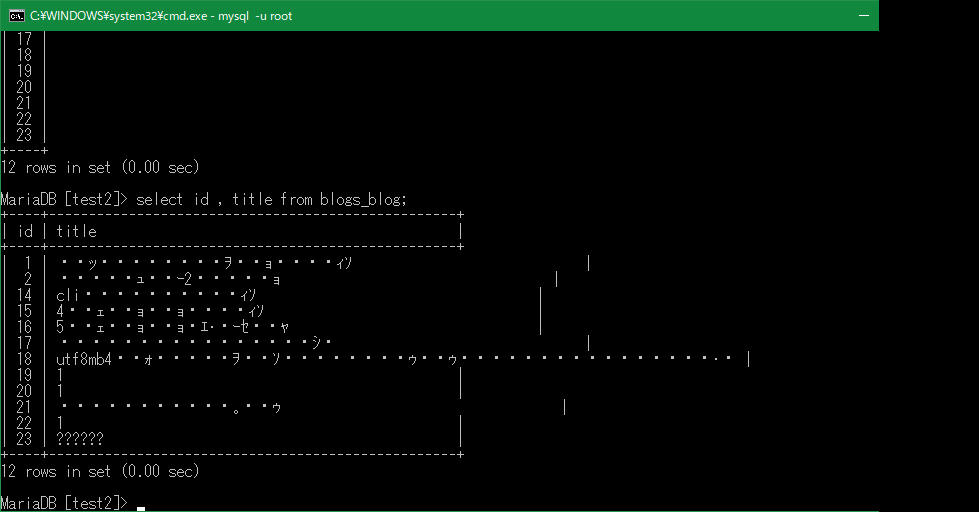#MySQLにて、コマンドプロンプト上でのみ文字化けします。
お世話になっております。助けてください!!
趣味でDjangoとMySQLで遊んでいたところ、表記のとおりコマンドプロンプト上でのみデータの中身の文字化けに悩んでおります・・・。
Djangoのwebページでは文字化けせず正常に表示されており、ODBCで接続したフリーソフトのDB管理GUIツールA5MK-2でも正常に表示されます。
最終的にutf8mb4 に統一(DjangoもMysqlサーバもcmdも)しようと試みているつもりです。
文字化け
MariaDB [test2]> select id , title from blogs_blog; +----+---------------------------------------------------+ | id | title | +----+---------------------------------------------------+ | 1 | ・・ッ・・・・・・・・ヲ・・ョ・・・・ィソ | | 2 | ・・・・・ュ・・ー2・・・・・ョ | | 14 | cli・・・・・・・・・・ィソ | | 15 | 4・・ェ・・ョ・・ョ・・・・ィソ | | 16 | 5・・ェ・・ョ・・ョ・エ・・ーセ・・ャ | | 22 | 1 | | 23 | ?????? | +----+---------------------------------------------------+ 12 rows in set (0.00 sec)
title列には、実際には「4番目の投稿」「はじめての投稿」といった、ブログアプリのブログタイトルが日本語で入っています。
環境
個別にインストールしたMYSQLをコンフィグ含めて削除後、XAMPPパッケージからインストールしました。
- mysql Ver: 15.1 Distrib 10.1.38-MariaDB, for Win64 (AMD64)
- DB名:test2
- テーブル名:blogs_blog
- ローカルホストのみです。
サーバ・クライアントの文字コード
MariaDB [(none)]> show variables like '%char%'; +--------------------------+--------------------------------+ | Variable_name | Value | +--------------------------+--------------------------------+ | character_set_client | utf8mb4 | | character_set_connection | utf8mb4 | | character_set_database | utf8mb4 | | character_set_filesystem | binary | | character_set_results | utf8mb4 | | character_set_server | utf8mb4 | | character_set_system | utf8 | | character_sets_dir | C:\xampp\mysql\share\charsets\ | +--------------------------+--------------------------------+ 8 rows in set (0.00 sec)
テーブル定義とテーブルの文字コード
最初下記のようにUTF8になっていたので・・・・
MariaDB [test2]> show create table blogs_blog; | blogs_blog | CREATE TABLE `blogs_blog` ( `id` int(11) NOT NULL AUTO_INCREMENT, `title` varchar(200) CHARACTER SET utf8 NOT NULL, `published` datetime(6) NOT NULL, `image` varchar(100) CHARACTER SET utf8 NOT NULL, `category` varchar(50) CHARACTER SET utf8 DEFAULT NULL, `text` longtext CHARACTER SET utf8 NOT NULL, PRIMARY KEY (`id`) ) ENGINE=InnoDB AUTO_INCREMENT=23 DEFAULT CHARSET=utf8mb4 |
その後、Alter table Modifyでutf8mb4にし、現在は下記の状態です。
| blogs_blog | CREATE TABLE `blogs_blog` ( `id` int(11) NOT NULL AUTO_INCREMENT, `title` varchar(200) NOT NULL, `published` datetime(6) NOT NULL, `image` varchar(100) NOT NULL, `category` varchar(50) DEFAULT NULL, `text` longtext NOT NULL, PRIMARY KEY (`id`) ) ENGINE=InnoDB AUTO_INCREMENT=23 DEFAULT CHARSET=utf8mb4 |
my.iniの内容
# Example MySQL config file for small systems. # # This is for a system with little memory (<= 64M) where MySQL is only used # from time to time and it's important that the mysqld daemon # doesn't use much resources. # # You can copy this file to # C:/xampp/mysql/bin/my.cnf to set global options, # mysql-data-dir/my.cnf to set server-specific options (in this # installation this directory is C:/xampp/mysql/data) or # ~/.my.cnf to set user-specific options. # # In this file, you can use all long options that a program supports. # If you want to know which options a program supports, run the program # with the "--help" option. # The following options will be passed to all MySQL clients [client] # password = your_password #port = 3306 port = 3306 socket = "C:/xampp/mysql/mysql.sock" default-character-set=utf8mb4 #default-character-set=utf8 # Here follows entries for some specific programs # The MySQL server [mysqld] #port= 3306 port= 3306 socket = "C:/xampp/mysql/mysql.sock" basedir = "C:/xampp/mysql" tmpdir = "C:/xampp/tmp" datadir = "C:/xampp/mysql/data" pid_file = "mysql.pid" # enable-named-pipe key_buffer = 16M max_allowed_packet = 1M sort_buffer_size = 512K net_buffer_length = 8K read_buffer_size = 256K read_rnd_buffer_size = 512K myisam_sort_buffer_size = 8M log_error = "mysql_error.log" skip-character-set-client-handshake # Change here for bind listening # bind-address="127.0.0.1" # bind-address = ::1 # for ipv6 # Where do all the plugins live plugin_dir = "C:/xampp/mysql/lib/plugin/" # Don't listen on a TCP/IP port at all. This can be a security enhancement, # if all processes that need to connect to mysqld run on the same host. # All interaction with mysqld must be made via Unix sockets or named pipes. # Note that using this option without enabling named pipes on Windows # (via the "enable-named-pipe" option) will render mysqld useless! # # commented in by lampp security #skip-networking #skip-federated # Replication Master Server (default) # binary logging is required for replication # log-bin deactivated by default since XAMPP 1.4.11 #log-bin=mysql-bin # required unique id between 1 and 2^32 - 1 # defaults to 1 if master-host is not set # but will not function as a master if omitted server-id = 1 # Replication Slave (comment out master section to use this) # # To configure this host as a replication slave, you can choose between # two methods : # # 1) Use the CHANGE MASTER TO command (fully described in our manual) - # the syntax is: # # CHANGE MASTER TO MASTER_HOST=<host>, MASTER_PORT=<port>, # MASTER_USER=<user>, MASTER_PASSWORD=<password> ; # # where you replace <host>, <user>, <password> by quoted strings and # <port> by the master's port number (3306 by default). # # Example: # # CHANGE MASTER TO MASTER_HOST='125.564.12.1', MASTER_PORT=3306, # MASTER_USER='joe', MASTER_PASSWORD='secret'; # # OR # # 2) Set the variables below. However, in case you choose this method, then # start replication for the first time (even unsuccessfully, for example # if you mistyped the password in master-password and the slave fails to # connect), the slave will create a master.info file, and any later # change in this file to the variables' values below will be ignored and # overridden by the content of the master.info file, unless you shutdown # the slave server, delete master.info and restart the slaver server. # For that reason, you may want to leave the lines below untouched # (commented) and instead use CHANGE MASTER TO (see above) # # required unique id between 2 and 2^32 - 1 # (and different from the master) # defaults to 2 if master-host is set # but will not function as a slave if omitted #server-id = 2 # # The replication master for this slave - required #master-host = <hostname> # # The username the slave will use for authentication when connecting # to the master - required #master-user = <username> # # The password the slave will authenticate with when connecting to # the master - required #master-password = <password> # # The port the master is listening on. # optional - defaults to 3306 #master-port = <port> # # binary logging - not required for slaves, but recommended #log-bin=mysql-bin # Point the following paths to different dedicated disks #tmpdir = "C:/xampp/tmp" #log-update = /path-to-dedicated-directory/hostname # Uncomment the following if you are using BDB tables #bdb_cache_size = 4M #bdb_max_lock = 10000 # Comment the following if you are using InnoDB tables #skip-innodb innodb_data_home_dir = "C:/xampp/mysql/data" innodb_data_file_path = ibdata1:10M:autoextend innodb_log_group_home_dir = "C:/xampp/mysql/data" #innodb_log_arch_dir = "C:/xampp/mysql/data" ## You can set .._buffer_pool_size up to 50 - 80 % ## of RAM but beware of setting memory usage too high innodb_buffer_pool_size = 16M innodb_additional_mem_pool_size = 2M ## Set .._log_file_size to 25 % of buffer pool size innodb_log_file_size = 5M innodb_log_buffer_size = 8M innodb_flush_log_at_trx_commit = 1 innodb_lock_wait_timeout = 50 ## UTF 8 Settings #init-connect=\'SET NAMES utf8\' #collation_server=utf8_unicode_ci #character_set_server=utf8 character_set_server=utf8mb4 skip-character-set-client-handshake #character_sets-dir="C:/xampp/mysql/share/charsets" [mysqldump] quick max_allowed_packet = 16M default-character-set=utf8mb4 [mysql] no-auto-rehash # Remove the next comment character if you are not familiar with SQL #safe-updates #default-character-set=utf8 default-character-set=utf8mb4 [isamchk] key_buffer = 20M sort_buffer_size = 20M read_buffer = 2M write_buffer = 2M [myisamchk] key_buffer = 20M sort_buffer_size = 20M read_buffer = 2M write_buffer = 2M [mysqlhotcopy] interactive-timeout
ためしたこと と、状況
-
cmdからinsertしたデータは、Djangoからは正常に表示されます。A5MK-2でも正常に表示できます。
-
DBを新しくつくりテーブルを作ってそこにcmdからinsertしたところ、そちらも文字化けします。
-
下記のコマンドをコマンドプロンプトから試しました。が、解消しません。
set names cp932;
ALTER DATABASE test2 CHARACTER SET utf8mb4 COLLATE utf8mb4_unicode_ci;
コマンドプロンプトから別のデータベースを検証用に作成し、テーブルを作成して、insertしてみましたが、登録はされますが、登録したデータがcmd上で文字化けします。A5MK-2からは正常に閲覧できます。insert時に日本語を含めたときだけ下記のようにwarningが表示されます。
> Query OK, 1 row affected, 1 warning (0.02 sec)
- pcの再起動
他にどこをみるべきか、、、教えてください。
作り始めなので一度作り直したほうが早いかと思ってますが、勉強のため質問させていただきました。
宜しくお願い致します。
回答1件
あなたの回答
tips
プレビュー