前提・実現したいこと
herokuで公開したアプリケーションに手を加えたいです。
atomでHTMLを編集後、herokuを開いても変更が反映されていませんでした。
atomでHTMLを変更 $git diffを参考に $ git add 変更されたhtml.erb $ git commit -m "変更してみたよ" $ git push heroku master
$ heroku run rails db:migrate $ heroku open
Mac 10.13.6
ど素人ですが、知恵をお貸しください!お願いします!
気になる質問をクリップする
クリップした質問は、後からいつでもMYページで確認できます。
またクリップした質問に回答があった際、通知やメールを受け取ることができます。
バッドをするには、ログインかつ
こちらの条件を満たす必要があります。
回答3件
0
どのような「編集」を行いましたか。
例えば、
<%= @foo %>
↓
<%= @bar %>
のような「編集」のことです。
投稿2019/01/15 17:13
退会済みユーザー
総合スコア0
0
HTMLを編集後、herokuを開いても変更が反映されていませんでした。
どのような「編集」を行い、どのように「変更が反映されていない」ことを確認しましたか。
投稿2019/01/15 16:50
退会済みユーザー
総合スコア0
バッドをするには、ログインかつ
こちらの条件を満たす必要があります。
退会済みユーザー
2019/01/15 16:57
0
ベストアンサー
$ git push heroku master
このコマンドを実行した後のログを載せて下さい。
投稿2019/01/15 15:11
退会済みユーザー
総合スコア0
バッドをするには、ログインかつ
こちらの条件を満たす必要があります。
退会済みユーザー
2019/01/15 15:18
退会済みユーザー
2019/01/15 15:55 編集
退会済みユーザー
2019/01/15 16:03 編集
退会済みユーザー
2019/01/15 16:22
退会済みユーザー
2019/01/15 16:50
あなたの回答
tips
太字
斜体
打ち消し線
見出し
引用テキストの挿入
コードの挿入
リンクの挿入
リストの挿入
番号リストの挿入
表の挿入
水平線の挿入
プレビュー
質問の解決につながる回答をしましょう。 サンプルコードなど、より具体的な説明があると質問者の理解の助けになります。 また、読む側のことを考えた、分かりやすい文章を心がけましょう。




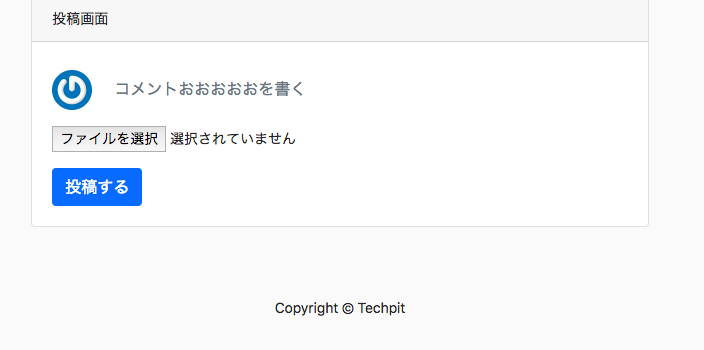



バッドをするには、ログインかつ
こちらの条件を満たす必要があります。
2019/01/15 17:16
2019/01/15 17:17
退会済みユーザー
2019/01/15 17:17
2019/01/15 17:18
退会済みユーザー
2019/01/15 17:18
2019/01/15 17:19
退会済みユーザー
2019/01/15 17:21
2019/01/15 17:26
退会済みユーザー
2019/01/15 17:30 編集
2019/01/15 17:31
退会済みユーザー
2019/01/15 17:32
2019/01/15 17:36
退会済みユーザー
2019/01/15 17:39
2019/01/15 18:08 編集