UnityでNend広告を実装しよとしたところ
下記のようなエラーが表示されました。
試したことは
・jdkのアップデート
・android sdkマネージャーでapiアップデート
・toolsフォルダの
User/ライブラリ/Android/sdk/toolsを項目数が多いtools(調べていたどこかのサイトに貼られていたリンクから取得したディレクトリ)に交換。
等をしましたが、改善できませんでした。
ちなみに、2行目のbuild-tools/26.0.0とあるのですが、もともと27.0.2と書いてあり、
User/ライブラリ/Android/sdk/build-toolsにあった、27.0.2を削除したら、どんどん下の数字に下がってきてしまい、今の26.0.0となっています。
CommandInvokationFailure: Failed to re-package resources. /Users/User/Library/android/sdk/build-tools/26.0.0/aapt package --auto-add-overlay -v -f -m -J "gen" -M "AndroidManifest.xml" -S "res" -I "/Users/User/Library/android/sdk/platforms/android-26/android.jar" -F bin/resources.ap_ --extra-packages com.nifty.cloud.mb.ncmbgcmplugin:android.arch.lifecycle:android.support.v7.cardview:android.support.constraint:android.support.v7.recyclerview:android.support.compat:android.support.coreui:android.support.coreutils:android.support.fragment:android.support.mediacompat:android.support.v4:com.google.android.gms.base:com.google.android.gms.base.license:com.google.android.gms:com.google.android.gms.common.license:com.google.android.gms.location:com.google.android.gms.location.license:com.google.android.gms.tasks:com.google.android.gms.tasks.license:net.nend.unity.plugin:net.nend.android:com.google.android.gms.base:com.google.android.gms:com.google.android.gms.gcm:com.google.android.gms.iid:com.google.android.gms.tasks:android.support.compat:android.support.coreutils:android.support.v4:com.company.Project.resources -S "/Users/User/Desktop/Unity/Project/Temp/StagingArea/android-libraries/NcmbGcmPlugin/res" -S "/Users/User/Desktop/Unity/Project/Temp/StagingArea/android-libraries/android.arch.lifecycle.runtime-1.0.3/res" -S "/Users/User/Desktop/Unity/Project/Temp/StagingArea/android-libraries/com.android.support.cardview-v7-27.0.2/res" -S "/Users/User/Desktop/Unity/Project/Temp/StagingArea/android-libraries/com.android.support.constraint.constraint-layout-1.0.2/res" -S "/Users/User/Desktop/Unity/Project/Temp/StagingArea/android-libraries/com.android.support.recyclerview-v7-27.0.2/res" -S "/Users/User/Desktop/Unity/Project/Temp/StagingArea/android-libraries/com.android.support.support-compat-27.0.2/res" -S "/Users/User/Desktop/Unity/Project/Temp/StagingArea/android-libraries/com.android.support.support-core-ui-27.0.2/res" -S "/Users/User/Desktop/Unity/Project/Temp/StagingArea/android-libraries/com.android.support.support-core-utils-27.0.2/res" -S "/Users/User/Desktop/Unity/Project/Temp/StagingArea/android-libraries/com.android.support.support-fragment-27.0.2/res" -S "/Users/User/Desktop/Unity/Project/Temp/StagingArea/android-libraries/com.android.support.support-media-compat-27.0.2/res" -S "/Users/User/Desktop/Unity/Project/Temp/StagingArea/android-libraries/com.android.support.support-v4-27.0.2/res" -S "/Users/User/Desktop/Unity/Project/Temp/StagingArea/android-libraries/com.google.android.gms.play-services-base-11.8.0/res" -S "/Users/User/Desktop/Unity/Project/Temp/StagingArea/android-libraries/com.google.android.gms.play-services-basement-11.8.0/res" -S "/Users/User/Desktop/Unity/Project/Temp/StagingArea/android-libraries/com.google.android.gms.play-services-location-11.8.0/res" -S "/Users/User/Desktop/Unity/Project/Temp/StagingArea/android-libraries/com.google.android.gms.play-services-tasks-11.8.0/res" -S "/Users/User/Desktop/Unity/Project/Temp/StagingArea/android-libraries/nend-unity-plugin/res" -S "/Users/User/Desktop/Unity/Project/Temp/StagingArea/android-libraries/nendSDK-4.0.4/res" -S "/Users/User/Desktop/Unity/Project/Temp/StagingArea/android-libraries/play-services-base-11.0.0/res" -S "/Users/User/Desktop/Unity/Project/Temp/StagingArea/android-libraries/play-services-basement-11.0.0/res" -S "/Users/User/Desktop/Unity/Project/Temp/StagingArea/android-libraries/play-services-gcm-11.0.0/res" -S "/Users/User/Desktop/Unity/Project/Temp/StagingArea/android-libraries/play-services-iid-11.0.0/res" -S "/Users/User/Desktop/Unity/Project/Temp/StagingArea/android-libraries/play-services-tasks-11.0.0/res" -S "/Users/User/Desktop/Unity/Project/Temp/StagingArea/android-libraries/support-compat-26.0.2/res" -S "/Users/User/Desktop/Unity/Project/Temp/StagingArea/android-libraries/support-core-utils-26.0.2/res" -S "/Users/User/Desktop/Unity/Project/Temp/StagingArea/android-libraries/support-v4-26.0.2/res" -S "/Users/User/Desktop/Unity/Project/Temp/StagingArea/android-libraries/unity-android-resources/res" stderr[ /Users/User/Desktop/Unity/Project/Temp/StagingArea/android-libraries/com.android.support.support-compat-27.0.2/res/layout/notification_action.xml:17: note: removing attribute http://schemas.android.com/apk/res/android:paddingStart from <LinearLayout> /Users/User/Desktop/Unity/Project/Temp/StagingArea/android-libraries/com.android.support.support-compat-27.0.2/res/layout/notification_action.xml:32: note: removing attribute http://schemas.android.com/apk/res/android:paddingStart from <TextView> /Users/User/Desktop/Unity/Project/Temp/StagingArea/android-libraries/com.android.support.support-compat-27.0.2/res/layout/notification_action.xml: note: using v17 attributes; synthesizing resource com.company.Project:layout/notification_action for configuration v17. /Users/User/Desktop/Unity/Project/Temp/StagingArea/android-libraries/com.android.support.support-compat-27.0.2/res/layout/notification_action_tombstone.xml:18: note: removing attribute http://schemas.android.com/apk/res/android:paddingStart from <LinearLayout> /Users/User/Desktop/Unity/Project/Temp/StagingArea/android-libraries/com.android.support.support-compat-27.0.2/res/layout/notification_action_tombstone.xml:37: note: removing attribute http://schemas.android.com/apk/res/android:paddingStart from <TextView> /Users/User/Desktop/Unity/Project/Temp/StagingArea/android-libraries/com.android.support.support-compat-27.0.2/res/layout/notification_action_tombstone.xml: note: using v17 attributes; synthesizing resource com.company.Project:layout/notification_action_tombstone for configuration v17. /Users/User/Desktop/Unity/Project/Temp/StagingArea/android-libraries/com.android.support.support-media-compat-27.0.2/res/layout/notification_template_big_media.xml:42: note: removing attribute http://schemas.android.com/apk/res/android:layoutDirection from <LinearLayout> /Users/User/Desktop/Unity/Project/Temp/StagingArea/android-<message truncated>
追記
unityからandroidへbuildしようとすると、タイトルのエラーログが表示され失敗するのですが、
この画像のようにbuildの際に作成されるTemp/StagingArea/aarの中に"27.1.0"や"11.8.0"などが作成されています。(もちろんですが、このaarフォルダの中身全部消してbuildしても復活します。)これは何かのmanifestFileから作成されているものなのでしょうか?AndroidのSDKマネージャーから27などはアンインストールして消しているはずなんですが、、なぜでしょう、、
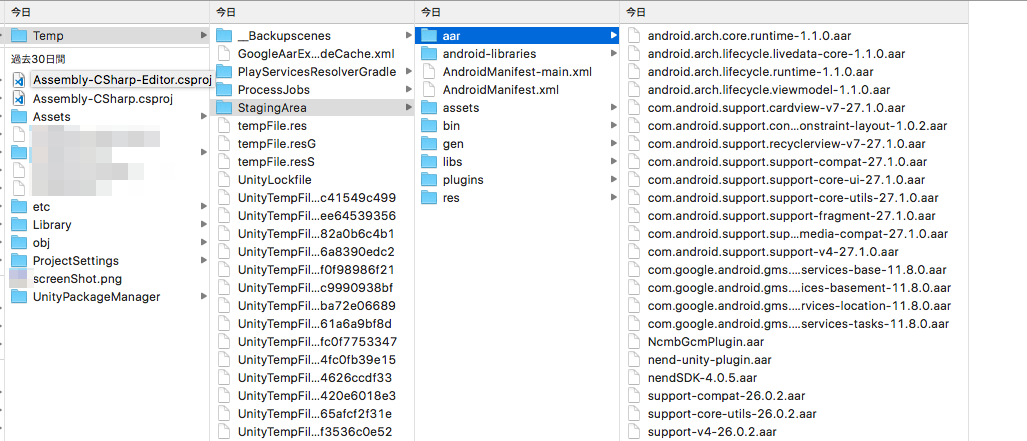

回答1件
あなたの回答
tips
プレビュー






バッドをするには、ログインかつ
こちらの条件を満たす必要があります。