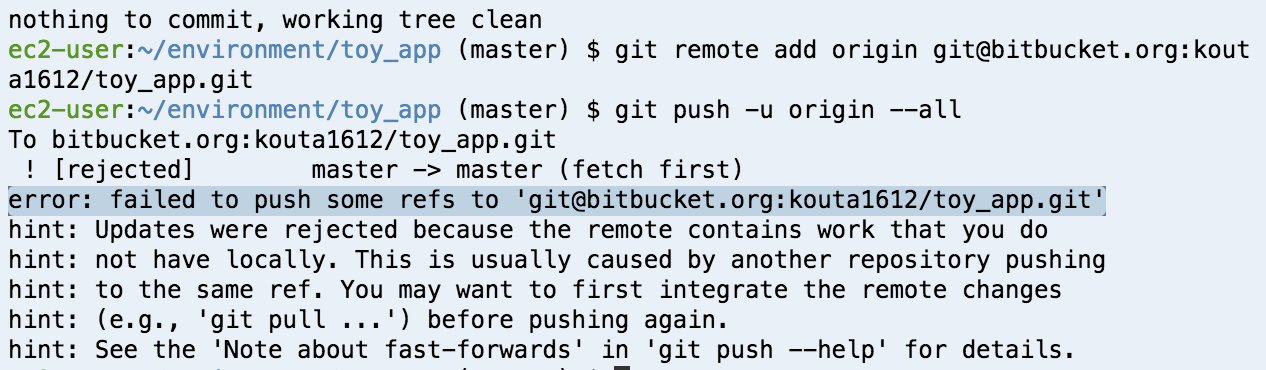前提・実現したいこと
railsチュートリアル2章を進めている最中に行き詰まってしまいました。
生成したファイルを新しいリモートリポジトリにプッシュする時にエラーが発生します。
pushするにはどうすればよいでしょうか?
どなたかご教授下さい。
発生している問題・エラーメッセージ
$ git push -u origin --all を実行すると、以下のエラーが発生します。 error: failed to push some refs to 'git@bitbucket.org:kouta1612/toy_app.git'
色がついているコードを実行するとエラーが起こる
エラーメッセージ
気になる質問をクリップする
クリップした質問は、後からいつでもMYページで確認できます。
またクリップした質問に回答があった際、通知やメールを受け取ることができます。
バッドをするには、ログインかつ
こちらの条件を満たす必要があります。
回答2件
0
ベストアンサー
リモート上にあるファイルがREADME だけということなので
誤って作成(よく読まずにチェックして作成)したのならば
git push -f origin master
で強制プッシュしてしまってもいいかもしれません。
コマンドがよく理解できないのであればTortoiseGIT等のGUIツールを利用してはいかがでしょうか
投稿2018/03/25 22:43
退会済みユーザー
総合スコア0
0
error: failed to push some refs to 'git@bitbucket.org:xxxxxx.git'
の次の行に
hint: Updates were rejected because the remote contains work that you do
hint: not have locally. This is usually caused by another repository pushing
hint: to the same ref. You may want to first integrate the remote changes
hint: (e.g., 'git pull ...') before pushing again.
と書かれています。
ヒント:ローカルにない作業がリモートに含まれているため、更新が拒否されました。(..略..)
もう一度 push する前に、リモートの変更を統合することができます。(例えば、 'git pull ...')
ということなので、リモートリポジトリが空ではなくて、ローカルにない作業情報が含まれているので、失敗しています、
まず、
git pull origin master
を実行して、リモートの作業内容をローカリリポジトリに取り込んでから
git push -u origin master
を実行したら 成功しないでしょうか?
投稿2018/03/24 15:06
編集2018/03/25 02:13総合スコア25171
バッドをするには、ログインかつ
こちらの条件を満たす必要があります。
あなたの回答
tips
太字
斜体
打ち消し線
見出し
引用テキストの挿入
コードの挿入
リンクの挿入
リストの挿入
番号リストの挿入
表の挿入
水平線の挿入
プレビュー
質問の解決につながる回答をしましょう。 サンプルコードなど、より具体的な説明があると質問者の理解の助けになります。 また、読む側のことを考えた、分かりやすい文章を心がけましょう。